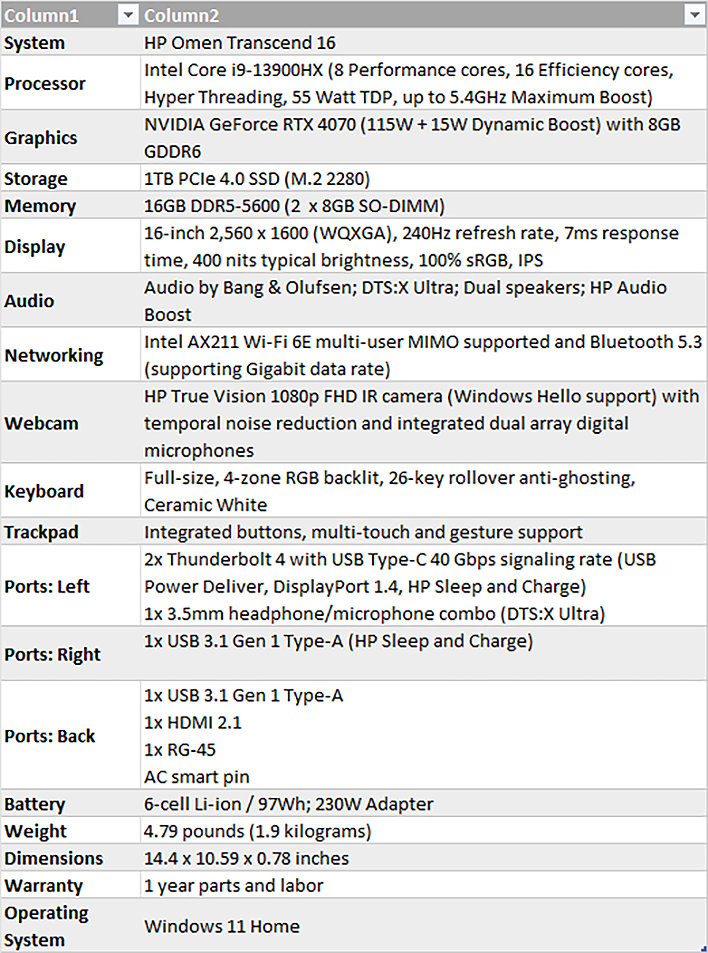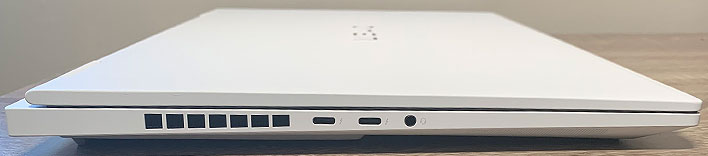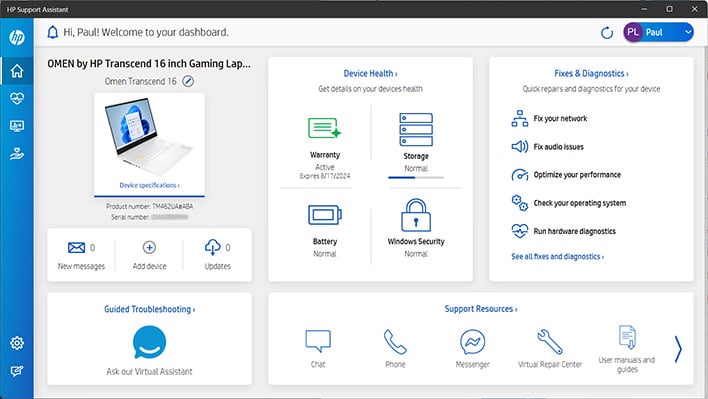|
HP Omen Transcend 16 Gaming Laptop (Starts at $1,699, as tested $2,199.99)
HP's Omen Transcend 16 is a mid-sized but thin and very clean 16-inch gaming laptop with just a few caveats, and it should be on your short list to consider.
|
|
|
- Gorgeous design
- Great gaming and content creation performance
- Fast, crisp display
- Easy to open and service or upgrade
|
- Comparatively expensive
- Mini LED not available on Ceramic White
- Middling battery life
|
|
It finally happened, folks. After years and years of championing the 17.3-inch form factor, a laptop hill I was prepared to die on, I found myself considering something a little more portable. The reality hit me like an obfuscated stone wall, the kind that Wile E. Coyote is always smashing into. Could I not only manage but also
thrive on a physically smaller laptop with a decent resolution? So I bought a 16-inch model—a custom HP Omen Transcend 16 configuration, only
available at Best Buy.
I know, I know, going from 17.3 inches to 16 inches is not exactly a monumental down-size, not like say, trading in a gas guzzling SUV for an EV, but that's also the point. One of the reasons I've clung to bigger laptops for so long is because they're easier on the eyes. If you don't agree, just wait until you get older. But what finally changed my perception was a recent trip to Best Buy where several 16-inch models were on display. I don't know when exactly it happened, but the 16-inch form factor is suddenly a trendy option among gaming and creator-tier laptops. In fact, we have another 16-inch laptop review live right now with the
Gigabyte Aero 16 OLED.
But I digress, the HP Omen Transcend 16 is one of several
recent 16-inch additions to HP's ever-growing portfolio, the others being the Omen 16 and Victus 16. HP announced all three in late March of this year. The Omen Transcend 16 sort of bridges the two other models—it's not quite as powerful as a fully-loaded Omen 16, and it doesn't match the value play of the Victus 16. It's a compromise, like the 16-inch form factor. Remember that word "compromise," because it's a recurring theme that I'll get into.
First, however, let's take a look at the specifications of this gaming beastie dressed in white...
HP Omen Transcend 16 Specifications
HP offers two 13th Gen CPU selections on the Omen Transcend 16, both from within Intel's 'Extreme Performance'
Core HX range with a 55W TDP. One is the Core i9-13900HX as configured in this system, and the other is the Core i7-13700HX. The Core i9-13900HX is a stout 24-core/32-thread chip comprised of 8 P-cores clocked at up to 5.4GHz with Hyper Threading support, and 16 E-cores that can ramp to 3.9GHz. It also features 36MB of L3 cache.
For graphics and gaming, HP offers three mobile GeForce RTX 40 series GPU options—GeForce RTX 4070, 4060, and 4050. The GeForce RTX 4070 GPU in this SKU makes use of the full 115W that's on tap, plus another 15W (out of a possible 25W) via Dynamic Boost for 130W total. The resulting boost clock is 1,980MHz. That's closer to the upper range NVIDIA allows (2,175MHz) than it is to the comparatively paltry minimum (1,230MHz). Other pertinent specs include 4,608 CUDA cores, 8GB of GDDR6 memory, and a 128-bit memory bus.
It would be nice to see HP offer a GeForce RTX 4080 GPU option like it does for the regular Omen 16. The GeForce RTX 4080 bumps up the core count to 7,424 and comes with more VRAM (12GB GDDR6) tied to a wider 192-bit bus. Therein lies the first compromise—the Omen Transcend 16 has a lower GPU ceiling than some other gaming laptop models.
HP Omen Transcend 16 Features And Build Quality
You have two color options here, including Shadow Black and Ceramic White. Both were on display at my local Best Buy and it was the Ceramic White that stood out. It's both stunning and understated. It's also a worthy evolution of the Omen brand with DNA tracing back to VoodooPC, an enthusiast boutique that HP acquired in 2006. Same goes for the magnesium-aluminum construction. Compared to some other laptops on display, the Omen Transcend 16 looked and felt more premium (though not as premium as all-aluminum laptops like
Dell's XPS 17 9730).
The Ceramic White design language underscores an overall clean design language throughout. There are no fancy RGB accoutrements on the lid, just a classy and mirror-reflective "OMEN" label (in all caps) etched into the chassis. No funky logo or on-lid lighting is needed, as HP is letting the Omen brand speak for itself. IYKYK, right?
Ah, but those pesky compromises. Opting for a Ceramic White build means you'll have to settle for a GeForce RTX 4060 or 4050 graphics chip, at least if configuring and buying from HP's own webstore. You're still able to step up to a Core i9-13900HX, but not the faster GPU.
Same goes for the mini LED display option, which is the bigger disappointment. I'm a big fan of
mini LED backlighting but seeing how people's fingerprints stood out on the Shadow Black display model (see image above) tilted me decidedly in favor of Ceramic White. It just didn't look as premium or pristine to my eyes. Plus there's a pretty big price difference, though I'd have admittedly been willing to pay more for mini LED if it was an option for Ceramic White. It's a curious decision on HP's part to limit the mini LED option to the Shadow Black chassis.
What really sealed the deal towards Ceramic White for me, is that Best Buy offers an exclusive SKU that pairs the otherwise unavailable GeForce RTX 4070 with the Core i9-13900HX processor, 16GB of DDR5-5600 RAM, and a 1TB PCIe 4.0 solid state drive. So, I compromised on the display tech that I really wanted, for the (subjectively) more attractive laptop while sidestepping HP's GPU ceiling on the Ceramic White color option.
The 16-inch display on this SKU features a 2560x1600 (WQXGA) resolution, so even though the screen is physically smaller than a 17.3-inch panel, the pixels are densely packed for working with multiple windows (and of course gaming at a higher resolution than 1080p).
It's an IPS panel with a more-than-capable 240Hz refresh rate, less-than-enthusiastic 7ms response time, average 400 nits brightness, and decent 100% coverage of the sRGB color space. I didn't notice any visual anomalies arising from the 7ms response time, but that figure is going to give some potential enthusiast buyers the heebie-jeebies all the same. My advice? Don't let that stop you from buying this laptop if you're considering this model.
Using my light meter and cranking up the display brightness to 100%, I measured 502 lux in the center and around 450 lux at the corners. It doesn't have the same pop in colors as OLED or eye-searing brightness as mini LED, but the light uniformity is excellent and content overall looks very good. If nitpicking, the thickness of the bottom bezel disrupts an otherwise sleek, modern and stylish design but only in an effort to raise the panel height more to eye level.
There's a minor amount of flex to the lid, but it is sturdy overall and doesn't feel low quality. This is another area where the Omen Transcend 16 fills the gap between a cheaper all-plastic design and a premium, all-aluminum notebook.
Up top is an HP True Vision Full HD 1080p IR camera with temporal noise reduction, dual array digital mics, Windows Hello support, and slider that sits flush with the bezel to conceal the camera.
The interior of the Omen Transcend 16 looks, in a word, spiffy. In a few more words, it's spiffy, clean, and subtlety accented with bits of Omen flair. This can be seen in the stylized vents above the keyboard, as well as the the font used on the keys. And to make sure there's no mistaking that gameplay is a primary consideration, HP breaks up the flow of the keyboard with translucent WASD keys. I actually dig it, though I've seen comments suggesting that not everyone is a fan.
This is a full-size keyboard 26-key rollover anti-ghosting and four-zone RGB lighting, with one of those zones being the WASD keys. HP does offer a per-key RGB backlighting option, though only on the Shadow Black model and only with configs sporting the GeForce RTX 4070. It's another compromise that comes with a Ceramic White build, albeit a minor one.
There's no dedicated numberpad. Unlike the Victus 16, the Omen Transcend 16 (and Omen 16) uses that area for standalone, full-size arrow keys, which leaves a fair bit of unused space on the deck. Up above you'll find the usual assortment of media keys integrated into the Function row, plus a dedicated calculator button (HP had to give accountants and number crunchers something) and a special Omen button that fires up the Omen Gaming Hub utility.
The keyboard offers up a serviceable though not spectacular typing experience. On the plus side, there's good spacing to avoid feeling cramped, which in turn limits accidental key presses. I also like that the key action is consistent. There's just a tiny bit of keycap wobble, but it's only noticeable when purposefully checking for it. That said, there aren't any other traits that really stand out—HP isn't using mechanical key switches.
As for the RGB backlighting, it's a fine add-on, though a bit sloppy in how the line shines through the labels at the default 50% brightness level. Additionally, the backlighting hotkey (FN+F4) only turns the RGB lighting on or off; you can only adjust the brightness from within the Omen Gaming Hub. Cranked all the way up, though, the lighting looks considerably cleaner (and certainly bright).
The touchpad sits a little off-center to the left and is quite large. It doesn't have the same premium feel as glass trackpads, but it works well enough and offers ample space to whisk the cursor around the screen. It's big, smooth, and you can click just about anywhere to initiate a left mouse click (save for the bottom-right section, which initiates a right-mouse click, naturally).
 HP Omen Transcend 16 ports - left side
HP Omen Transcend 16 ports - left side
 HP Omen Transcend 16 ports - right side
HP Omen Transcend 16 ports - right side
There's just a single I/O port on the right side of the Omen Transcend 16, a USB 3.1 Gen 1 (5Gbps) Type-A with HP Sleep and Charge that sits next to the right-side vent. There's another vent on the left side of the laptop, plus a pair of Thunderbolt 4 with USB Type-C ports (40Gbps, USB power delivery, DisplayPort 1.4, and HP Sleep and Charge) and a 3.5mm combo headphone/microphone jack.
HP Omen Transcend 16 ports - rear
Two more vents can be found on the rear of the laptop. These flank some more I/O, including 1x USB 3.1 Gen 1 (5Gbps) Type-A, HDMI 2.1, gigabit LAN (RJ-45), and the power connector.
There's no built-in memory card reader and it'd have been nice if the USB-A ports were based on a faster spec like USB 3.1 Gen 2 (10Gbps) or USB 3.2 Gen 2x2 (20Gbps). That's a minor quibble, though, as faster Thunderbolt 4 / USB-C ports are available.
For wireless chores, this config comes with an Intel
Wi-Fi 6E AX211 (2x2) adapter with Bluetooth 5.3 support. And as for the feeding power to the laptop, HP includes a 230W Smart AC power adapter that isn't all that bulky.
HP Omen Transcend 16 Software Experience
HP includes a few software bits out of the box, including a McAfee security subscription, Dropbox offer, and a bunch of HP utilities. I did immediately remove McAfee, but the laptop otherwise doesn't feel bogged down by the preinstalled software.
The HP Support Assistant is a useful dashboard for quickly assessing various statuses, like battery health and how much time is remaining on the warranty, without bouncing around Windows. Most of what you can do in the dashboard can also be accomplished elsewhere in Windows, though you can quickly scan to see if there are any HP updates specific to your laptop, as well as access HP's support resources.
Gamers and enthusiasts will find themselves spending more time in the Omen Gaming Hub. The main page feels a bit cluttered with non-essential items like game promotions, but all that goes away when clicking on the laptop. This brings up a more useful page that displays various vitals in real time, including CPU, GPU, and RAM utilization; CPU and GPU temps; network activity, and so forth.
The tabbed interface lets you easily jump to dedicated sections for System Vitals, Undervolting, Network Booster, Lighting, Performance Control, and Graphics Switcher.
If you feel like the laptop is heating up too quickly and/or want to try and squeeze out more battery life, HP makes it easy to experiment with
undervolting the CPU. Just be aware that this can negatively affect system stability.
The other two menus of most interest are Lighting and Performance Control. The lighting menu is where you can personalize the RGB backlighting, which also contains a link to HP's Omen Light Studio utility for finer grain control (add effects, change the speed of lighting effects, import and export settings, and more).
Jumping into the Performance Control section lets you adjust the power model (Eco, Balanced, and Performance), as well as a Thermal Control switch, which basically lets you adjust the fan speed (Max, Auto, and Manual).
Now let's put the Omen Transcend 16 through its paces and see what all these hardware bits and features can really do...