Alienware 15 Gaming Laptop Review: GeForce Infused, Bang For Your Buck
|
Gaming is clearly the Alienware 15’s heart and soul, but it’s bound to help you out with ordinary, daily computing tasks, too. This benchmark measures the laptop’s performance in basic usage scenarios.
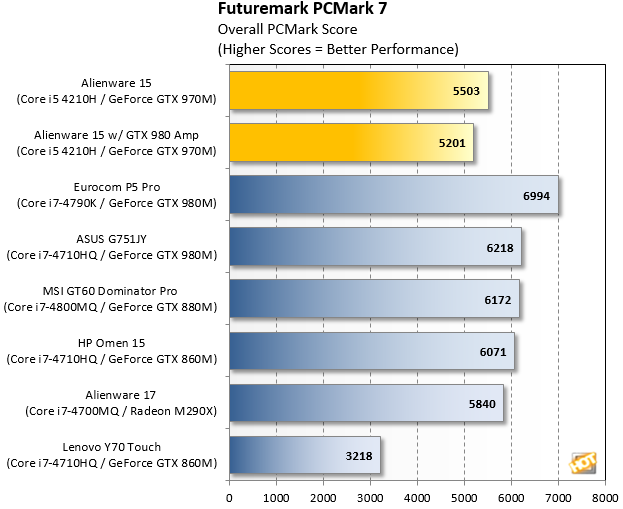
The Alienware 15 landed about where I’d expect from a system that has a dual-core processor and a hard drive. PCMark 7 weighs storage more heavily than game benchmarks do so hard drives can drag scores down.
|
Based on Maxon Cinema 4D software, this test uses a 3D scene and polygon and texture manipulation to assess GPU and CPU performance. We usually opt for the Main Processor Performance (CPU) test, which builds a still scene containing about 2,000 objects, for total polygon count above 300,000. We run the test twice: once with only one processor core enabled, the next time with all CPU cores blazing. Cinebench displays its results in points.

This is another situation in which the dual-core processor can’t keep up with higher-end, quad-core CPUs. But in the OpenGL test, the Alienware 15 puts up a solid score – one that doesn’t lag too far behind systems that roll in at twice the price.
|
Futuremark designed 3DMark Fire Strike for desktop PCs, but today’s heavy-duty gaming laptops have the chops to take on the high-resolution texture, tessellation and other components of the test. Sky Diver is Futuremark’s dedicated laptop benchmark. This is a good test for entry- and mid-range gaming laptops.


The Alienware 15 fared well in these tests, which isn’t surprising: it’s built for gaming. The laptop provided a solid 3428 in Fire Strike Extreme, but blew the roof off with a score of 5847 when we attached the Graphics Amplifier. If you’ve been wondering how much that Graphics Amplifier matters, there’s your answer. We had a similar experience when we put the system through Sky Diver.







