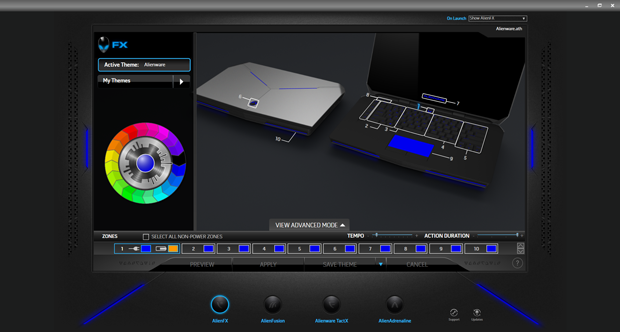Alienware 15 Gaming Laptop Review: GeForce Infused, Bang For Your Buck
It’s customary to put a branded background onto outgoing PCs and laptops, so I wasn’t surprised to see the Alienware logo adding some flavor to the Windows Desktop. This particular background has the unintended side effect of making the screen look dirty, but hey, you’re probably planning to add your own background the minute you fire the Alienware 15 up for the first time anyway.
The centerpiece of Alienware’s software is Alienware Command Center, which lets you access other apps like AlienFX (lighting), AlienFusion (power settings), Alienware TactX (settings for the customizable TactX keys), and AlienAdrenaline (custom game modes, performance monitoring, and graphics amplifier settings).
AlienRespawn provides system backup and recovery utilities. It’s one of the few places on the Alienware 15 that you’ll see Dell branding. By and large, the Alienware 15 feels like its own beast, rather than a part of the Dell empire.