ASUS ROG Strix Scar 18 Review: RTX 5090 Infused Powerhouse
The ASUS ROG Strix Scar 18 is an uncompromising gaming laptop, so it had better put up its dukes in these gaming tests. First, we're going to run 3DMark, as per usual. After that, we'll look at a few real game tests, and lastly we'll do some more subjective discussion of the gaming experience on this machine.
UL 3DMark Synthetic Gaming Benchmarks
3DMark has a wide variety of graphics and gaming related tests available. To best match up with the historical benchmark data that we have hanging around, we ran the Fire Strike Extreme QHD DirectX 11 benchmark, the Time Spy QHD DirectX 12 benchmark, and the Port Royal DXR ray-tracing benchmark. First up: Fire Strike Extreme: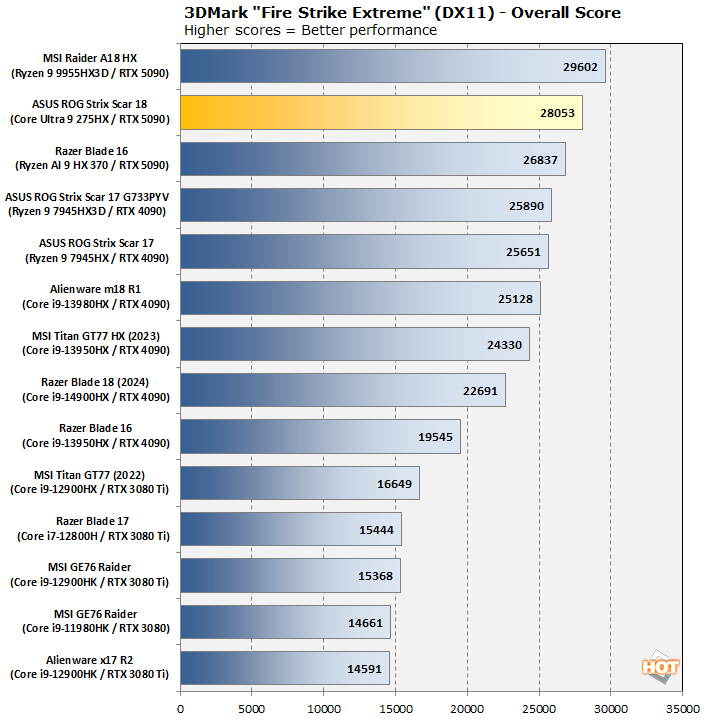
In our first gaming test, the ROG Strix Scar 18 comes in exactly where we would expect. The Core Ultra 9, as fast as it is, simply struggles in a gaming workload face-off with AMD's finest 3D V-Cache CPUs. It does outpace every single other system on the chart, though, including the Razer Blade 16 that's also packing an RTX 5090. A great first result for ASUS.
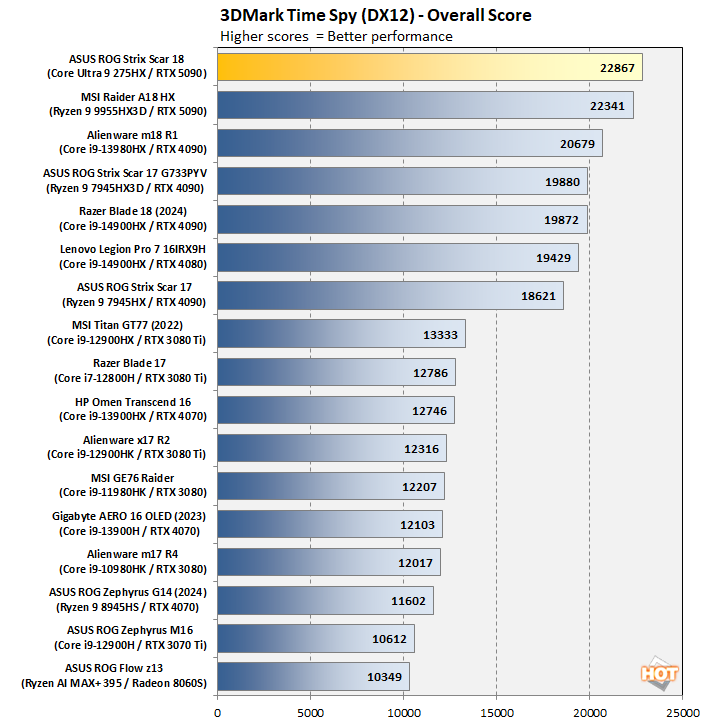
In Time Spy, we actually see things turn around in favor of the ROG Strix Scar 18. These overall scores aren't quite telling you the full story, though. The graphics scores of these two laptops are nearly identical, with the MSI coming out ahead, but in the CPU Physics test, the Ultra 9 275HX can flex its 8-core CPU advantage and this puts the final score well ahead of the competition. All of these machines kick serious butt, though.
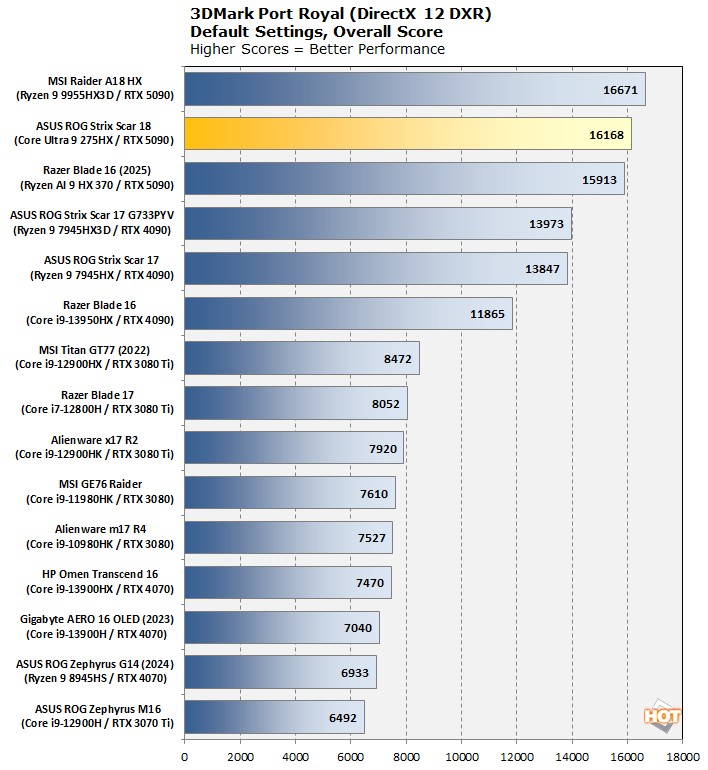
In Port Royal, we see the same story as in Fire Strike Extreme, since there's no CPU-specific portion of this test. However, check out the way the Blackwell GPUs leap out ahead of even Geforce RTX 4090 cards in this ray-traced benchmark.
Middle-earth Shadow of War Benchmarks
Middle-earth: Shadow of War is a fun and beautiful title set in J.R.R. Tolkien's Lord of the Rings universe. To test the game's performance relative to other systems, we set the visuals to the High preset and tested in both 1080p and 2560×1440. The frame rates here are the average reported by the built-in benchmark.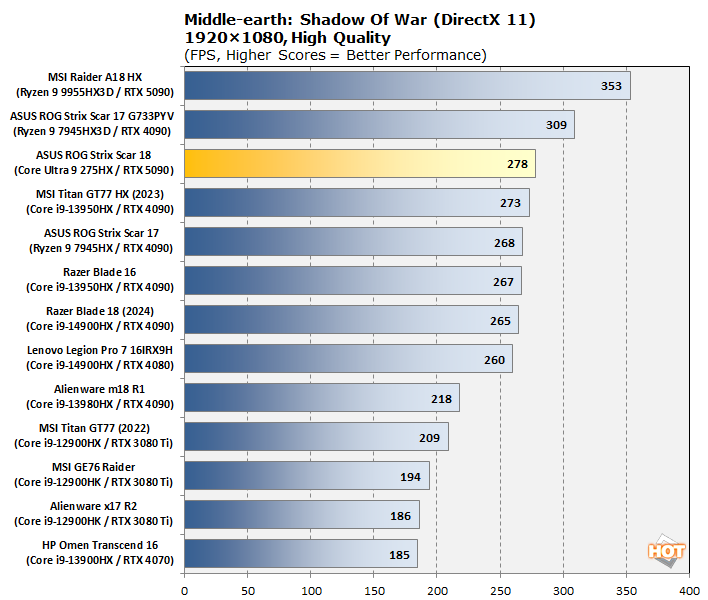
In this test we see our first result that you could call a "stumble", as the Strix Scar 18 loses to the last-gen Strix Scar 17, except that we implore you to notice we're still looking at a 278 FPS average. Ultra-high framerates are absolutely the domain of AMD's 3D V-Cache CPUs, and our GPU is mostly idle here. How do things look in QHD, then?
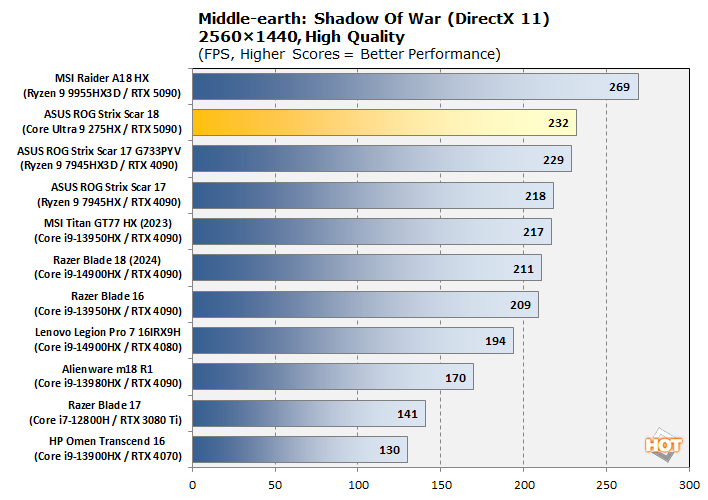
That's the kind of chart position we were hoping for. The new ROG Strix Scar 18 is only outpaced by MSI's Raider A18 HX and its Ryzen 9 9955HX3D CPU, which has a commanding lead over every single other setup. Given that that's literally the fastest gaming CPU and fastest gaming GPU for laptops on the planet, we think a second-place finish is still very admirable—and again, we're averaging 232 FPS here. Not much to complain about.
Shadow of the Tomb Raider Benchmarks
The finale in the rebooted Tomb Raider trilogy, Shadow of the Tomb Raider is easily the best-looking of the bunch. It's also brimming with fancy tech, including all three vendors' smart upscalers, ray-traced shadows, and even Tobii eye-tracking support. To test this game out, we turned the visuals up to their highest preset and tested at 1080p and 2560x1440.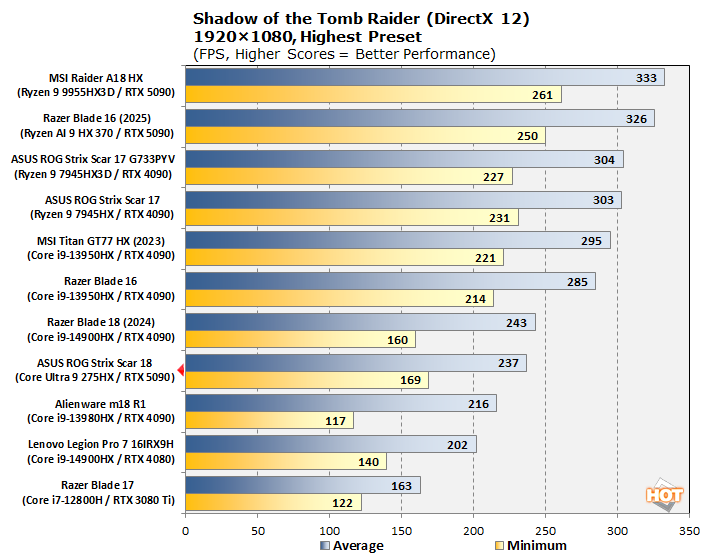
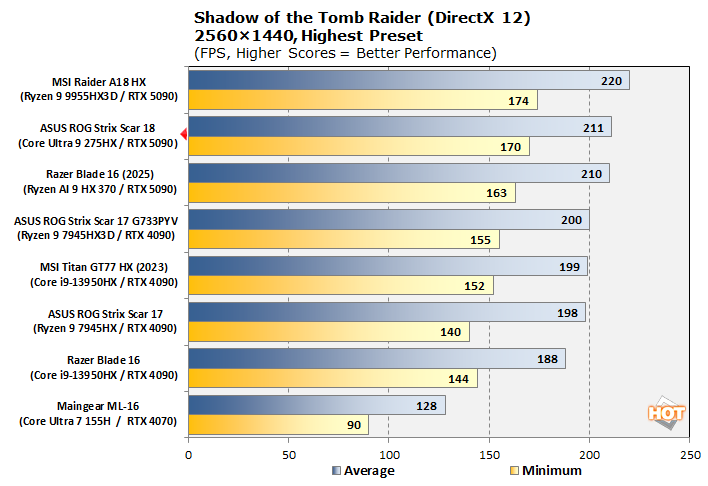
Just like in Shadow of War, when you turn up the GPU load, the 3D V-Cache advantage is diminished. This mirrors what we found a year ago when we tested the Ryzen 7 5800X and Ryzen 7 5800X3D using a smattering of budget GPUs. While those two parts were leagues apart when tested with a GeForce RTX 4090, when tested with a GeForce RTX 3060 the difference largely vanished. Make no mistake, this machine is damn fast.
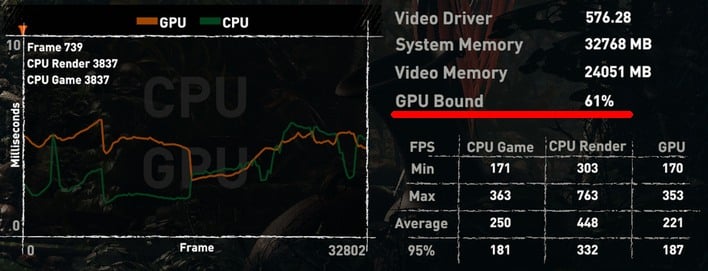
And this is in QHD resolution.
Shadow of the Tomb Raider includes a handy graph and data to illustrate the balance of CPU and GPU in your system. We wanted to show this data for one of our QHD benchmarks because it really illustrates how much your choice of CPU can affect your gaming experience. This machine's CPU and GPU are both phenomenally powerful processors, and this data really says more about how insane the GeForce RTX 5090 is than about the Core Ultra 9 275HX.
Marvel's Guardians of the Galaxy Benchmarks
Marvel's Guardians of the Galaxy is an action-adventure game where you play as Star-Lord and lead the rest of the Guardians through various missions in a wide variety of galactic locales. The game’s minimum requirements call for a Radeon RX 570 or GeForce GTX 1060-class GPU, but it also supports some of the latest graphics technologies, including DXR and DLSS.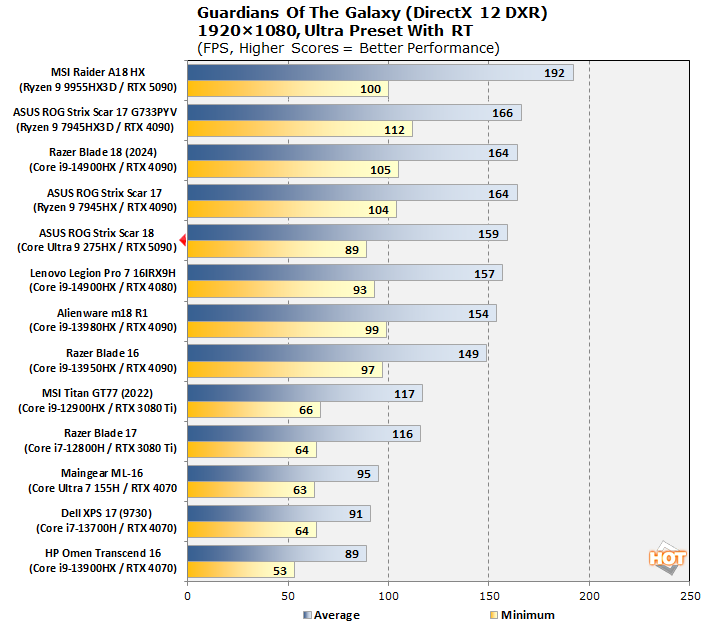
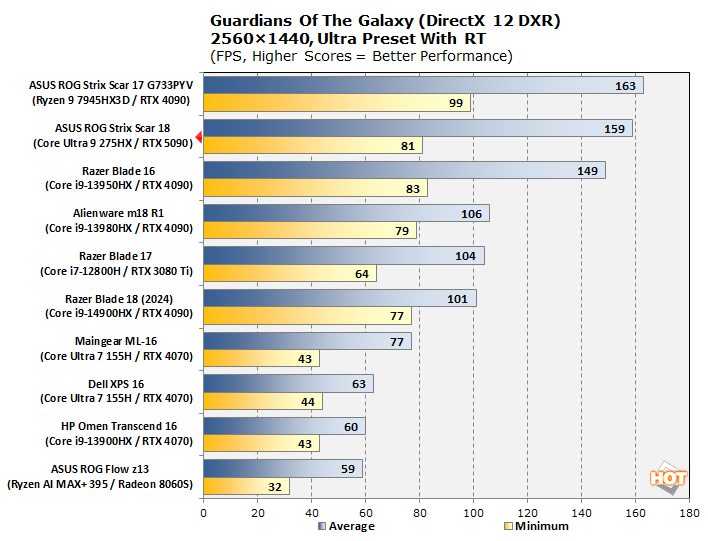
The answer is yes. Frametime stability still isn't super great, but it's not terrible, and the average frame rate actually doesn't change at all going from FHD to QHD. This is an excellent result for the ROG Strix Scar 18.
F1 24 Formula One Racing Benchmarks
The latest iteration of Codemasters' annual officially-licensed F1 racing game carries forward the gorgeous custom ray-traced global illumination (RTGI) solution from F1 23 while improving texture quality and performance across the board. Many environmental objects have had their detail improved, and the tracks look a lot more like their real-world versions in this release, especially after a major graphics patch back in December.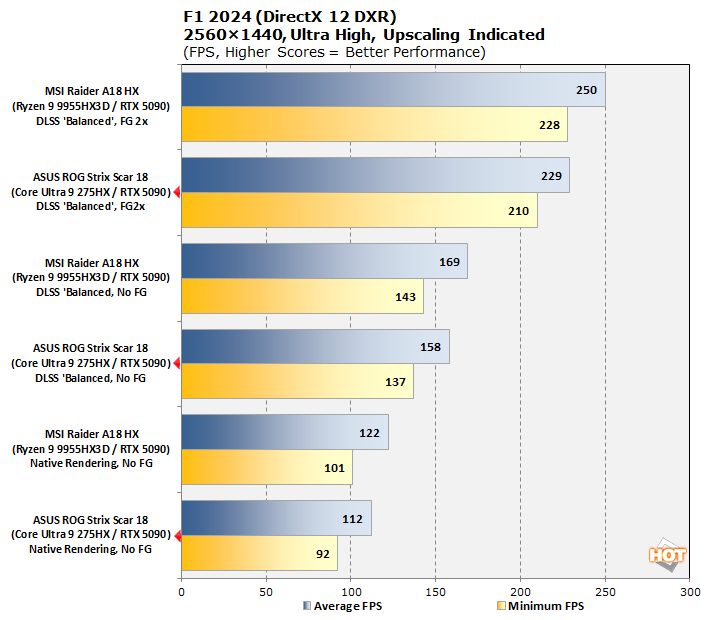
We wanted a test to demonstrate the benefits of NVIDIA's DLSS technology in terms of performance, and F1 24 presents the perfect opportunity to do so. We stuck to comparing systems with GeForce RTX 5090s because it seemed like the most apples-to-apples comparison, as the Blackwell architecture performs frame generation in a different manner from the previous-generation Ada Lovelace architecture.
Even on Ultra High settings with all of the ray-tracing goodies enabled, we're still over 110 FPS average, so enabling DLSS Super Resolution doesn't have much of an effect. However, enabling frame generation absolutely does, with frame rates basically doubling compared to native rendering. If you're someone who plays F1 casually and doesn't mind the hit to input latency (compared to playing with NVIDIA Reflex on and FG off), it's a quick way to get real close to the 240-Hz refresh rate of this laptop's screen.
ASUS ROG Strix Scar 18 Subjective Gaming Impressions
There's a few unflattering gaming benchmarks up the page a bit. That's only true if you blindly look at the chart position, though. The thing is, this machine has a 2560×1600 LCD with a 240 Hz refresh rate, and I never once felt like it was wasted. Playing Dragon's Dogma 2, playing Monster Hunter Wilds, playing the Oblivion Remaster—all of these games are painfully demanding, and all of these games run great on this system.
The reality is that this is one of the very fastest gaming laptops in the world. It's true that in CPU-limited scenarios, particularly when trying to achieve extremely high frame rates over 200 FPS, a 3D V-Cache CPU will work better than the Core Ultra chip in this machine. It's also true that those parts have often-inferior productivity results than this Intel chip, especially on battery.
Frankly, it's very difficult to find something to complain about. ASUS makes it super simple: unbox the system, uninstall McAfee, set the GPU mode to Ultimate, reboot, and you're in over-100 FPS-land in virtually every game. The G-SYNC capability of the DisplayHDR 1000 screen also means liquid-smooth and vibrant gameplay in basically anything.
On that topic, we did fiddle with HDR a bit; if you're familiar with HDR gaming on Windows, you'll already know what we're about to say. Simply stated, HDR gaming on Windows is a coin toss due to inconsistent game and OS-level support, and it's absolutely not Intel, NVIDIA, or ASUS' fault.
When you get it going, the HDR implementation on the ROG Strix Scar's 18" screen is good, but not outstanding. The brightness is excellent and the local dimming helps a lot with highlights, but the relatively small number of dimming zones compared to an OLED's "every pixel can be a highlight" capability means that you do end up with a noticeable amount of blooming and light leakage.
Still, as it relates to HDR support on a laptop, it doesn't get much better than this without ponying up for an OLED screen, and OLEDs have major disadvantages—like higher power consumption when displaying bright content, to say nothing of color element degradation and image persistence problems, particularly with game HUDs. Simply speaking, there are almost no OLEDs at all that can actually shine at 1200 nits white across the whole display, and if you want to work outdoors or in another brightly-lit environment, the ROG Strix Scar 18 is absolutely awesome for that.
Now that we've mentioned power, let's head over to the next page and talk about noise, thermals, power, and what we think of the ROG Strix Scar 18 in its totality...














