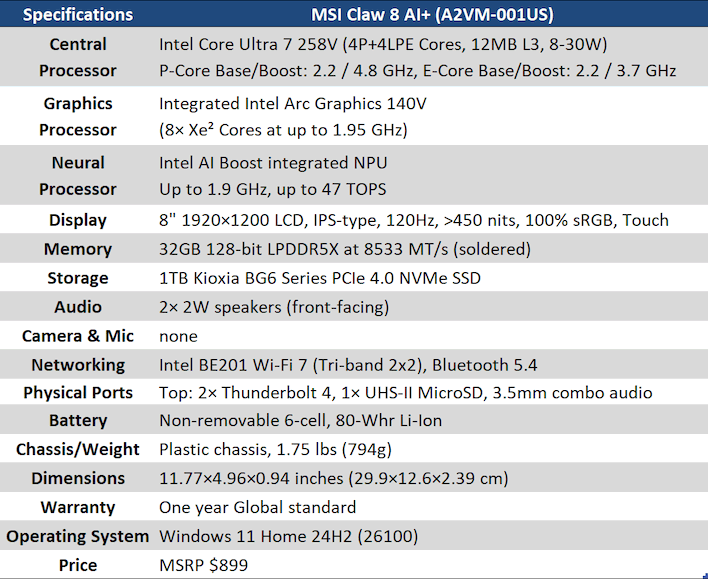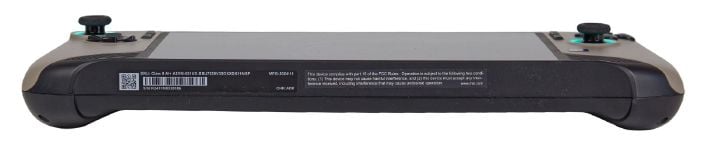MSI Claw 8 AI+ Review: Plush And Premium Handheld Gaming
| MSI Claw 8 AI+ Windows Gaming Handheld: $899 at Amazon, 7" Model for $799 MSI's second-gen Claw 8 uses an efficient Lunar Lake CPU to deliver better gaming performance and battery life on a gorgeous 8-inch display.
|
|||

|

 |
||
MSI's first-generation Claw was a PC gaming handheld based on an Intel processor that was technically never meant for handheld use. We had a strong suspicion the second generation would be better, even before we knew much about Intel's impressive Core Ultra 200V processors, code-named Lunar Lake. These chips are small, efficient, and speedy, particularly thanks to their powerful Xe2-based integrated graphics.
MSI has since launched two second-generation Claw handhelds around Lunar Lake chips. The first, the MSI Claw 7 AI+, is essentially a refresh of the first-gen Claw model that swaps out the Meteor Lake part in the original recipe for a thin & light Lunar Lake SoC that offers radically improved gaming performance. Meanwhile, the machine we have here is the Claw 8 AI+, a fundamentally new design that sports a bigger screen, a bigger battery, and better cooling.
We've spent about a month with the Claw 8 AI+ as our primary gaming system during downtime, and we've also compared it directly against one of its closest competitors. It's a battle for the ages: ASUS versus MSI, AMD versus Intel, Radeon versus Arc. The conclusion might not go exactly how you think, so stick around for all of the data and our full impressions at the end.
For now, let's take a look at the specifications of this beefy little machine:
The MSI Claw 8 AI+ is exactly what you would expect from a Lunar Lake-based gaming handheld. You get a cost-effective model of the Lunar Lake design, with the full-fat GPU and full 12MB of L3 cache, but without the increased clock rates of the 268V or 288V models. That's fine; the system is GPU-limited anyway. MSI was clever to equip this machine with one of the 32GB Core Ultra SKUs. If you recall, on Lunar Lake, the memory is on the same package with the CPU, so you have to pick your RAM configuration when picking the processor. (If you weren't aware of that, head over and read our deep dive on these chips.)
We'll talk about the screen and the physical characteristics of the Claw 8 AI+ in our walk-around in just a moment, but we did want to point out a few other specifications, like the 1TB SSD, the Intel-powered Wi-Fi 7 chip, and the fact that this machine has dual Thunderbolt 4 ports for external connectivity rather than being limited to USB 3.x or just one Thunderbolt port, like many of its competitors. It also has a large 80-Whr battery, which contributes to its strong battery life. Let's go ahead and have a look at this system in detail, shall we?
MSI Claw 8 AI+ Gaming Handheld Design And Features
As you can see, the system itself has a fairly standard layout. On the left side you have a Hall-effect analog stick, two "function" keys (view and MSI Center, in this case), and an unusual D-pad with a deeply concave design. Over on the right you have another Hall-effect analog stick, two more function keys (menu and overlay), and of course the usual four face buttons. The gorgeous display is touch-capable, and the speakers are surprisingly bright and clear—if lacking in bass response, as you could only expect from 2W handheld speakers.
The Claw 8 AI+, like competing ASUS' ROG Ally machines, comes with a stand, but unlike those you have to carve it out of the machine's packaging and then fold it together like a piece of terrible origami. We applaud MSI for encouraging users to upcycle the box, but we probably would have preferred a slightly more durable stand for taking these photos. Still, it worked well enough—when augmented with paperclips, anyway.
The screen on the MSI Claw 8 AI+ is the star of the show and deserves special consideration. It's not an OLED and it's not even HDR. However, it is a 120-Hz LCD with VRR support and exceptionally good motion clarity for this type of screen. It's also an IPS-type, so it doesn't experience color shifting when you're moving the system around in your hands. Overall, the large screen isn't the largest we've tested in a device of this type—that honor still goes to Lenovo's Legion Go—and yet it's still plenty big enough to impress visually.
Another excellent quality of the display on the Claw 8 AI+ is that it is a native landscape display. This means that it is not a rotated portrait display. That's important, because it means that if you ever fresh-install an operating system, or if you launch certain games that set the screen mode in deprecated ways, you don't have to worry about the screen being rotated 90 degrees from what you'd expect. This is also true of the ROG Ally systems that we're comparing against, but some other handhelds, notably the Steam Deck and Legion Go, use native portrait screens that are rotated in software, which can be a pain.
On the other hand, the odd beige or "greige" handgrips on the Claw 8 AI+ are an interesting aesthetic choice. We don't mind the look at all, but others have commented that the system is not particularly attractive and "like a piece of utilitarian military equipment." Almost all other gaming handhelds are pure black, pure white, or some mix of black and white, so we have to applaud MSI for doing something different, but "different" doesn't always mean "better." Perhaps swappable handgrips in a variety of colors might be a nice upgrade for the next generation.
Around the back of the system you have a huge MSI Shield logo, large vents for cooling the machine, two configurable macro buttons, and not much else. What else could be on the back? Well, we would have liked to have seen a kickstand, actually. The controllers aren't detachable, but the screen on the Claw 8 AI+ is big enough that it could easily be used to watch videos while propped up on a desk, and you can always use bluetooth controllers, too. It's not a critical failure, but we do think the omission of a stand is a missed opportunity.
On the top of the Claw is where the magic happens; this is where all of the I/O for the system is. From left to right, you have a pair of very nice-feeling buttons—the triggers are fully analog—a volume rocker, the 3.5mm headphone jack, a cool Claw logo, the dual Thunderbolt 4 ports, the MicroSD slot, the power button (which doubles as a fingerprint reader for Windows Hello), and then finally the left bumper and left trigger. The system exhausts out of the top, primarily at either end of the large vent there where the dual fans are, but it really doesn't make that much heat—certainly nothing like the ROG Flow z13 we just reviewed.
Then, on the bottom, there's not much to see besides some regulatory labeling, although we have to note that the system is shaped such that it cannot stand up on its base. This is by no means a unique fault to the Claw so we're absolutely not dinging MSI for this, but just know that despite this photo making it look pretty flat, it's not.
We wanted to talk a bit more about the controls before we move on. The Claw 8 is a pretty big device and yours truly is a pretty big guy. In my hands, the Claw 8 feels very comfortable and natural, whether using the odd-but-pleasant D-pad or the responsive analog sticks. However, for someone with smaller hands, particularly a child or young woman, this machine may be harder to game on. Regarding the D-pad specifically, it feels great for retro games and indie games, but titles that want rapid taps (for e.g. selecting weapons) may take some practice as the solid nature of the pad can make it a little hard to find your place on it.
Of course, before we even talk about the dimensions of the game controls, we have to talk about the weight of the system. The Claw 8 AI+ weighs 794g according to MSI; our machine weighs in at 789g, which is close enough to be measurement error. The point is, it's relatively heavy and nearly a full 200 grams heavier than the ASUS ROG Ally and Steam Deck OLED, to say nothing of the Nintendo Switch which is a measly 420 grams with its Joy-Cons attached. Put simply, the Claw 8 AI+ can be taxing to use for long periods. If you're after one of these, you'd better have some pretty significant forearm strength, especially if you want to make use of the gyro function that requires precise movements.
We don't really consider this to be a fault of the system because it is just the nature of the beast, as a larger handheld. if you're considering a purchase of one of these devices, you should know what you're getting into. The Claw 8 AI+ is still lighter than the Lenovo Legion Go by around 50 grams.
That's enough leering at the system. Let's take a look at the MSI software before hitting the benchmarks.