Asus P5AD2-E i925XE Motherboard
How we configured our test systems: When configuring the Asus test systems for this review, we first entered the system BIOS and set each board to its "Optimized" or "High-Performance Defaults." We then manually configured our RAM to run at 533MHz, with the timings set to CAS 3, 3, 3, 8 settings. The hard drives were then formatted, and Windows XP Professional was installed. When the installation was complete, we hit the Windows Update site and downloaded all of the available updates, with the exception of the ones related to Windows Messenger. Then we installed all of the necessary drivers and removed Windows Messenger from the system altogether. Auto-Updating, drive indexing, and System Restore were also disabled, and we set up a 768MB permanent page file on the same partition as the Windows installation. Lastly, we set Windows XP's Visual Effects to "best performance," installed the benchmarking software, defragged the hard drives, and ran all of our tests.
|
| SYSTEM 1: Intel Pentium 4 EE 3.46GHz - LGA775 Intel Pentium 4 560 3.6GHz - LGA775 ASUS P5AD2-E i925XE Motherboard 2x512MB Kingston DDR2 533 PC2-4300 CL 3, 3, 3, 8 NVIDIA GeForce 6800 GT On board 10/100 Ethernet On board Audio WD "Raptor" 36GB Hard Drive 10,000 RPM SATA Windows XP Pro SP2 NVIDIA Forceware v66.93 DirectX 9.0c |
SYSTEM 2: Intel Pentium 4 EE 3.46GHz - LGA775 Intel Pentium 4 560 3.6GHz - LGA775 Intel D925XECV2 i925XE Motherboard 2x512MB Kingston DDR2 533 PC2-4300 CL 3, 3, 3, 8 NVIDIA GeForce 6800 GT On board 10/100 Ethernet On board Audio WD "Raptor" 36GB Hard Drive 10,000 RPM SATA Windows XP Pro SP2 NVIDIA Forceware v66.93 DirectX 9.0c |
SYSTEM 3: AMD Athlon 64 4000+ Gigabyte K8NXP-SLI 2x512MBCorsair XMS PC3200 RAM |
|
 CPU 3.6GHz Prescott |
 MM 3.6GHz |
 Memory DDR533 CAS3 |
 CPU 3.73GHz |
 MM 3.73GHz |
 Memory DDR533 1066MHz FSB CAS3, 3, 3, 8 |
 CPU 3.9GHz |
 MM 3.9GHz |
 Memory DDR650 800MHz FSB CAS 3, 4, 3, 8 |
With these basic Sandra CPU, Multimedia and Memory tests, we ran our Prescott P4 CPU at stock settings, and then a 14X266MHz (1066MHz FSB) setting for 3.73GHz overclock with DDR533 Memory speeds, and finally a 18X217MHz setting (868MHz FSB) for a 3.9GHz overclock with DDR650 Memory speeds. To hit 650MHz on the system RAM we had to back the timings down a bit to 3, 4, 3, 8.
In out opinion, the sweet spot would be that 3.73GHz CPU setting with nice tight timings at DDR2 533MHz speeds, for killer memory bandwidth at 6260MB/sec. The board performed admirably in this test, posting scores in line or faster than speeds for various reference systems in Sandra's benchmark database.
|
For a simple synthetic CPU test after Sandra, we moved to Futuremark's 3DMark 05 CPU Test module. Here's a refresher from a Futuremark white paper on 3DMark 05, which covers this section of the test suite:
"As in the previous 3DMark version, the CPU test runs game tests in low resolution using software vertex processing and disabled post-processing. This decreases the graphics card workload, and makes the test result reflect above all the CPU's performance rendering 3D scenes and performing other 3D game related tasks like performing matrix calculations. The CPU test also uses fixed frame rendering to further ensure the workload stays the same for all systems."
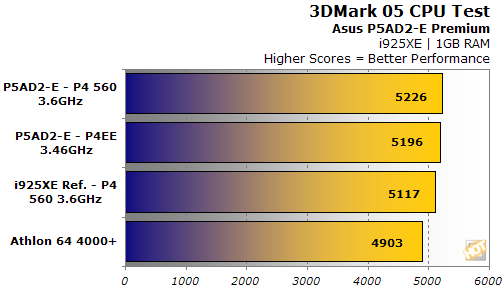
Clocks speed is king in this test and the 3.6GHz Pentium 4 Prescott core configuration with the Asus P5AD2-E takes the gold. The P5AD2-E is also somewhat faster (a shade over 100 points) than our Intel i925XE motherboard, which we've included for a reference point in our benchmarks.







