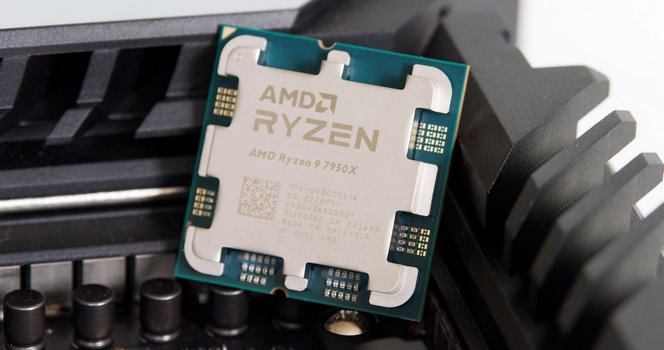AMD Ryzen 9 7900X And 7950X CPU Review: Fantastic Zen 4 Performance Gains
Because all Ryzen 7000 series processors are unlocked -- like existing Ryzen processors -- manual overclocking is still a matter of altering a few multipliers, tweaking voltages, and dealing with the additional heat and power requirements. These processors can be overclocked by adjusting base clock frequencies as well, so it's possible to really fine tune the end result if you so choose, but the quickest and easiest gains will be come by tweaking multipliers or using the "one-click" options in Ryzen Master.
Overclocking AMD's Ryzen 7000 Series
We took a somewhat conservative approach to overclocking the Ryzen 9 7950X, to give an approximate worst case scenario. Our results should be repeatable, assuming you’ve got similar hardware and everything is working properly. You shouldn’t need exotic cooling to pull off what we did here. We used a mainstream Corsair AIO liquid cooler with the motherboard and processor installed in a basic NZXT mid-tower, with only a pair of intake and exhaust fans. Of course, more exotic cooling and lower temperatures will result in higher stable overclocks, but hardcore cooling is not an absolute necessity to achieve some performance gains with the Ryzen 7000 series.To see what our particular chip could do, we tried all of the overclocking modes available within Ryzen Master -- PBO, AutoOC, and Manual, and we experimented Curve Optimizer. If you recall, PBO allows the processor to consume more power through the socket, and exploit any additional current headroom available in motherboards with robust VRM configurations. AutoOC works similarly to PBO, and manual overclocking requires tuning frequencies and voltages on your own, though the processors will still downclock when idle. Curve Optimizer will run through a systematic array of stability tests while experimenting with frequencies on voltages on each core, to fine tune performance for a specific CPU and motherboard combo.
Using PBO or AutoOC at stock memory speeds, we saw similar results, with modest performance improvements of about 5% in some tests. With a more capable cooler, we're confident we would have seen even better performance, however, because our motherboard still had some power headroom left. Using PBO along with our memory kits overclocked EXPO settings, we another measurable boost in performance. Unfortunately, after experimenting with Curve Optimizer a couple of times (which takes nearly 2 hours), after completing the entire process, Windows would BSOD with an error in ACPI.sys upon re-booting. Using Curve Optimizer with overclocked RAM should have resulted in a nicely tuned system, but alas it wasn't meant to be this time around. We will revisit this as new BIOSes and software are released for the platform.
For our manual overclocking efforts, we were a bit more ambitious. We initially shot for a lofty 5.5GHz all-core overclock at 1.35v, but we couldn't get the system stable. At this speed, the system booted, but the chip's temp would quickly shoot to 95°C as expected and under sustained load our rig would shut down. So, we backed the voltage and multiplier down incrementally and eventually settled into a 5.3GHz all-core overclock at only 1.3v, while also running the memory at DDR5-6000.
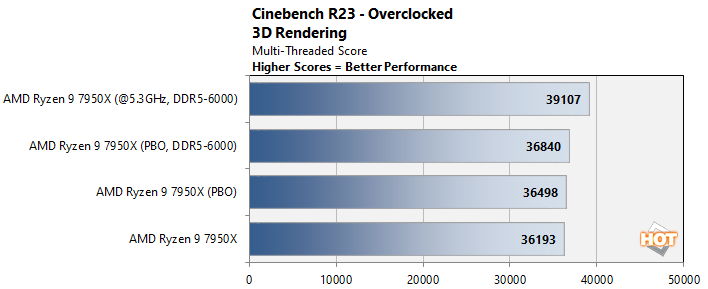
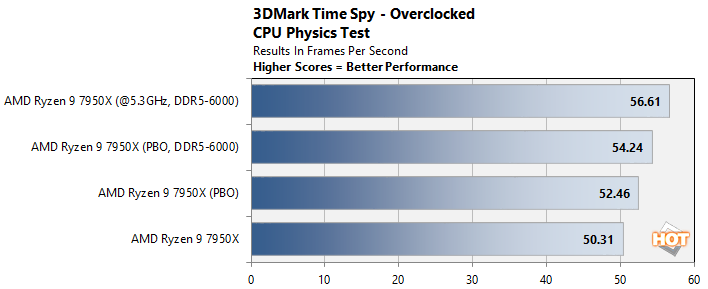
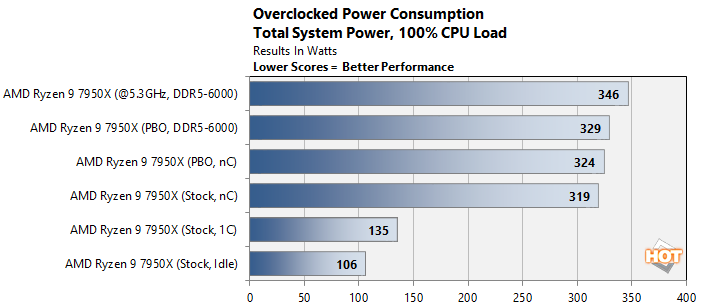
We also measured power while overclocking and saw only modest increases in peak consumption. Enabling PBO and the memory's EXPO profile had a negligible impact on power and manually overclocking with the modest settings we used resulted in about a 10% increase.
Zen 3 vs. Zen 4: Clock For Clock Comparisons
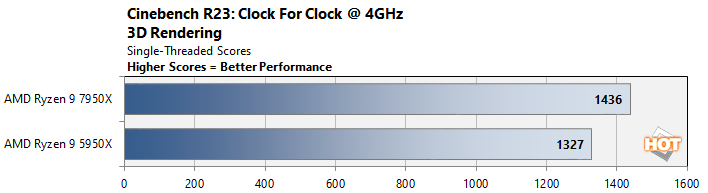
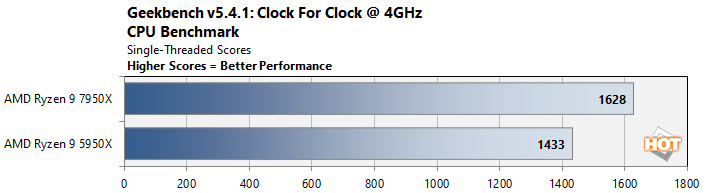
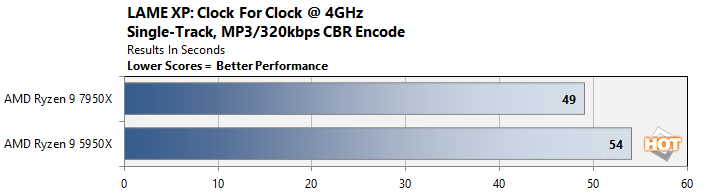
In the single-threaded tests, the Zen 4-based Ryzen 9 7950X outruns the Zen 3-based Ryzen 9 5950X across the board, showing significant gains throughout. The Geekbench results in particular make the Ryzen 9 7950X looks strong, thanks in part to Zen 4's support for AVX-512.
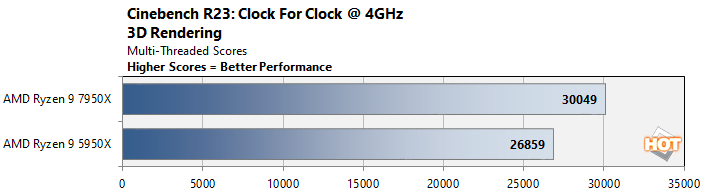
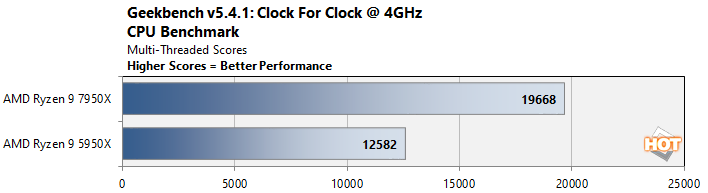
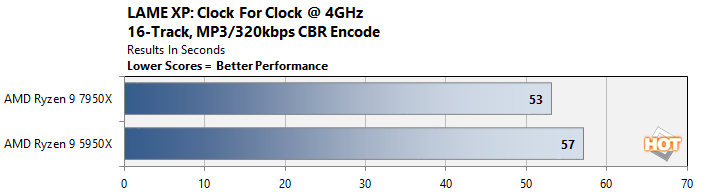
With higher per-core performance, the multi-threaded clock-for-clock tests tell essentially the same story, with the Ryzen 9 7950X significantly outpacing the Ryzen 9 5950X.
AMD's Ryzen 7000 Series: Our Deep-Dive Review Verdict
Overall, we can’t help but be impressed by the AMD Ryzen 7000 series. Across the board, the new Ryzen 9 7950X and Ryzen 9 7900X showed significant and meaningful performance improvements, versus previous-gen processors, that often propelled them to the top of the heap. The single and multi-threaded performance gains result in many clear wins over Intel’s Alder Lake-based 12th Gen Core processors, but those P-cores in Intel’s parts are still formidable and notched a couple victories in a few tests. Of course, Intel’s got 13th Gen Raptor Lake-processors coming down the pipeline as well, which reportedly offer a big performance boost as well, but we can’t talk about those just yet.There are a couple of caveats to consider with the Ryzen 7000 series, however. This is a totally new platform, with a new socket and chipsets, and support for DDR5 memory only. As such, the upgrade path isn’t quite as easy as flashing a BIOS and dropping in a new processor, as it has been for the last few generations. Although socket AM4 coolers remain compatible, upgrading to a new Ryzen 7000 series processor means buying a new motherboard and RAM. In addition, top-end motherboards based on the X670E, which feature two IO chips, will command a premium versus the single-chip X570. DDR5 memory is also pricier than DDR4 currently, but that will likely change over time, now that both Intel and AMD have moved to DDR5 for their enthusiast desktop platforms. Power consumption with the Ryzen 7000 series is also higher than the Ryzen 5000 series, but is modest and remains lower than Alder Lake, so we don’t think it’ll be an issue for the vast majority of users.
In the end, it appears AMD has another winner on its hands. Since introducing its first-gen Ryzen processors in 2017, AMD has consistently pushed its desktop platform forward and the company hasn’t let up on the gas. The Ryzen 7000 series is a clear and significant upgrade over the previous generation in virtually every way, from performance to its leading-edge IO, and we haven’t even seen the best from the platform yet. Once AMD and its partners have had more time to tune motherboards, firmware and drivers, lower-latency DDR5 memory kits hit, and PCIe 5 SSDs arrive, the new Ryzen 7000 platform is going to really sing.