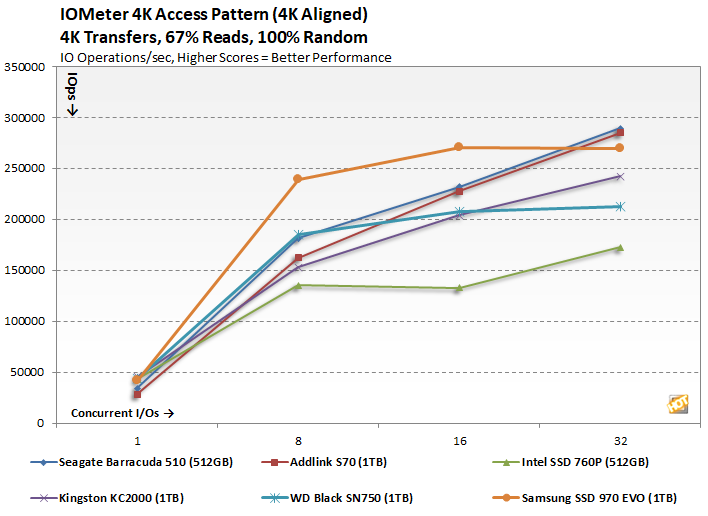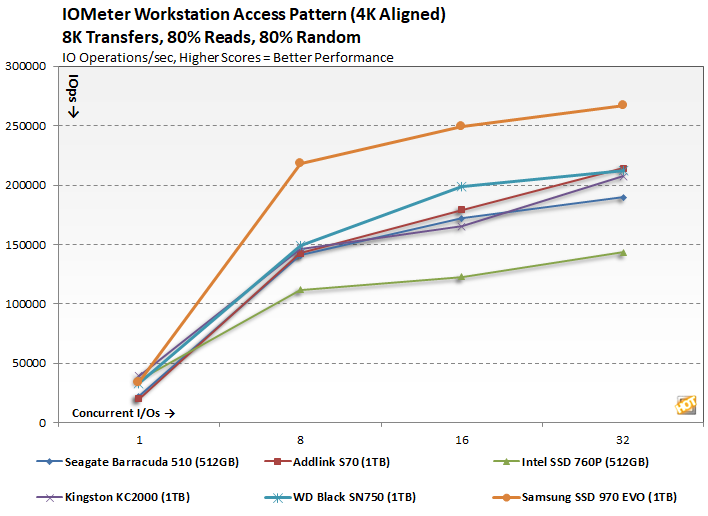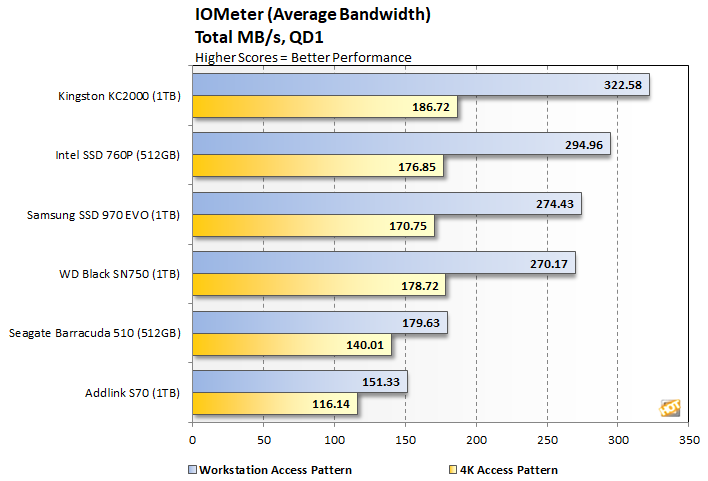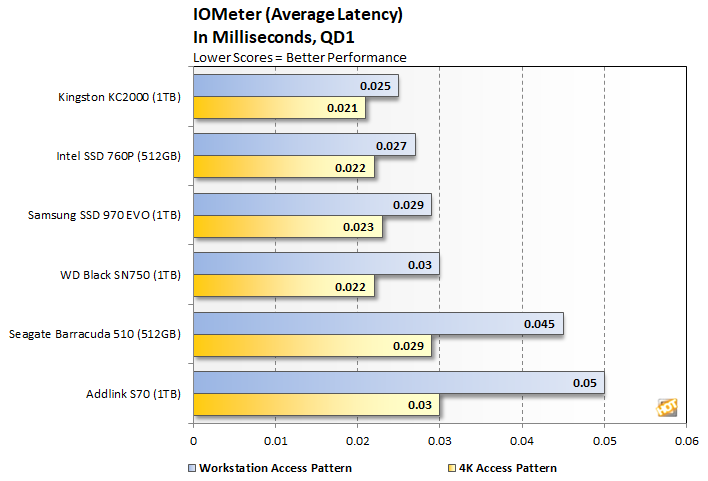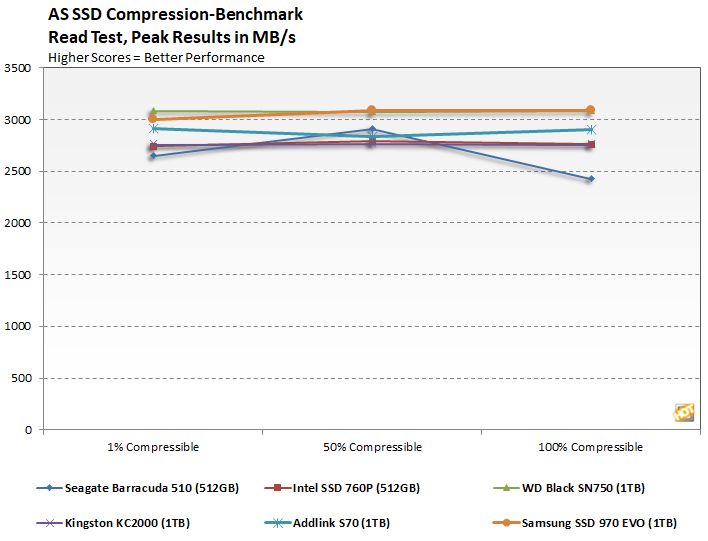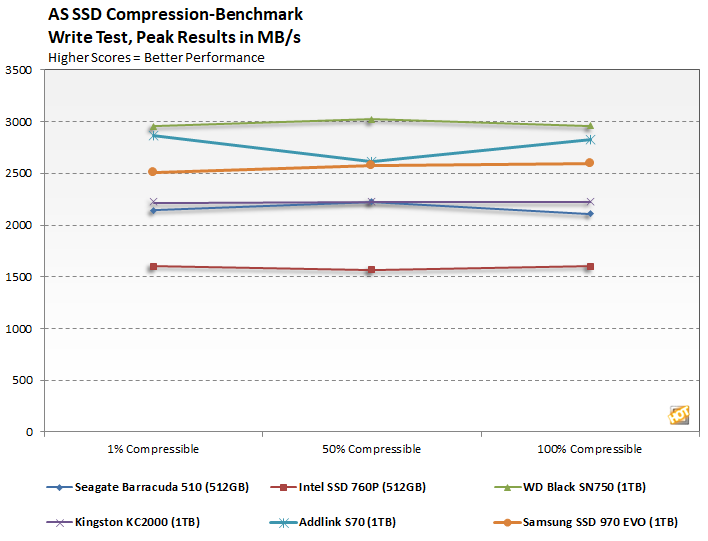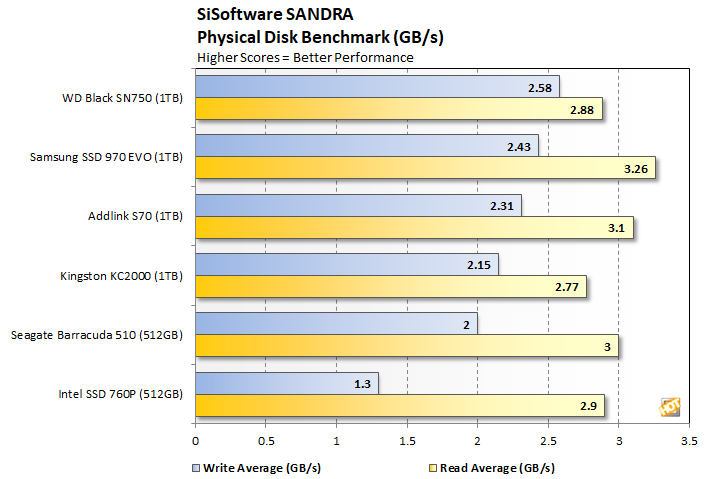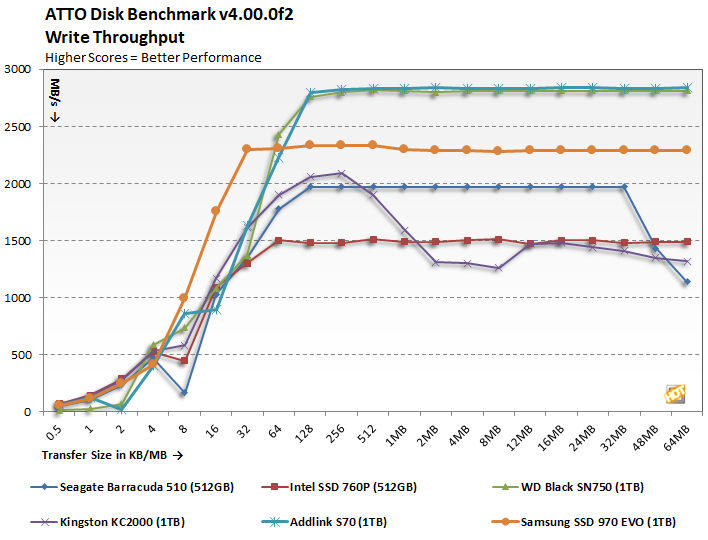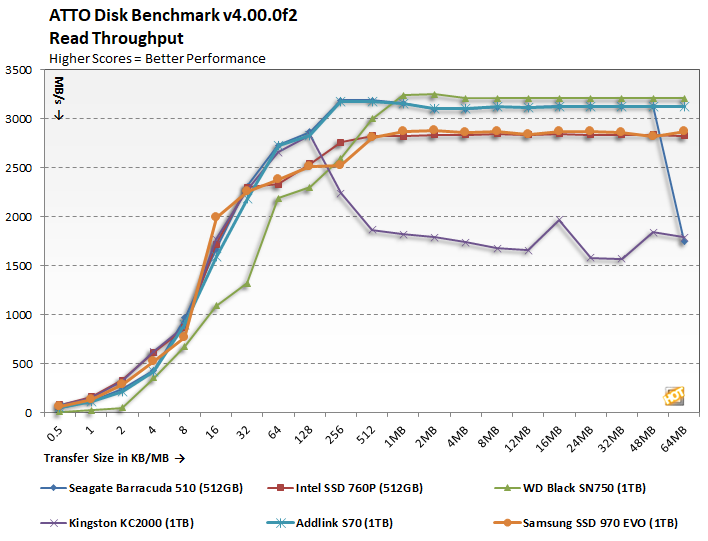Our Test Methods: Under each test condition, the SSDs tested here were installed as secondary volumes in our testbed, with a separate drive used for the OS and benchmark installations. Out testbed's motherboard was updated with the latest BIOS available at the time of publication and AHCI mode was enabled for the host drive. The SSDs were secure erased prior to testing (when applicable), and left blank without partitions for some tests, while others required them to be partitioned and formatted, as is the case with the ATTO, PCMark, and CrystalDiskMark tests. Windows firewall, automatic updates, and screen savers were all disabled before testing and Windows 10 Quiet Hours / Focus Assist was enabled.
In all test runs, we rebooted the system, ensured all temp and prefetch data was purged, waited several minutes for drive activity to settle, and for the system to reach an idle state before invoking a test. All of the drives featured here were tested with their own
NVMe drivers installed where possible / available, but the default Windows 10 NVMe driver was used when a proprietary driver was unavailable. Also note, we have completely revamped our test bed, so the numbers shown in this review aren’t comparable to previous articles. All of the drives here have also been updated to their latest firmware and where applicable.
 |
| HotHardware Test System |
| Intel Core i7 and SSD Powered |
|
Processor -
Motherboard -
Video Card -
Memory -
Audio -
Storage -
|
Intel Core i9-9900K
Gigabyte Z390 Aorus Master
(Z390 Chipset, AHCI Enabled)
Intel HD 630
16GB G.SKILL DDR4-2666
Integrated on board
Corsair Force GT (OS Drive)
Addlink S70 (1TB)
Kingston KC2000 (1TB)
Samsung SSD 970 EVO (1TB)
AData SX8200 Pro (1TB)
WD Black SN750 (1TB)
WD Blue SN500 (1TB)
Intel SSD 760P (512GB)
|
OS -
Chipset Drivers -
DirectX -
Benchmarks - |
Windows 10 Pro x64 (1903)
Intel 10.1.17.86, iRST 17.0.0.1072
DirectX 12
IOMeter 1.1
HD Tune v5.70
ATTO v4.00.0f2
AS SSD
CrystalDiskMark v6.0.2 x64
PCMark Storage Bench 2.0
SiSoftware SANDRA |
 |
| IOMeter |
| I/O Subsystem Measurement Tool |
|
Although IOMeter is a well-respected industry standard drive benchmark, we're not totally comfortable with it for consumer testing SSDs. The fact of the matter is, though our results with
IOMeter scale, it is debatable whether or not certain access patterns, as they are presented to and measured on an SSD, actually provide a valid example of real-world performance. The access patterns we tested may not reflect your particular workload, for example. That said, we do think IOMeter is a reliable gauge for relative available throughput with a given storage solution. In addition, there are certain higher-end workloads you can place on a drive with IOMeter, that you can't with most other storage benchmark tools available currently.
In the following tables, we're showing two sets of access patterns; a custom Workstation pattern, with an 8K transfer size, consisting of 80% reads (20% writes) and 80% random (20% sequential) access and a 4K access pattern with a 4K transfer size, comprised of 67% reads (33% writes) and 100% random access. Queue depths from 1 to 32 were tested, though keep in mind, most consumer workloads usually reside at low queue depths...
Most desktop and consumer oriented workloads fall into the 1QD arena (or one concurrent I/O on our chart), and in that regard, the Addlink S70 doesn't fare particularly well. However, if your workload can keep the queue depth a little higher and work more operations at a time, the Addlink rises to the middle of the pack, hanging with some more expensive drives like the
WD Black SN750 and Kingston KC2000. In the 4K test, the Addlink can even topple Samsung's mighty 970 Evo with more concurrent operations going. When looking at it in that light, Addlink's budget-priced NVMe drive impresses.
The drive's bandwidth and latency results don't do the Addlink drive any favors, since we focus on a queue depth of just one. The drive's caboose-pulling bandwidth scores are fueled by the longest latency of any drive in this pack, at least with these workloads in IOMeter. There's a clear line drawn between the next-fastest drive, Seagate's Barracuda 510, and the rest of the pack, and the S70 finds itself on the wrong side of the tracks.
 |
| AS SSD Compression Benchmark |
| Bring Your Translator: http://bit.ly/aRx11n |
|
Next up we ran the Compression Benchmark built-into
AS SSD, an SSD specific benchmark developed by Alex Intelligent Software. This test is interesting because it uses a mix of compressible and non-compressible data and outputs both Read and Write throughput of the drive. We only graphed a small fraction of the data (1% compressible, 50% compressible, and 100% compressible), but the trend is representative of the benchmark’s complete results.
Much like every other drive in our test pack, the compressibility of the data being transferred across the Addlink S70 had very little effect on read speeds. Addlink's midrange
SSD did stumble a little bit in the 50% compressible write test, but not enough to be surpassed by any of the drives behind it. Overall, this is a solid result, finishing in the top half of the pack in reads and second overall in writes.
 |
| SiSoft SANDRA |
| Synthetic Disk Benchmarking |
|
Next we used
SiSoft SANDRA, the the
System
ANalyzer,
Diagnostic and
Reporting
Assistant for some quick tests. Here, we used the Physical Disk test suite and provide the results from our comparison SSDs. The benchmarks were run on clean drives that lacked any partitions. Read and write performance metrics are detailed below.

Just a few tests in, we're starting to see a trend already—Addlink's S70 turns in some pretty solid results, and finishes in the middle of the pack. Thanks to its relatively modest pricing, that's pretty good. In this case, it finds itself within arm's length of Samsung's much pricier 970 Evo for both reads and writes.
 |
| ATTO Disk Benchmark |
| More Information Here: http://bit.ly/btuV6w |
|
ATTO is another "quick and dirty" type of disk benchmark that measures transfer speeds across a specific volume length. It measures raw transfer rates for both reads and writes and graphs them out in an easily interpreted chart. We chose .5KB through 64MB transfer sizes and a queue depth of 6 over a total max volume length of 256MB. ATTO's workloads are sequential in nature and measure raw bandwidth, rather than I/O response time, access latency, etc.
In ATTO's read and write tests, the Addlink S70 is among the highest-performing drives throughout. Once the drive hits a 256 kB block size, writes level out at around 2.8 GB per second. Meanwhile, reads hit 3.1 GB/s at the 128 kB level and never look back.