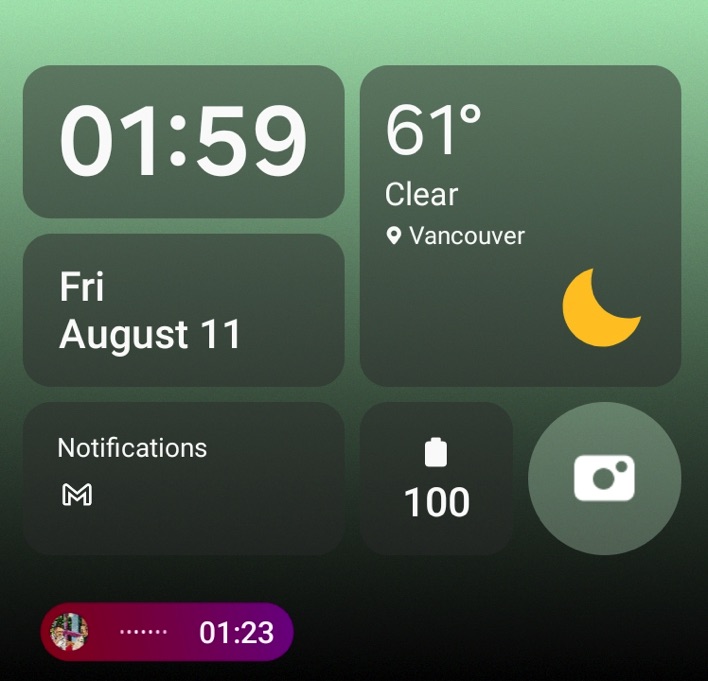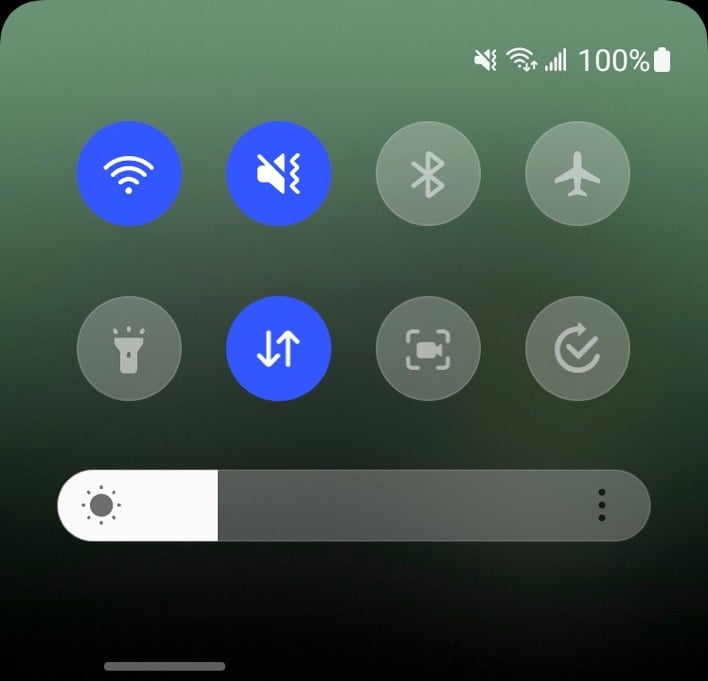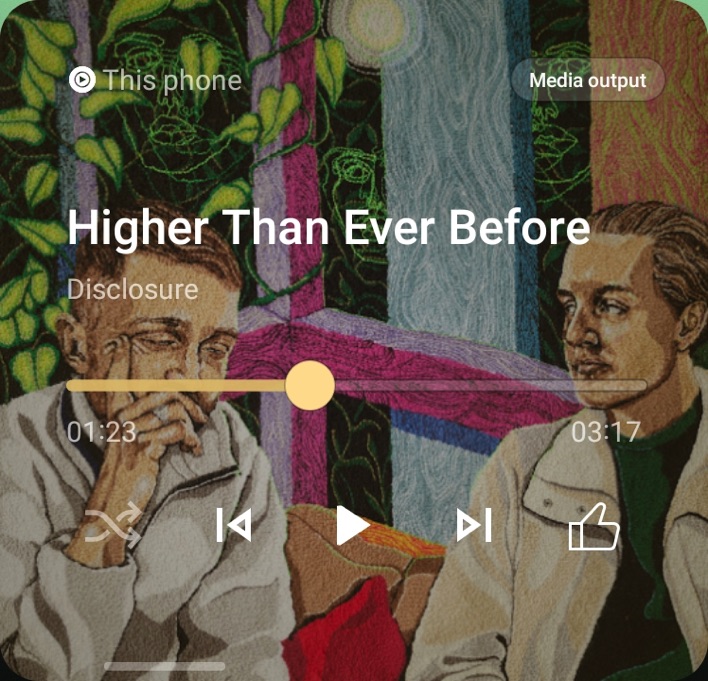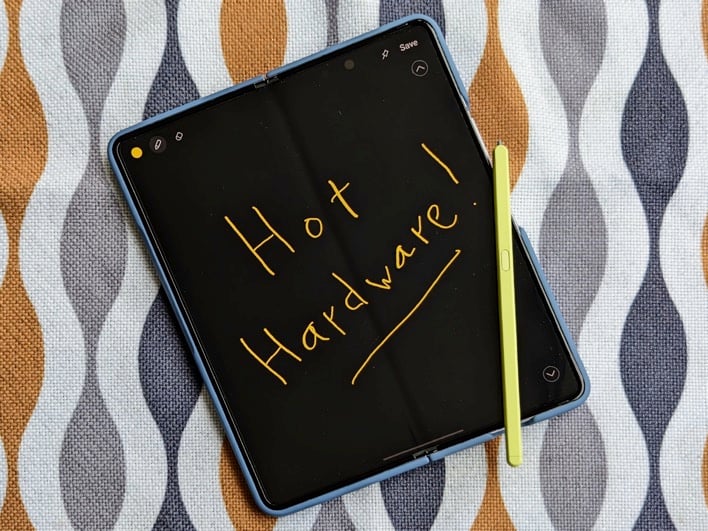Samsung Galaxy Z Flip5 And Z Fold5 Review: The Folding Phones To Beat
Samsung Galaxy Z Flip5 and Z Fold5 Software And User Experience
Besides the launcher’s quirks, we also aren’t huge fans of Samsung’s keyboard. Then again, those niggles can easily be remedied by installing a third-party launcher and keyboard, like our favorites, Nova and Gboard – at least on the Z Flip5. Unfortunately, using a third party launcher on the Z Fold5 means losing the taskbar (which now shows four recent apps) and other helpful multi-window features that maximize the inner screen’s real estate.But we’re more excited about the Z Flip5’s upgraded cover display. Besides being significantly larger than last year’s, the functionality is also much improved. In addition to providing a simplified camera interface for selfies, the cover display gains a number of features that make the Z Flip5 easier to use when closed. By default, the Flex Window – as Samsung calls it – shows the date, time, battery level, and a notification indicator.
Customizing home screens and managing widgets can also be done from within the cover display menu in the settings. In addition, you can swipe down on the home screen to access the quick settings, or swipe individual notifications to dismiss them (or clear them all) from the list of notifications. Tapping on individual notifications expands them, and gives you the option to dismiss them or to launch the matching app on the Z Flip5’s inner screen.
Finally, you can swipe up from the bottom edge in any widget to return to the home screen, and pinch the home screen to see a grid of widgets for direct access. Besides widgets, the Z Flip5 can also run full Android apps on the cover screen. This is a little confusing because there are two ways of doing this, using two additional (and separate widgets) – the Apps widget in the Labs menu, and the Launcher widget in the Good Lock app.
In the Labs widget, you’re limited to running apps curated by Samsung – currently Google Maps, Messages (Google or Samsung), Netflix, and YouTube. The Launcher widget lets you run virtually any Android app on the cover display. But to do this, you first have to install Samsung’s Good Lock app from the Galaxy Store, then install MultiStar, then select the apps you want to run on the cover screen from within the “I ❤️Galaxy Foldable” menu.
It’s currently much easier to run full Android apps on the cover display with Moto’s Razr+ (2023). Then again, the Z Flip5’s widgets are a lot more polished – and interactive – than the Razr+ (2023)’s. Another lovely home screen feature on the Z Flip5’s cover screen is the tiny Dynamic Island-like pill that appears in the area to the right of the cameras when audio is playing. Tapping on it takes you to the music widget. It’s really well done.
Finally, we were pleasantly surprised by the minimal amount of bloatware on our unlocked review units. Besides Google and Samsung’s familiar apps, our Z Flip5 and Z Fold5 came with a few Microsoft apps (Office, OneDrive, and Outlook) preinstalled, plus LinkedIn, Netflix, and Spotify – all of which we successfully disabled or uninstalled. Also, Samsung's commitment to providing 4 years of OS updates and 5 years of security updates is great news.
Samsung Galaxy Z Flip5 and Z Fold5 Price And Competition
As for the competition, consider Moto’s $999 Razr+ (2023) if you want a larger, sharper cover screen with a higher refresh rate and a better full Android app experience than the Z Flip5, but can live with an older SoC and lesser cameras. Google’s $1,799 Pixel Fold offers a nicer passport-like form factor and better shooters than the Z Fold5, at the expense of a less efficient chipset and less-refined multi-window features.
Samsung Galaxy Z Flip5 and Z Fold5 Final Verdict
Ultimately, these are extremely competent foldable handsets that deliver a superior user experience and benefit from Samsung’s expertise. So, if it ain't broke, don't fix it, right? While that’s true, we can’t help but think that the Z Flip5 and Z Fold5 would benefit from better cameras and higher-capacity batteries. And considering what’s available outside of the US – like Oppo’s Find N2 Flip and Honor’s Magic V2 – we were hoping for a bit more. We suspect the next generation will be a more significant departure, now that Samsung has things mostly dialed-in.