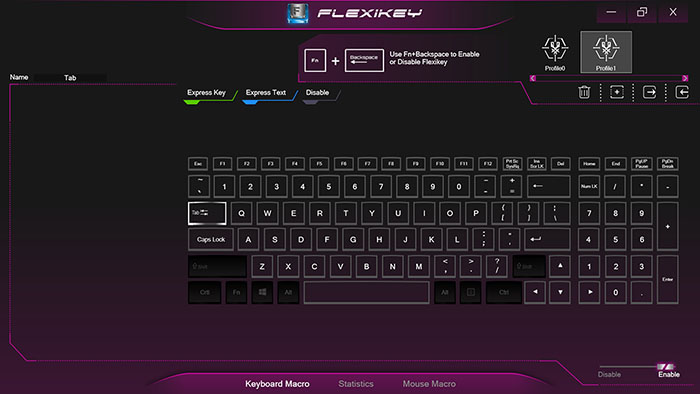The only additional software pre-installed on the EVO17-S over an above what's included with
Windows 10 is Origin's proprietary Control Center 3.0 software. The software is lightweight and easy to use. In total there are only four options to chose from; "Power Modes", "LED Keyboard", "Flexikey" and "Fan Speed control".
Power Mode allows you to adjust the performance of the system. You can use the "Power Saving" feature, which reduces the processor's performance by lowering peak frequencies and voltages, to save power. On the other end of the spectrum is the "Performance" option. This option allows the CPU to run at its maximum speeds, thus optimizing overall performance.
The "Flexikey" and "LED Keyboard" options allow you to set macros and change the back-lighting of the keyboard. Both of the menus are easy to navigate and have a minimalist design. When changing the color scheme of the keys you can chose from some preset options in the LED Keyboard menu, or you can change the color of each key individually.


The layout and organization of the menus is clean and easy to follow, even for less savvy users. There is a simple color wheel for choosing colors and even a brightness slider to further customize the lighting effects.