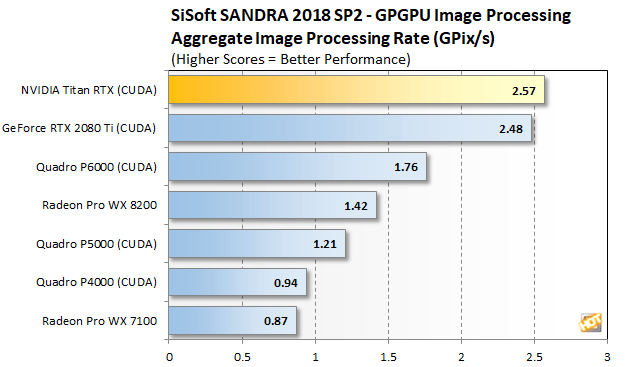NVIDIA Titan RTX Review: A Pro Viz, Compute, And Gaming Beast
How We Configured Our Test Systems: We tested the graphics cards represented in this article on a Gigabyte Aorus X299 Gaming 7 Pro motherboard powered by an Intel Core i9-9980XE 16-core processor and 32GB of G.SKILL DDR4 RAM clocked at 2,666MHz. The first thing we did when configuring the test system was enter the UEFI and set all values to their "high performance" default settings and disabled any integrated peripherals that wouldn't be put to use. The memory's clock and timings were manually dialed in to ensure optimal memory performance at the processor's maximum supported speed of 2,666MHz (without overclocking), and the solid state drive was then formatted and Windows 10 Professional x64 was installed and fully updated. When the Windows installation was complete, we installed all of the drivers, games, and benchmark tools necessary to complete our tests.
We should note that the AMD Radeon RX Vega card was tested in its default "Balanced" power mode throughout. Power Saver (slower) and Turbo (faster) power modes are also available with Vega, which would affect performance, noise output, and peak power consumption.|
|
|
| Hardware Used: Intel Core i9-9980XE (3.0 - 4.3GHz, 18-Core) Gigabyte X299 Gaming Pro 7 (Intel X299 Chipset) Radeon VII Radeon RX Vega 64 GeForce RTX 2080 Ti NVIDIA Titan Xp Quadro P6000 NVIDIA Titan RTX 32GB G.SKILL DDR4-2666 Samsung SSD 860 Pro Integrated Audio & Network |
Relevant Software: Windows 10 Pro x64 NVIDIA Drivers: v417.71 AMD Drivers: Crimson v19.1.1 / PRESS Benchmarks Used: SiSoft SANDRA GPGPU LuxMark v3.1 Cinebench V-Ray SPECviewperf VRMark 3DMark Time Spy 3DMark Port Royal Middle-Earth: Shadow Of War Final Fantasy XV FarCry 5 |
|
|
|
SANDRA's GPGPU Image Processing benchmark runs through an array of filters on its reference data and offers up an aggregate score, derived from a number of individual results. Its GPGPU Cryptography benchmark churns through an assortment of workloads, and presents individual results for overall bandwidth, AES256 encryption and decryption, and SHA2-256 hashing bandwidth. CUDA and OpenCL code paths are available in these tests; we used CUDA the NVIDIA-powered cards and OpenCL on the Radeon Pro WX cards, so each could put their best foot forward.