NVIDIA GeForce 7800 GS: AGP, Alive and Kicking
|
For overclocking, we used the coolbits registry hack to enable the overclocking features in the Forceware control panel. We decided to have the software automatically detect the highest possible clock speeds first. We came away with 486MHz on the core, and 1.38GHz for the memory. The auto overclock detector can sometimes be a bit conservative though, so of course we had to try for more. We used the artifact detecting feature of ATI Tool first, and ran the card for 15 minutes at our assigned clock speeds. With no artifacts, we kept pushing the card until we seemed to hit a wall at around 490MHz core speed, and 1.42GHz for the memory. To make sure this was stable, we ran ATI Tool for 30 minutes, and can report there were no artifacts.
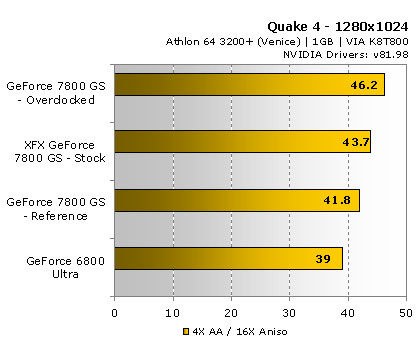

Performance scaled well with the increase in clock speeds. With our card overclocked, we were about to reach above 45FPS in our Quake 4 benchmark with anti-aliasing and aniso enabled. F.E.A.R. produces similar results. However, with such a graphically intense game, we only see a couple of extra FPS thanks to the increase in clock speeds.
Finally, we would like to mention that throughout all of our benchmarking, especially the half hour of ATI Tool artifact testing, the temperature of the core never went above 68'C. The ambient temperature of our test area hovered around 24'C.






