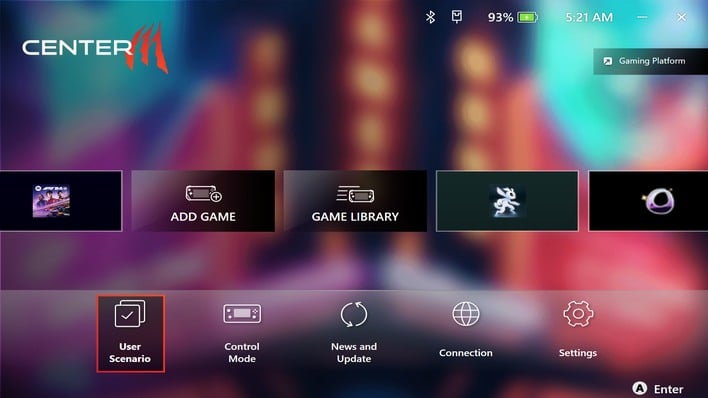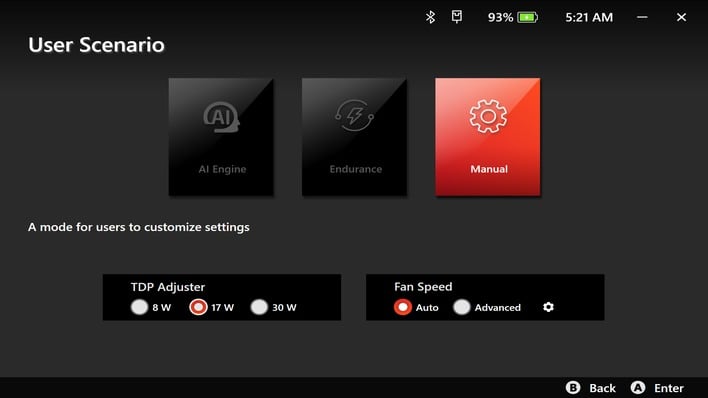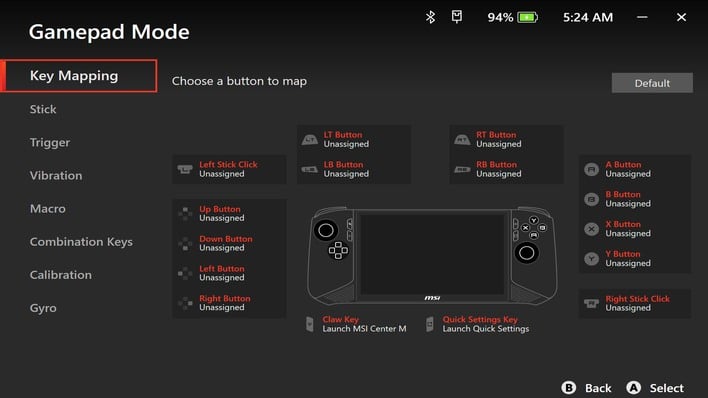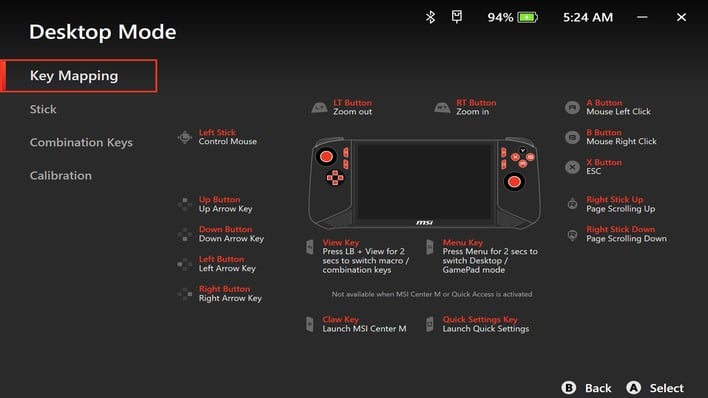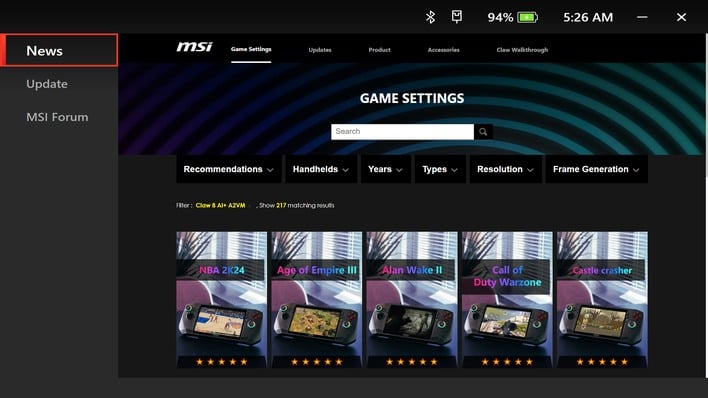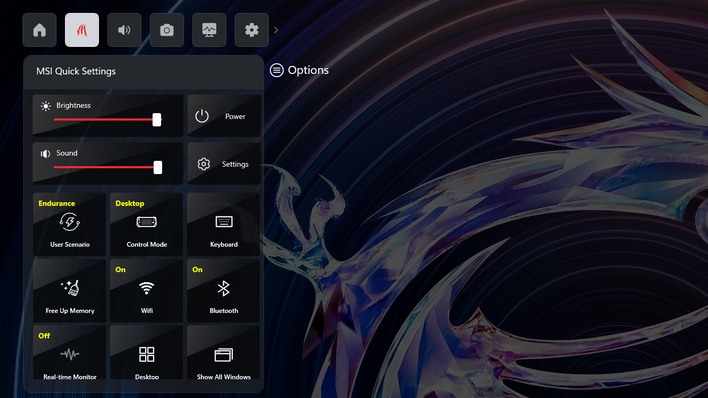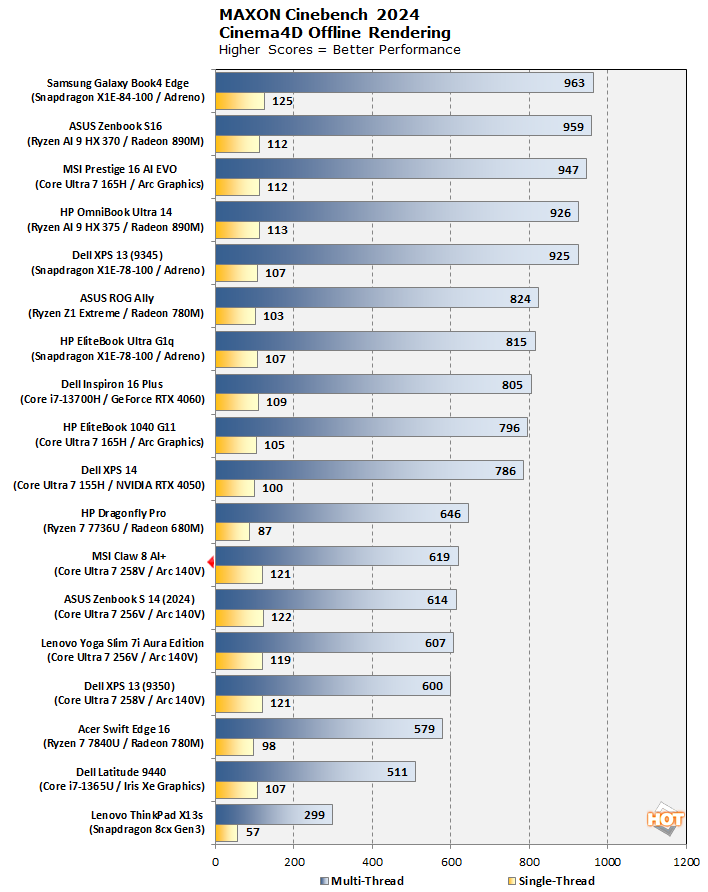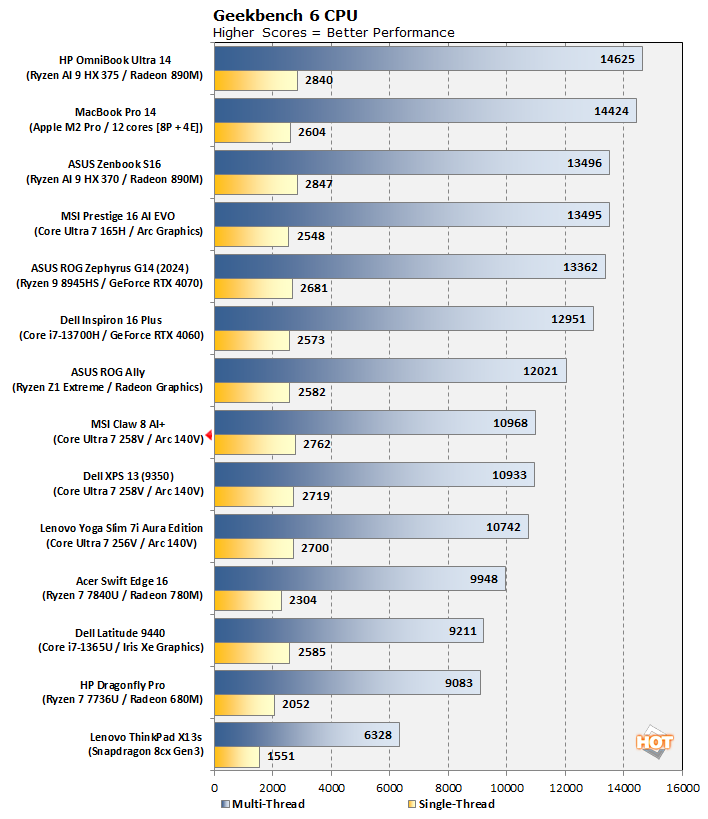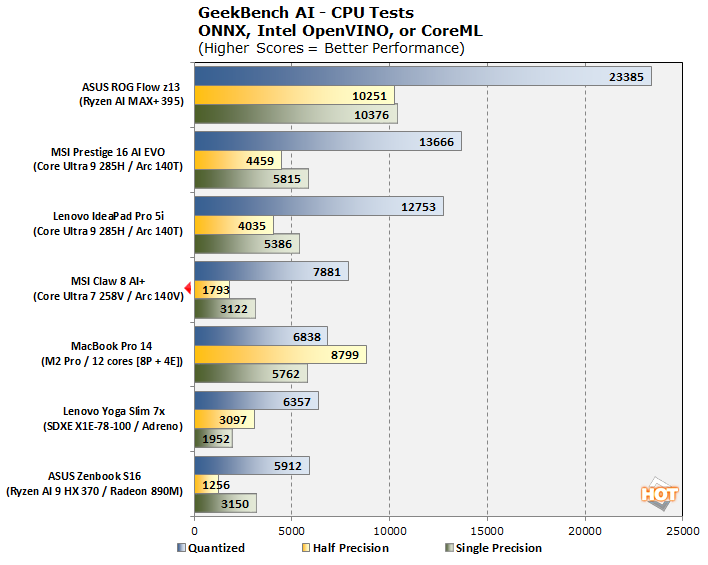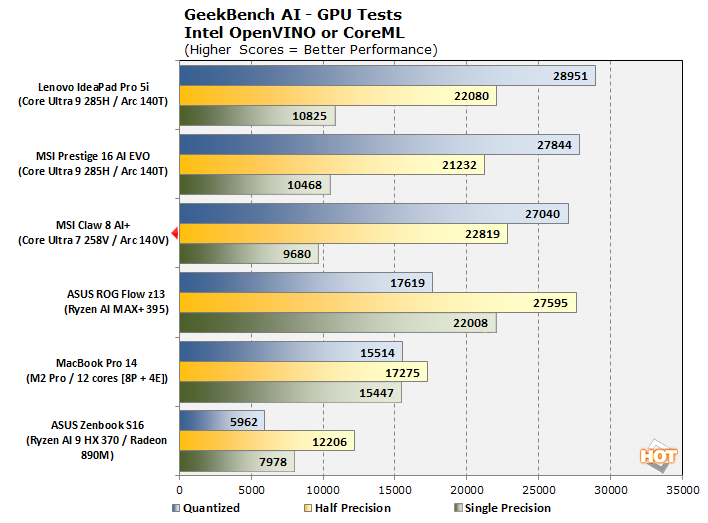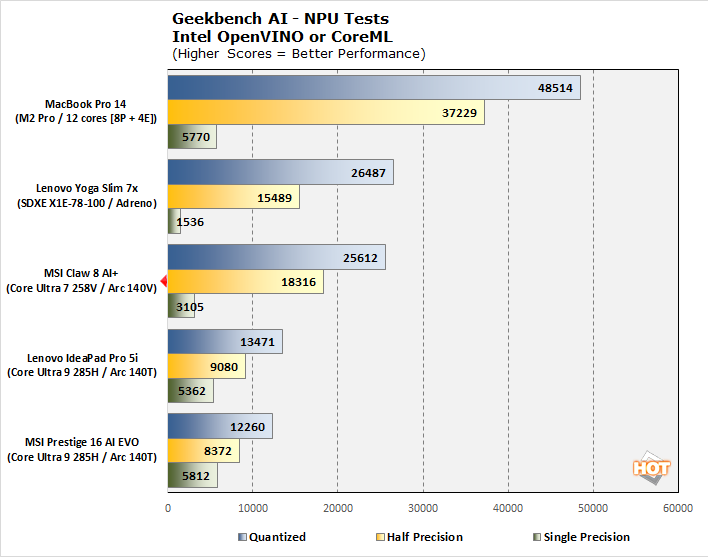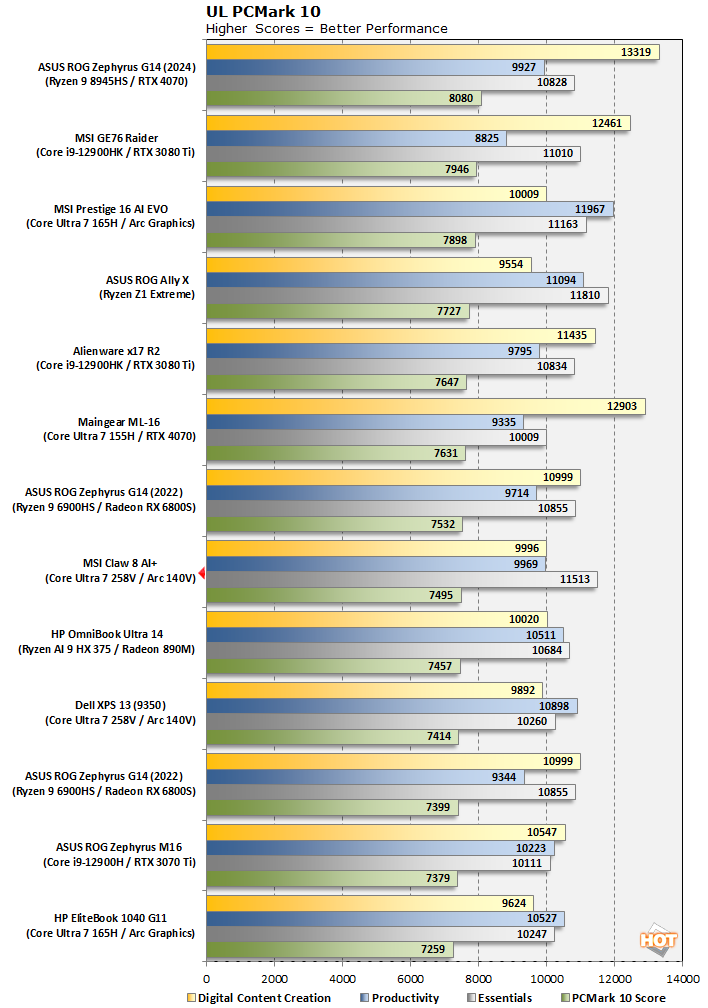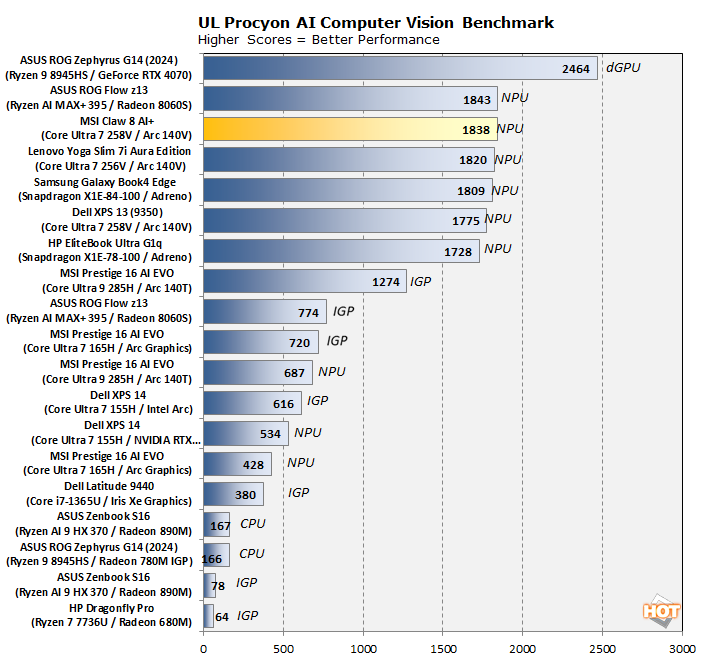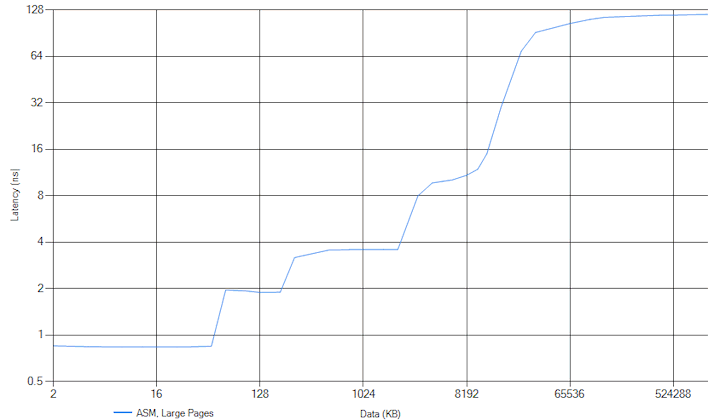MSI Claw 8 AI+ Review: Plush And Premium Handheld Gaming
This is the landing page of MSI Center on the Claw. By default it simply scrolls through detected games and you can launch them quickly from here. This is convenient because this app is always one button-press away using the MSI Center button below the view button. It's the five buttons below that we're more concerned about here. User Scenario lets you set the performance profile of the machine, Control Mode lets you rebind gamepad (but not desktop) controls, News and Update lets you update the machine and download game profiles, Connection opens a browser in the app that lets you connect to MSI support and user forums, and then the Settings menu has various system settings.
The User Scenario controls on the Claw 8 are simply not as well-developed as those on the ROG Ally, to say nothing of the much more granular controls on the Steam Deck. You have the choice of "AI Engine," "Endurance," and "Manual" settings. The AI Engine setting supposedly manipulates power management settings on the fly for you so that you don't have to deal with it yourself. In practice we found that it mostly just let the system run as fast as it wants, preferring to sacrifice battery for performance. Not a bad trade-off, but not exactly a refined AI-infused feature either.
The "Endurance" setting does various things to maximize battery life, but one of those things is enabling Intel's Endurance Gaming function in the Arc graphics drivers. The most pertinent feature of Endurance Gaming is a 30 FPS cap. If you absolutely need the longest battery life possible, this does the job, but we wouldn't buy a $900 gaming handheld with a 120-Hz screen to play at 30 FPS.
Finally, "Manual" lets you pick from three TDP settings shown above, and you can also manually configure the fan speeds using multi-point curves as usual. We did most of our testing on Manual at 30W because it offered the most consistent performance.
If you go to the Control Mode option, you're greeted with two sub-menus: Gamepad Mode and Desktop Mode. Just like on other handhelds, you can use the game controls to interact with Windows, and this works pretty well, in general. In Gamepad Mode, the machine works essentially like an Xbox One controller and you can optionally rebind everything if you want (which is why all the controls say "Unassigned"—what they mean is "Default".) In this menu, you can also adjust stick sensitivity and dead zones, although there's no need for a dead zone thanks to the Hall effect sticks. You can likewise set trigger sensitivity and vibration strength, which defaults to 50%, possibly to save battery. However, with the default 50% value the haptics aren't particularly strong.
The Desktop Mode menu lets you see what all of the buttons do when the Claw 8 AI+ is in desktop control mode. Crucially, though, it does not let you re-bind them. This is a pretty significant miss in our opinion, because MSI's direct competitor does allow you to do this, and we're not crazy about the default control configuration, which has you using the face buttons (instead of the triggers and bumpers) to click the mouse buttons. There's also nothing bound to middle-mouse by default despite that the Y button is not used at all.
On the News & Updates tab, you can download optimized game settings for specific PC games, which is a pretty cool feature. It wasn't clear to us whether these are made by MSI or by the community, but either way it's neat to see, and a win over the competition. You can also use this function to update the system, although MSI hasn't pushed any updates since we've had the Claw 8 AI+. That's not as big a deal as it could be, because you can actually install the stock Intel Arc graphics drivers on the Claw 8 AI+, another big win over the competition that usually requires you to wait for it to ship its own OEM-approved graphics drivers.
Finally, on the Settings page you can adjust various system settings, including the RGB LED lighting, the noise cancellation feature, and the AI Engine profiles. Don't be confused, though -- all this tab lets you do with the AI Engine is toggle profiles on or off, you can't create a new custom profile or mess with the settings on the profiles. The whole AI Engine system could use some refinement, which is kind of a shame, because if it really worked as advertised it would be very convenient.
A critical part of a gaming handheld is the overlay. Valve's machine has by far the most powerful overlay, but the one on the ROG Ally is acceptable, too. There are various third-party overlays you can use, but MSI's does something interesting we've never seen before: it's a snap-in for Microsoft's own Game Bar overlay. The "MSI Quick Settings" pops up when you press the function key underneath the Menu key, and it has all of the options you'd expect: brightness and volume controls, User Scenario toggle, Control Mode toggle, a button to bring up the on-screen keyboard, toggles for Wi-Fi and Bluetooth, an option to toggle through several settings for a monitoring OSD, and both screenshot and video recording buttons.
Overall, MSI's overlay is completely functional and acceptable, although it's slightly annoying that you have to scroll to see all of the functions. We think making the buttons a little smaller so that you could fit them all on screen would help, and some of the buttons are of dubious utility, like the "Show All Windows" button that mimics the functionality of Win+Tab, or the "Free Up Memory" button with unclear methodology.
MSI's software in general gets a B grade from us. It's works fine and it's perfectly acceptable, but we have some complaints. That said, it also has a leg up over the competition in a few ways—most notably in that it doesn't require a gig of RAM and twelve background services to do its thing. Kudos to MSI for integrating its system software with Windows in a sensible way too.
MSI Claw 8 AI+ Gaming Handheld System And AI Benchmarks

ATTO Disk Benchmark
As is tradition, we'll start off the barrage of benchmarks with ATTO. The ATTO disk benchmark is a fairly quick and simple test which measures read/write bandwidth and IOPS across a range of different data sizes. While we don't typically compare these results across multiple machines, it's useful to gauge whether a particular system's storage subsystem is up to snuff.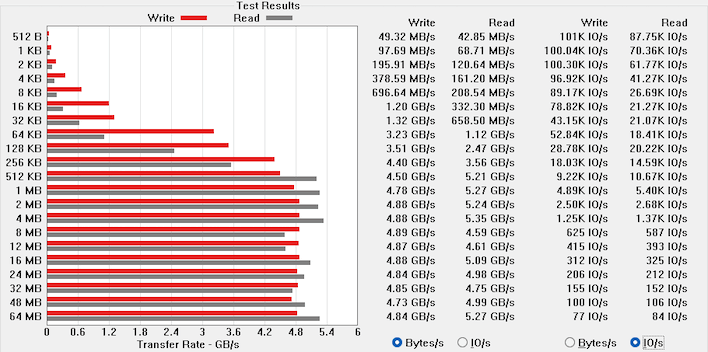
MSI shipped the Claw 8 AI+ with a Kioxia BG6 SSD inside. These drives are very popular with OEMs for their solid performance, high reliability, and reasonable pricing. The BG6 inside the Claw 8 performs exactly as we would expect and we don't really have any particular notes here, so let's move on.
Speedometer 3 Browser Benchmark
We use BrowserBench.org's Speedometer test to take a holistic look at web application performance. This test automatically loads and runs a variety of sample web apps using the most popular web development frameworks around, including React, Angular, Ember.js, and more. This test is a better example of how systems cope with real web applications in comparison with a more compute-focused test like JetStream. All tests were performed using the latest version of Chrome.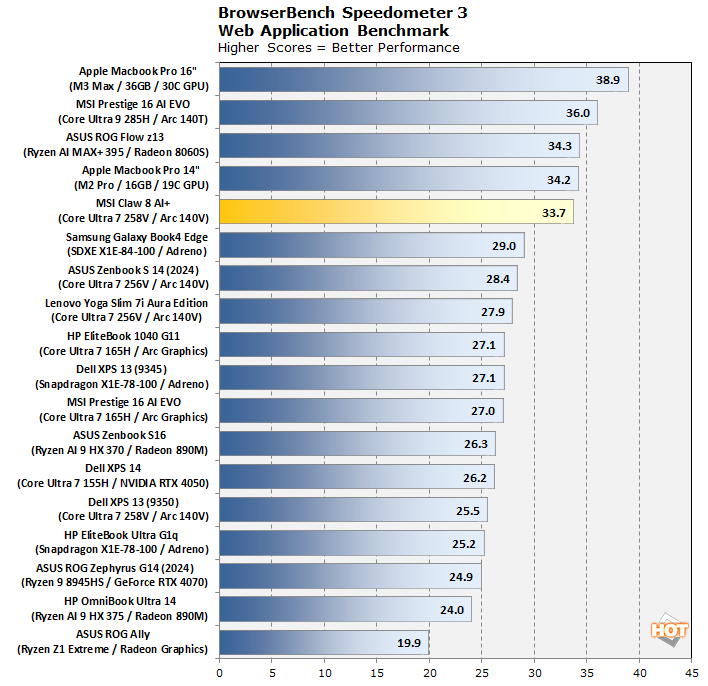
Sure, it's a gaming system, but you'll probably be using a browser more than you expect on the Claw 8 AI+. Browsing performance is important for any modern system. Fortunately, the Claw 8 AI+ actually does extremely well here, outperforming all of the other Core Ultra 200V systems in our test data. We suspect this is at least partially down to software optimizations, of course, but this is a great result regardless.
Cinebench 2024 Rendering Benchmark
Next up is the latest-generation 3D rendering benchmark from Maxon, based on the Cinema 4D rendering engine. It's a purely CPU-based test that doesn't make use of the graphics processor at all, and it scales very well with additional CPU cores. We ran both single- and multi-threaded tests on all of the machines in the charts.CPU-based 3D rendering was never going to be a strength of the little 4+4 Lunar Lake chips, and so the multi-core score here isn't inspiring, but what is inspiring is the killer 121-point single-threaded result. That's on par with our other Lunar Lake systems and beating pretty much everything else on the chart besides the Snapdragon-based Samsung Galaxy Book4 Edge.
Geekbench 6 Whole System Benchmarks
Geekbench is a cross-platform benchmark that simulates real-world workloads in a wide variety of tasks, including encryption, image processing, physical simulation, machine learning, and many more. We tested the systems featured here with the latest Geekbench 6 version to get an idea of their overall system performance.The story in Geekbench 6 is very similar to that of Cinebench. Lunar Lake and its eight threads were never going to compete with the massive 24- and 32-thread CPUs at the top of our charts in the multi-threaded tests, but on a single thread, it's a scorcher, especially considering the power envelope. Single-threaded speed is the most important metric for gaming performance, so we're doing well here.
Geekbench AI Machine Learning Benchmarks
The Geekbench AI benchmark provides a straightforward look at how well a device handles a variety of AI-assisted tasks. This quick and easy test gives you a numerical snapshot of the CPU, GPU, and NPU’s ability to power through real-world machine learning workloads, factoring in both speed and accuracy. The higher the score, the better the device’s AI chops, whether it’s image recognition, object detection, or natural language processing. Results are presented in three levels of numerical precision: single precision or FP32, half precision or FP16, and quantized or INT8, the latter of which is a very common precision for on-device edge AI workloads. All results that the benchmark provides are geomean scores from multiple runs of each test workload.First up, the CPU results. AI isn't quite "embarrassingly parallel," but it is massively multi-threaded, and so it goes that the Lunar Lake chip simply can't provide the AI compute grunt of its larger competition. Still, this is the smallest CPU on this chart and it isn't at the bottom in any of the categories. Not bad.
The story shifts a bit when using the big Xe2 integrated GPU. The integrated graphics on Lunar Lake are built on the same core technology as the Battlemage graphics cards, the Arc B580 and B570. As such, it includes XMX units for advanced AI processing, and that capability shows in this benchmark where the only machines that actually beat the Claw 8 AI+ are systems equipped with much larger Core Ultra 9 285H and Ryzen AI MAX SoCs.
Microsoft set the baseline for AI performance at 40 TOPS for a machine to get the Copilot+ designation. While MSI doesn't crow from the rooftops about it, the Claw 8 AI+ does technically qualify as a Copilot+ PC thanks to the strong AI performance of its integrated NPU. Apple's NPU benefits from the double-wide memory bus of the M2 Pro, but Intel is keeping pace with the considerably larger Snapdragon X Elite chip and its Hexagon NPU here.
UL PCMark 10 Productivity Benchmarks
The standard PCMark 10 benchmark uses a mix of real-world applications like LibreOffice and Zoom as well as simulated workloads to establish how well a given system performs productivity and content creation tasks, including (but not limited to) image and video editing, web browsing, teleconferencing, document creation, and so on. We ran it on all these machines to see which one is the best for creative work.We had some trouble getting PCMark to work correctly on the Claw 8 AI+, but after some tweaking and tuning (and a driver update) we did eventually get a run to complete. The results are, unsurprising. The Claw 8 AI+ comes in just barely ahead of the Dell XPS 13 equipped with the exact same SoC. Interestingly, the Claw 8 AI+ scored unusually high on the Essentials category, giving it the second best result in this chart behind the ASUS ROG Ally X, although there were additional results that we clipped off the top for being massive desktop replacement systems that don't really belong in a comparison against the Claw 8 AI+. This is a perfectly fine result for the Claw; if you wanted to use this system in a dock for office work, you'd be well-served, at least performance-wise.
UL Procyon AI Computer Vision Benchmarks
The idea of "edge AI", or running AI workloads on your local devices instead of in the cloud, is only just emerging on mainstream PCs. As such, benchmarks for these workloads aren't exactly prolific. Fortunately, UL has already built a few into its Procyon benchmark suite. The following is a look at how some of our machines do in this benchmark suite's AI Computer Vision test, which exercises the subject's ability to handle machine vision workloads like webcam background blur, subject tracking, and eye gaze correction (for just a few examples.)Another positive yet unsurprising result. The NPU on the Claw 8 AI+ is performing right in line with other Core Ultra 200V systems. We didn't test the integrated GPU or CPU because both were markedly inferior to the NPU in this particular test.
Clamchowder Memory Latency Microbenchmark
System memory latency can have an outsized effect on the performance of certain applications, particularly in the realm of gaming. Console game emulators and high-speed competitive titles can both have gigantic swings in performance depending on the memory timings of the system in question. We wanted to check out the memory latency on the Core Ultra 258V both because some of the results were a little different from our expectations, and also because we expected the high-speed LPDDR5X-8533 memory to require some pretty loose memory timings. As it happens, we were correct. Check it out:This graph shows memory access latency in nanoseconds across a range of transfer sizes from 2 kilobytes all the way up to 1GB. We see the expected plateaus; performance falls off at each cache tier, with the full memory latency showing up at around 64 MB, which is large enough to exceed all of the caches on the chip. Memory latency of 120ns is not nearly the worst we've seen, yet it's double that of a tightly-tuned desktop gaming PC with overclocked memory. We'd love if Intel could release an overclockable version of Lunar Lake.
"Alright, alright, that's enough with the productivity and synthetics," you're saying. We get it. Head over to the next page to see our gaming results...