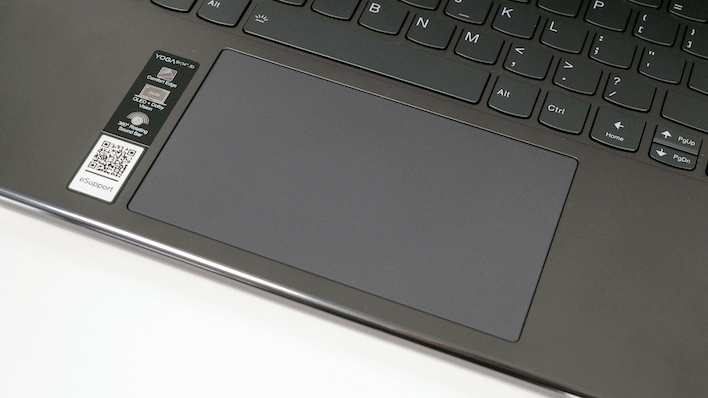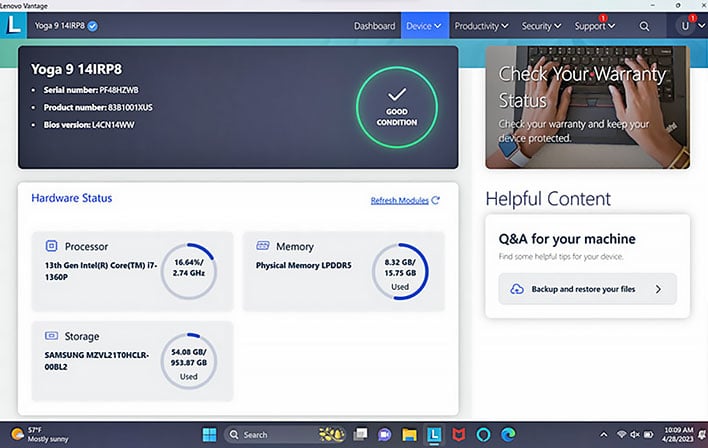Lenovo Yoga 9i Gen 8 Review: 14-Inch 2-In-1 Laptop Excellence
| Lenovo Yoga 9i Gen 8: Starting At $1235 The Lenovo Yoga 9i Gen 8 doesn't reinvent the wheel, but it does put Intel's 13th Gen Raptor Lake platform on full display, in a premium, ultra-portable package.
|
|||

|

|
||
New thin-and-light offerings from the likes of Lenovo, Dell, ASUS and HP have been pushing boundaries in the sub-4lb laptop category, with increasing performance-per-watt and premium designs that are more portable and capable then ever. The Lenovo Yoga 9i Gen 8 we're looking at today is a good example of this trend. This powerful, ultra portable machine builds on the previous Gen 7 design with fresh updates and refinements, along with Intel's latest 13th Gen Core series platform.
In the ultralight laptop space, the new Lenovo Yoga 9i Gen 8 is flanked by many compelling alternatives, though this machine is unique in some respects, with a svelte 14-inch tweener design that strikes a nice balance between sometimes cramped 13-inch machines and larger, less portable 15-inch formats.
Check out the specs below, then we’ll dive into our impressions of this new Lenovo offering and whether or not it's worthy of your consideration in this highly competitive laptop category...
Lenovo Yoga 9i Gen 8: Specifications
| CPU | Intel Core i7-1360P 12-Core CPU (8 E-cores up to 3.70 GHz, 4 P-cores up to 5.00 GHz) |
| OS | Windows 11 Home |
| DISPLAY | 14" UHD (3840x2400), OLED, 60Hz, Touch |
| GRAPHICS | Integrated Intel Iris Xe |
| CPU/GPU COMBINED POWER | 28W |
| MEMORY | 16GB DDR5-5200 (Soldered) |
| STORAGE CAPABILITY | 512GB 1 x M.2280 SSD (NVMe PCIe Gen4) |
| WEBCAM | IR FHD type (30fps@1080p) |
| COMMUNICATION | Wi-Fi 6E + Bluetooth v5.2 |
| AUDIO | 2 x 2W Speaker, 2 x 3W Woofer |
| AUDIO JACK | 1 x Mic-in/Headphone-out Combo Jack |
| I/O PORTS | 3 x Thunderbolt 4 with USB PD, 1 x USB-A 3.2, 1 x USB-C 3.2 Gen 2, 1 x 3.5mm headphone/mic combo |
| BATTERY | 4-Cell, 75 Battery (Whr) |
| AC ADAPTER | 100W USB-C adapter |
| SENSOR | 1 x Fingerprint Reader |
| DIMENSION (WXDXH) | 318 x 230 x 215.2 mm |
| WEIGHT (W/ BATTERY) | 1.4 kg |
| COLOR | Oatmeal Or Storm Grey |
Lenovo is putting Intel's P-series Raptor Lake on full display here, and the Yoga 9i Gen 8 is among the first thin and light laptops we've received for testing that takes advantage of the company's latest mobile platform. With up to a Core i7-1360P 12-core CPU, this laptop should perform well. However, P-series 28 Watt CPUs, while great performers, also consume more power than 15 Watt U-series chips, so Lenovo equipped this machine with a stout 75 Whr battery. This laptop also has integrated Intel Iris Xe graphics, which means that while it'll be fine for productivity and some creator tasks, but machine is not optimized for gaming or more intensive workloads.
The Yogi 9i Gen 8 we tested comes with 16GB of DDR5-5200 memory, and our model is equipped with 512GB of PCIe 4 storage, though you can upgrade to 1TB if needed. 16GB is actually the only RAM option you can get right now -- and considering it's soldered, you won't be able to upgrade down the line. Not soldered in, however, is its storage which is user or factory-serviceable in a standard M.2 SSD slot.
The 9i Gen 8's wireless connectivity is solid. As you would expect, the laptop supports the latest Wi-Fi 6E standard, along with Bluetooth 5.2, via Intel's AX211 chipset. That chipset has a 2x2 MIMO antenna configuration, which theoretically could get you up to 2Gbps of bandwidth -- though in the real world you're unlikely to hit those blazing speeds without a top-end router.
In addition, above this machine's 4K (3840x2400) 16:10 format display, is an FHD webcam with IR Windows Hello support, for proper work-from-home video conferencing chops.
Lenovo Yoga 9i Gen 8: Build Quality & Design
The chassis of the Yoga 9i Gen 8 is built from a combination of different materials, including aluminum and polycarbonate. We're presented with a relatively minimalistic look overall, with Lenovo and Yoga logos at diagonally opposite ends of its matte Storm Gray lid (Oatmeal is also a color option). We did experience some flex in the lid, but it certainly wasn’t excessive, and it still felt solid and premium overall.The color we’re reviewing has a mostly matte finish, and while it does attract some fingerprints, it’s far from a fingerprint magnet. If you’re obsessive with keeping your laptop clean, you might want to keep a microfiber cloth handy, but in general the laptop does a good job at resisting muck most of the time.
One thing we really like about this machine is its rounded edges, which helps give the notebook a polished, unique look and feel. It’s a design that has somewhat gone out of fashion in the smartphone world, but we're glad it’s here and we hope more manufacturers take notice.
As you would expect from a Yoga machine, you can flip the display around a full 360 degrees to use the device in tent mode or as a tablet. This touch display is responsive, and if you’re using the Windows touch interface in your flow, you'll find it satisfying with added pen support as well.
On the left side of the Yoga 9i Gen 8, you’ll find a USB-A Gen 3.2 port, along with two Thunderbolt 4.0 ports. On the right, you’ll get a USB-C 3.2 Gen 2 port, a power button, and a headphone/microphone combo port. This is a good port selection overall, and while you might consume a one or two in some use cases, like connecting an external monitor, for the most part users will be happy with the accessibility on offer here, save perhaps for the lack of a micro SD card slot.
The display of the Yoga 9i Gen 8 is stellar. There are two display options here — one of which is a 2,880×1,800 OLED touch display with a 90Hz refresh rate. However, our model came equipped with a 3,840×2,400 OLED touch display with a 60Hz refresh rate. This panel is excellent, with vibrant color reproduction and we found it to be more than bright enough for use, even outdoors. That said, the 2K 2880x1800 90Hz display option might be a happier, higher refresh medium for this laptop's 14-inch frame.
Above the display is a 1080p 2-megapixel webcam, which performs relatively well. We're glad to see there’s no 720p webcam here, as it’s still all too common to see lower-resolution cameras on today's laptops, even in this more expensive category of premium ultralights. Generally, we found the webcam to be very good with clean video capture, and its Windows Hello support worked flawlessly.
The keyboard of this Lenovo laptop is spacious, and keys have a good amount of travel overall, making for a solid typing experience. It did take some time to get used to the key spacing and overall feel compared to the MacBook Pro keyboard that I use when I’m not reviewing another machine, but the same could be said coming from any laptop — and once I got up the learning curve, I was more than satisfied with this typing deck.
The trackpad was mostly good, but even in 2023, companies seem to struggle to compete with Apple in this regard. Most of the trackpad could be depressed to click, however, that seemed less tactile toward the top edges. And while you could still tap to click, it did make for a slightly inconsistent experience. That nit-picking aside though, for the most part, this trackpad felt premium and responsive.
In addition to the Yoga 9i's touch display, this machine ships with a stylus, and it worked well. We did experience a few occasions where the software was unable to keep up with movement — for example when highlighting a lot of text. But for the purposes of drawing and other creative tasks, it could still come in handy. The stylus also comes with two buttons, which are software programmable in the Lenovo Pen Settings app.
Lenovo Yoga 9i Gen 8: Software Experience
The new Lenovo Yoga 9i Gen 8 ships with Windows 11, and our model had the 22H2 build installed. There were a few minor updates available upon unboxing, but they were nothing out of the ordinary.For the most part, the experience of using Windows 11 on this machine is about what you would expect. That said, there are a few extra apps pre-installed, as is often the case. The laptop ships with McAfee security software, and you’ll need to opt out of actually being signed up for McAfee when you set the laptop up, if you so desire. Other pre-installed apps like Kindle and Spotify are here as well, which could be annoying for those who don’t want them, though they can be easily uninstalled, along with McAfee.
There’s some Lenovo-specific software here too. Notably, the laptop ships with Lenovo Vantage, which helps users keep track of their system and warranty, in addition to offering firmware and driver updates for the machine. We opened this app after setup for the purpose of writing this review and ensuring the machine was up-to-date and running optimally from the factory.
For the most part, the Windows 11 experience with the Lenovo Yoga 9i Gen 8 was thoughtfully prepared and head-ache free, so we set out to run this machine through its paces, and our benchmark results are next...