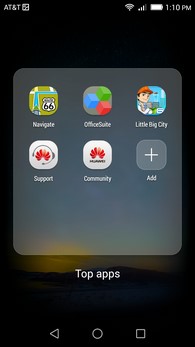Huawei P8 lite Review: Unlocked And Affordable
The Huawei P8 lite runs on Android 4.4.4 KitKat, not the more recent 5.0 Lollipop version. Huawei has placed its own EMUI 3.0 user interface on top of Android. With this skin, Huawei aims to deliver the “most intuitive, most natural user experience.” Whether they pulled that off, remains to be seen, however. Throughout the phone, you’ll see evidence of the EMUI 3.0 user interface.
Some of the little features Huawei has added to the user interface add convenience for the user. For example, when you open the Phone dialer, you’ll notice the a navigation bar at the top of the screen that lets you easily swipe or tap to jump between the Dialer, Contacts, and Messaging. Similar navigation bars are available in other built-in apps as well.
You’ll find the typical Google apps on the P8 lite including Chrome, Gmail, Google+, Maps, Play Music, Play Movies & TV, Play Books, Play Newsstand, Play Games, Drive, YouTube, Photos, and Hangouts. By swiping up from the Home key, you’ll open Google Now. Because this is an unlocked phone, you won’t find any of the standard carrier apps on this phone, which many will consider a plus.
The P8 lite comes with some unique tools and applications that we don’t often see preinstalled. In the Tools folder, you’ll find apps entitled FM Radio, Mirror, Magnifier, Backup, Flashlight, and more. The Top Apps folder contains Navigate, OfficeSuite, Little Big City, Support, and Community. Other preinstalled apps include Phone Manager, Themes, Clock, Files, Music, Videos, and more.
The Phone Manager app lets you scan the phone and perform processor and storage cleanups to ensure the phone is in peak condition. Within this app, you’ll find options for Phone Accelerator, Harassment Filter, Power Saving, Traffic Manager, Notification Manager, App Lock, Do Not Disturb, and About. The Harassment Filter lets you block messages or calls from particular people. You can also Blacklist people using this feature.
One of the standard Android features that we really missed on the P8 lite was the Applications menu. If you have a lot of apps, your home screens will get cluttered quickly. Of course, you can always place apps into folders to organize them, but not using the app tray wasn't a very good choice in our opinion.
In the phone’s Settings menu, you’ll find motion control options to mute the phone by flipping it, reduce the ring volume by picking up the phone, or shake to rearrange items. All three of these options can be enabled or disabled in the Settings menu. You can also rearrange the Navigation bar in the Settings menu if you prefer a deviation from Android’s standard Back, Home, and Recent Apps order. Two Navigation bar options add a notification panel button to the bottom bar.