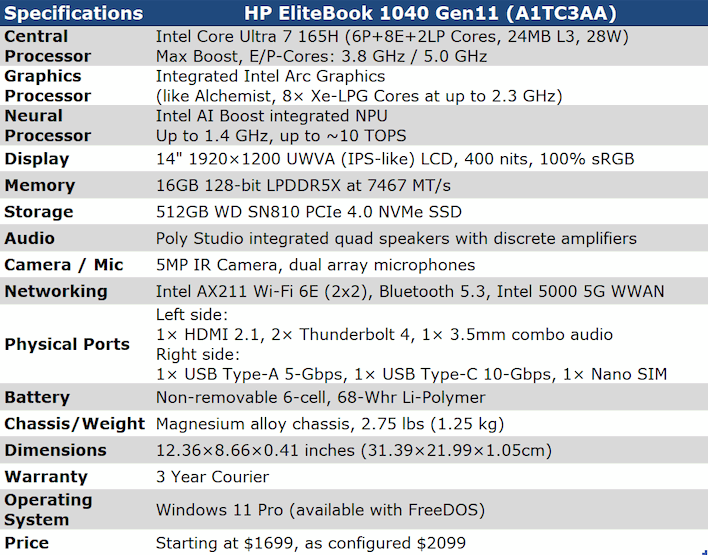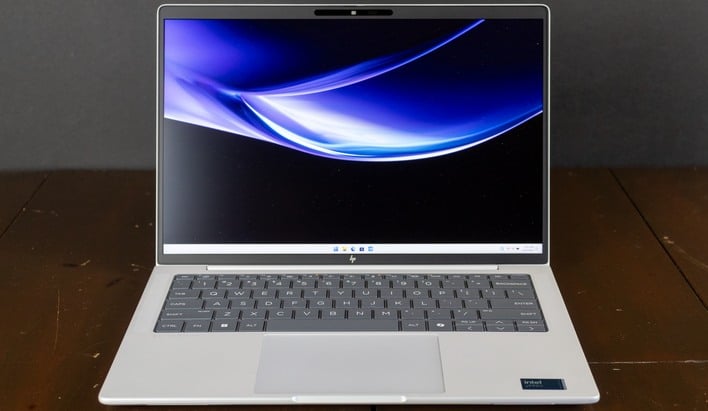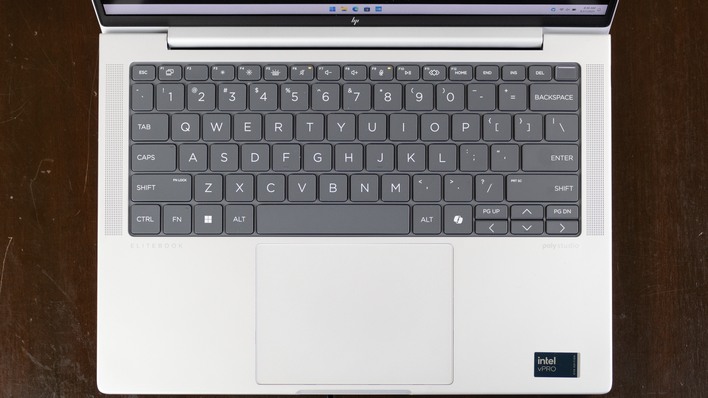|
HP EliteBook 1040 Gen11 (Starts at $1,699, $2,099 as tested)
HP's 11th Elitebook 1040 is a workhorse of a laptop with a minimalist thin design and a solid feature set for business users.
|
|
|
- Great All-Day Battery Life
- Slim Size And Light Weight
- Minimal Pre-Installed Bloatware
- Extremely Quiet Operation
- Standard 3 Year Warranty
|
- Pricey For Its Specs
- Uninspiring Performance

|
We've reviewed a fair few HP portables over the years, ranging from beastly Omen gaming laptops with desktop-class CPUs and powerful GPUs, to svelte and stylish thin & lights like the
Dragonfly Pro. Generally speaking, we think HP does a solid job putting together a quality laptop, which you'd expect, given the company's many decades of tenure in the industry.
HP's EliteBook series of laptops offers neither the scorching gaming performance of an
Omen machine nor the exclusive design of a Dragonfly Pro. These are business notebooks through and through; the goal at the end of the day is efficient performance with long-lasting battery life and high durability. Today's review centers on the 11th-generation HP EliteBook 1040.
Make no mistake: this is a PC for getting stuff done. You won't find exotic embellishments, striking features, or curious customizations in a system like this, because every EliteBook 1040 has a singular mission: function as a vehicle for allowing workers and students to work more efficiently. To that end, this 14" laptop has a simple, almost elegant aesthetic, combined with the sort of industry-standard hardware you'll find in most premium laptops right now. Let's take a look at this EliteBook's specifications:
Starting right at the top, this system gives you a
Core Ultra 7 165H SoC sporting 16 CPU cores, six of which are Redwood Cove P-cores while the other ten are Crestmont E-cores. As with other Meteor Lake processors, two of the E-cores are in fact "LP E-cores" that live on the SoC tile and allow the chip to shut down the majority of the CPU cores altogether when the system is idle or under a light load.
Graphics duties are handled by the Core Ultra's integrated Arc GPU, which powers the 1920×1200 LCD just fine. Using the system feels pretty snappy, thanks to its 16GB of low-latency LPDDR5X memory and PCIe 4.0 storage, while external connectivity is reasonably robust for a machine in this size class. Let's have a look at her, shall we?
Inspecting The HP Elitebook 1040's Design, Components, And Build Quality
These photos don't really do justice to the small size of the 14-inch EliteBook 1040 while it's sitting in front of you. Admittedly, your reviewer is a big guy, but thanks to its small display bezels this machine feels more like a 13" netbook than a 14" laptop in terms of size. it's very thin, very small, and very light. Despite that, though, it doesn't feel flimsy or fragile in the hand.
The screen is the source of one of our minor complaints about the machine, but this is really down to taste. Simply put, the EliteBook 1040's WUXGA LCD has a heavy anti-glare coating. This is probably preferable for workers who need to get stuff done in varying lighting conditions, but in a home environment where you can control lighting a bit more, the diffuse look isn't quite premium. That said, the panel itself is perfectly fine; bright and vivid, offering up to 400 nits peak brightness, which is plenty for office work.
The HP EliteBook 1040 Gen11 features a magnesium-alloy chassis that is both reasonably lightweight and very durable. It's relatively scratch resistant as well, so as long as you don't go after your laptop with a knife, it's probably going to stay pretty nice-looking. Actually, the surfaces all have a slight matte finish that really does a lot to mute the appearance of fingerprints, and likely wear marks over time as well.
The screen hinge is extremely stiff. We figure it would probably loosen up a bit with use, though a stiff hinge is a considerable benefit on touchscreen laptops. Our machine doesn't have a touchscreen, but the EliteBook 1040 can be configured with one if you like.
Image: HP
The composite above shows the ports on the system, both right (top) and left (bottom). On the right side you get a nano-SIM slot, a 10-Gbps USB-C port, and a 5-Gbps USB-A port; that square thing on the corner is a Kensington lock socket. On the other side you'll find both of the system's Thunderbolt 4 ports clustered together. We might have preferred to see these spread apart for convenience. Notably, they aren't the same port pitch as a MacBook, so you can't use Apple accessories that want both Thunderbolt ports. There's also a full-sized HDMI connection for easy hookup to projectors.
The EliteBook 1040's keyboard is serviceable, but little more. Like most keyboards on laptops of this size, it's a short-throw membrane design that doesn't feel particularly satisfying to type on, but it works well enough for what it is. We like the inclusion of toggle-able "Fn Lock" right there on the keyboard, although we wish it wasn't quite so easy to hit by accident.
It's basically impossible for a keyboard of this size class to have a numeric keypad, but HP doesn't offer any way to send those inputs to the system like some machines have in the past. A Fn layer that allows you to emulate a numeric keypad could be useful in some cases. We are happy to see the inclusion of the full editing cluster, but as we've said on reviews of other Copilot PCs, we would definitely have preferred a Context Menu key over a currently virtually-useless dedicated CoPilot button.
As for the touchpad, it's pretty great. We like its matte surface, which means your finger won't stick if you happen to have some moisture on it. Three- and four-finger gestures work as expected, and palm rejection works very well, too. This is probably one of the better touchpads we've used on an x86 laptop recently.
The presence of a physical webcam shutter isn't novel, but is always appreciated.
As for the multimedia features of the EliteBook 1040 G11, the sound is bright and clear, but as usual, lacks low end bass response. You'll be hard-pressed to find a 14" laptop with truly good sound, but in this case, the machine's speakers are really meant for watching presentations and listening to teleconference calls, so they're perfectly acceptable.
So what about the performance? Well, read on to the next page, friend.