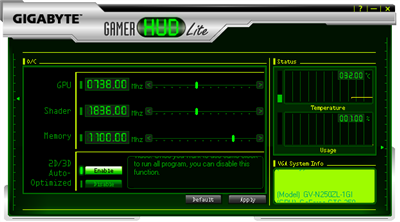Gigabyte GV-N250OC-1GI GeForce GTS 250
|
Although the Gigabyte GV-N250ZL-1GI doesn't come overclocked out of the box, it does come with a handy utility called Gamer HUD Lite that allows you to change GPU, Shader, and Memory clock speeds. Although the full version of the application allows a user to modify GPU voltage in order to achieve even higher overclocks, when we installed a downloaded version from Gigabyte's website, the Lite version interface was always displayed. Thus, we had to "settle" for whatever overclocked speeds we could hit using the card's Ultra Durable features and Zalman's cooler, of course. Gamer HUD Lite provides real time status updates for the temperature as well, and we will be able to use this to see if high core temps become a deciding factor.
Default speeds of 738 / 1836 / 1100 MHz for the GPU, Shader, and Memory are displayed after launching the application, and to modify these speeds we needed to change the 2D/3D Auto-optimized setting from 'Enable' to 'Disable'. After that, it's a relatively simple process of raising one slider a few notches at a time until we reach some point of instability; graphical anomalies, application crashes, or other inconsistencies. When all was said and done, we had managed to get as high as an 820 MHz clock on the GPU, 2100 MHz for the Shader clock, and 1185 MHz for the memory. Temperatures, recorded at idle, were 10 degrees C higher than originally reported at default clock speeds.
|
Gigabyte GV-N250ZL-1GI |
Gigabyte GV-N250ZL-1GI |
A quick check using TechPowerUp's GPU-Z reported a 1.3 GPixel/s increase in the Pixel Fillrate and a boost of 5.3 GTexel/s to the texture Fillrate - roughly 11% faster than stock. Memory bandwidth also increased by 5.4 GB/s, or about 8% more bandwidth. These increases aren't necessarily enough to allow the GTS 250 to enter GTX 260 or HD 4870 territory, but it should help distinguish the GV-N250ZL-1GI from competing GTS 250s, or HD 4850 cards for that matter.