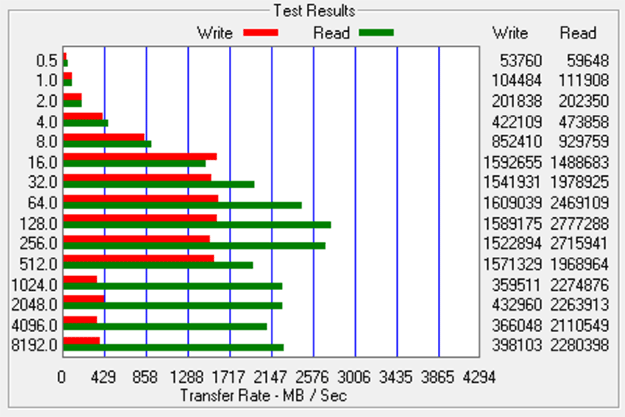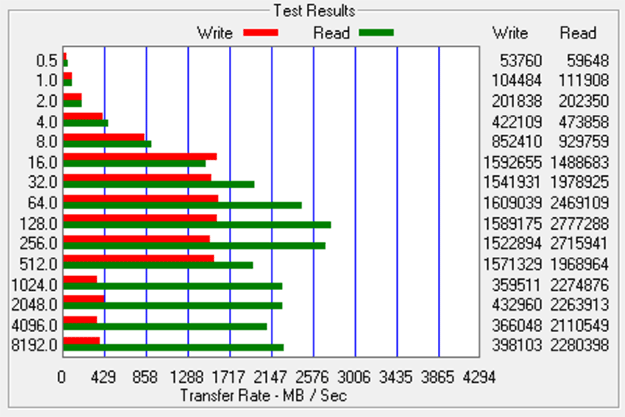First we decided to fire-up ATTO for a quick sanity check on the performance of the
Dell XPS 27's
SSD, which is actually a Samsung drive and where its Windows 10 operating system resides in this model. There are other high density HDD options available at configuration on Dell.com, though our system came set with a 512GB Samsung MZVLW512 NVMe drive. This drive seems like a generic OEM version but a potent performer none-the-less.
 |
ATTO Disk Benchmark
| Raw Storage Throughput Measurements
|
|
Without question, the XPS 27 is dialed-in for strong general purpose desktop performance with this SSD. The drive can hit in excess of 2.5GB/sec for reads and 1.5GB/sec for writes. However, we do see a drop off in very large sequential transfers in excess of a megabyte.
 |
Cinebench R11.5 64bit
|
Content Creation Performance
|
|
Based on Maxon Cinema 4D software, this test uses a 3D scene with polygon and texture manipulation to assess GPU and CPU performance. We usually opt for the Main Processor Performance (CPU) test, which builds a still scene containing about 2,000 objects, for total polygon count above 300,000. We run the test twice: once with only one processor core enabled, the next time with all CPU cores blazing. We then run the OpenGL test, that stresses the graphics processing performance of machines in a pro 3D rendering workload. Cinebench displays its results of the test in a points ranking system.
The performance results of the new Dell XPS 27 7760 are easy to summarize here. Quite simply, in this test, Dell's new premium all-in-one PC is the fastest system of its class that we've tested to date. The combination of its Intel quad-core CPU and AMD Radeon R9 M470X graphics engine, delivers strong results, especially in the
OpenGL test. Let's look at more mainstream application testing, next.