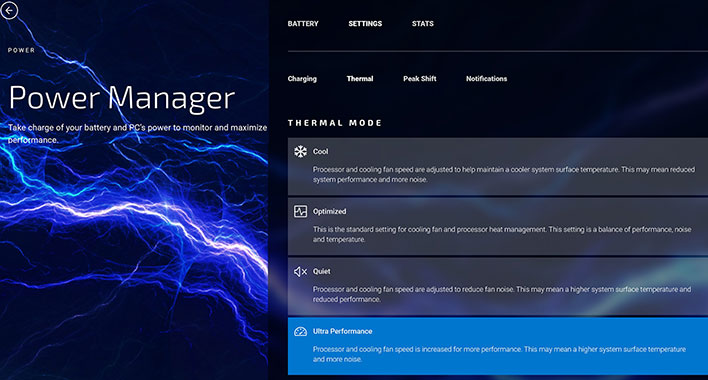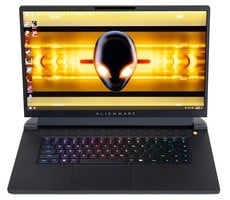Dell XPS 13 Plus Laptop Review: Gorgeous, Powerful, Radical
By default, the Dell XPS 13 Plus is configured to use its Optimized power profile. However, its Ultra Performance profile, which boosts clocks and fan speeds and allows for slightly higher sustained power limit in Intel's 12th Gen 28 Watt power envelope, is available to users via the My Dell Power Manager app (seen above). As such, we decided to test both profiles throughout our benchmarks.
ATTO Disk Benchmarks
ATTO disk benchmark is a fairly quick and dirty test that measures sequential read/write bandwidth across a range of different data sizes. While we don't typically compare these results across multiple machines, it's useful to gauge whether a particular notebook's storage subsystem is up to snuff.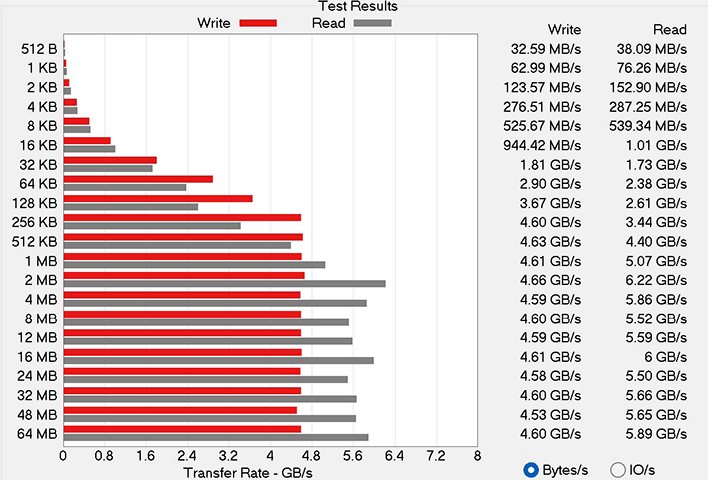
BrowserBench Speedometer Web App Benchmarks
We use BrowserBench.org's Speedometer test to gauge mixed internet usage experience, which takes a holistic look at web application performance. This test automatically loads and runs several sample web apps from ToDoMVC.com using the most popular web development frameworks around, including React, Angular, Ember.js, and vanilla JavaScript. This test is a better example of how systems cope with real web applications, as opposed to a pure JavaScript compute test like JetStream.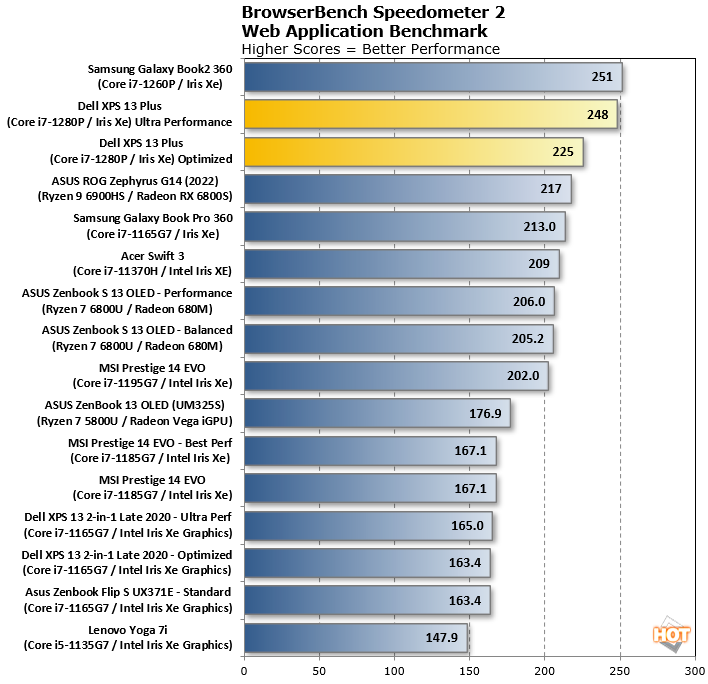
Geekbench And Cinebench R23 Rendering Tests
This is the latest 3D rendering benchmark from Maxon, based on the Cinema 4D R23 rendering engine. We tested both single-threaded and multi-threaded tests on all of the notebooks represented here. Meanwhile, with GeekBench, which is a fully synthetic benchmark that performs tasks like text compression and image compression, we tested its CPU Benchmark module as well. You can consider both of these tests as pure CPU throughput metrics, with Cinebench offering a heavier-duty real world workload.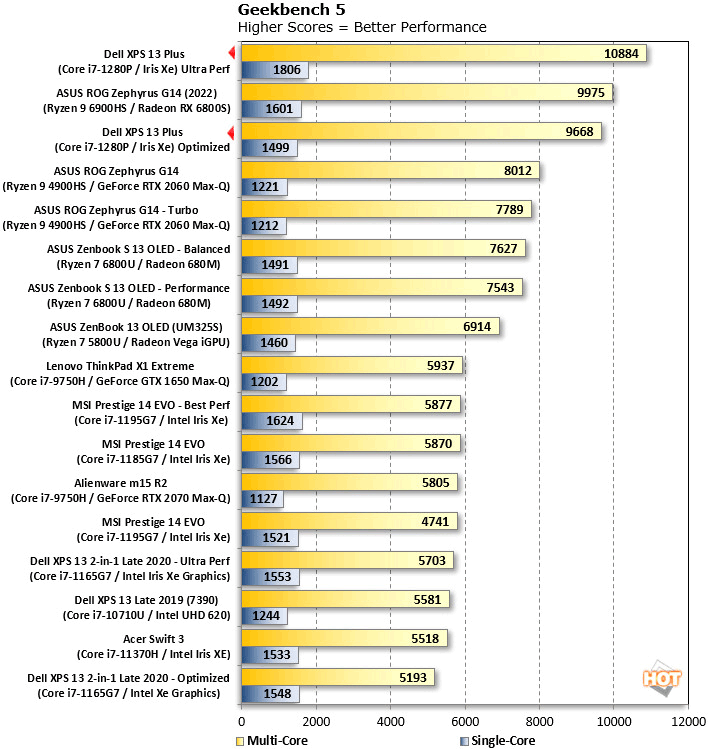
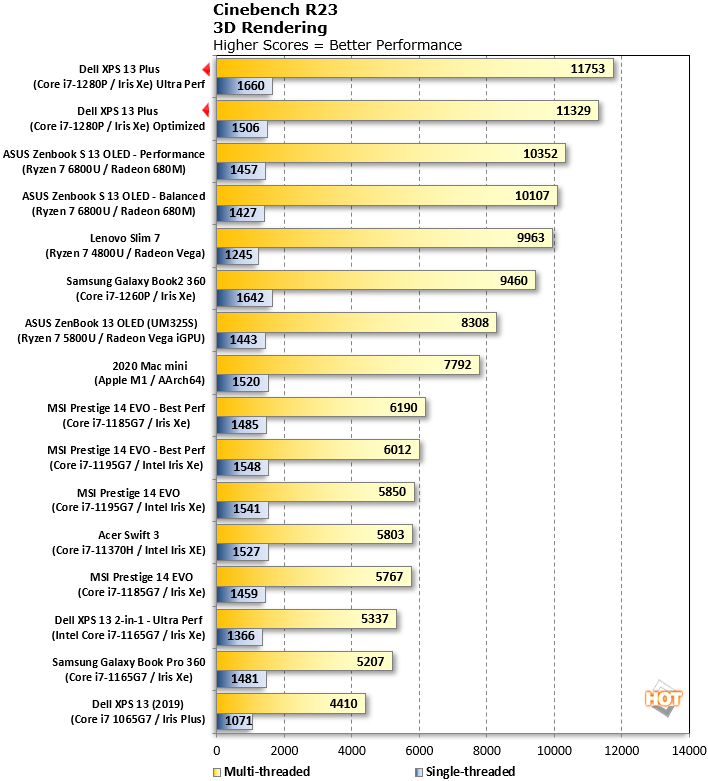
The Dell XPS 13 Plus outpaces all other thin-and-light notebooks in Cinebench R23 at both of its power mode settings, which is a solid indicator of both single and multi-threaded workload performance. In Geekbech, the test group is slightly more dispersed with the AMD Ryzen 6000-powered ASUS ROG Zephyrus G14 sneaking in for a second-place finish in between the two Dell XPS 13 Plus power settings. The G14 is, however, a slightly beefier machine at 3.85 lbs versus the XPS 13 Plus' 2.7-pound wafer-thin profile.
UL PCMark 10 Testing
PCMark 10 uses a mix of real-world applications and simulated workloads to establish how well a given system performs productivity tasks, including image and video editing, web browsing, and OpenOffice document editing. While these scores appear to be all over the place, the systems are sorted by their overall PCMark score, which is the third (gray) bar in each cluster.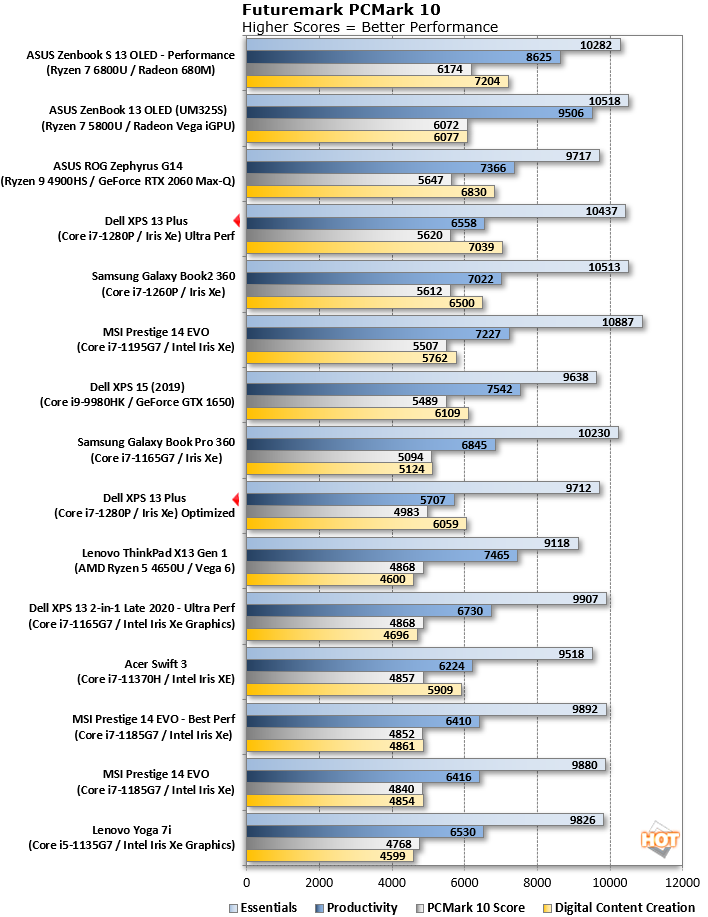
3DMark Graphics & GPU Tests
3DMark has several different graphics tests which focus on different types of systems. We tested here with Night Raid, which is 3DMark's targeted benchmark for laptops with integrated graphics. This test presents a solid challenge for the system's CPU and GPU engines using DirectX 12's API.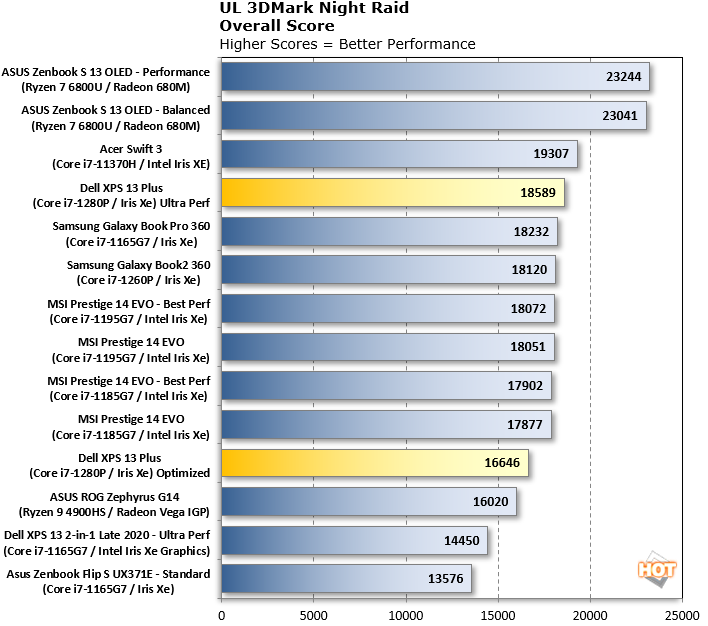
Middle Earth: Shadow Of War & Gear Tactics Game Tests
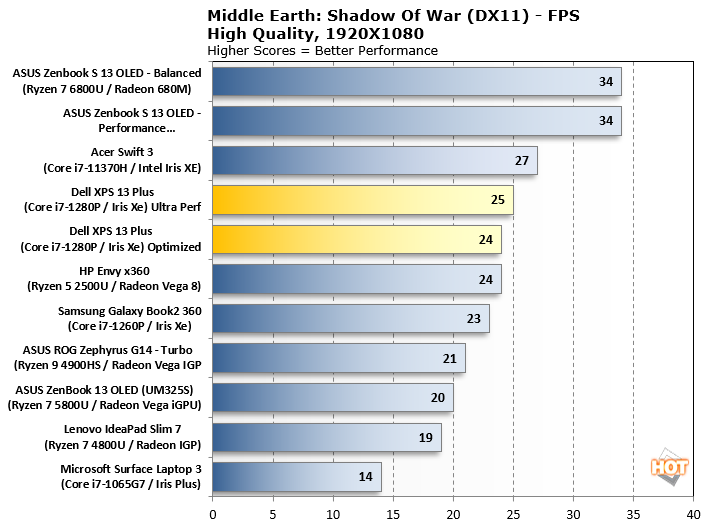
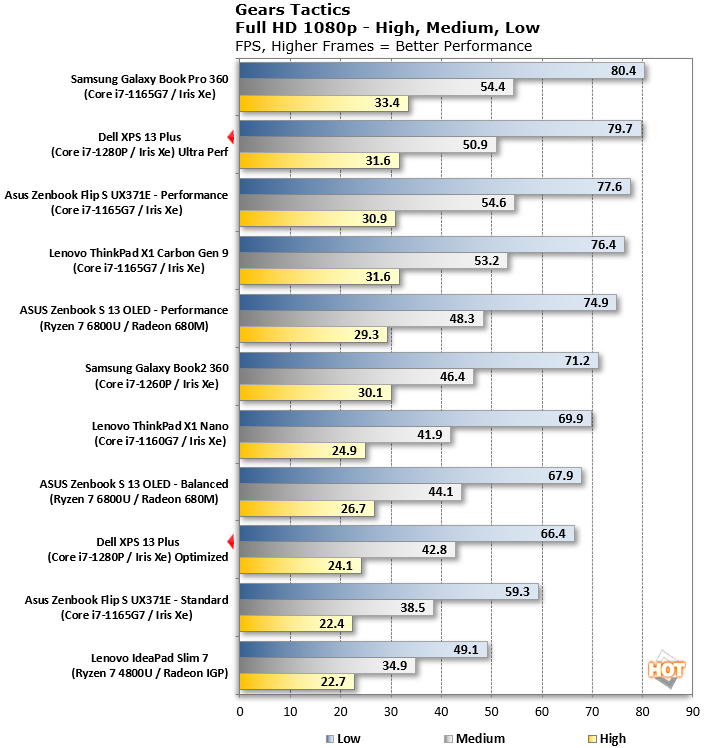
In short, graphics performance hasn't changed much for Intel's 12th Gen Alder Lake mobile CPUs, and the Dell XPS 13 Plus, as well as the Galaxy Book2 Pro 360 which is based on the same CPU architecture, put up respectable though uninspiring performance in gaming. That said, prospective ultralight laptop consumers are obviously not looking to this class of machine for a gaming platform.