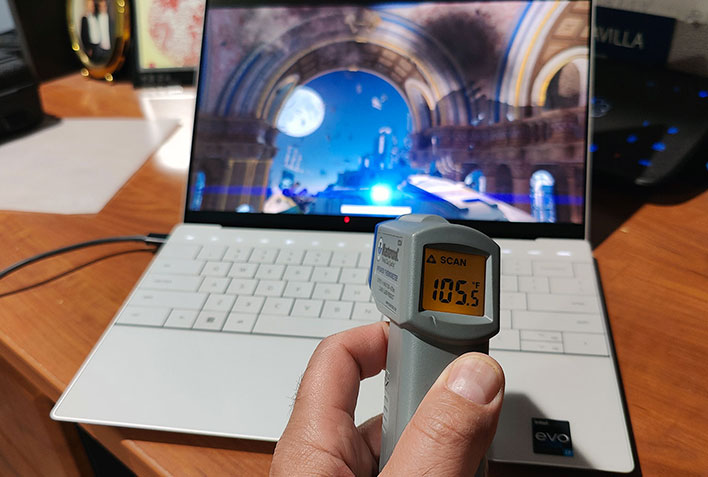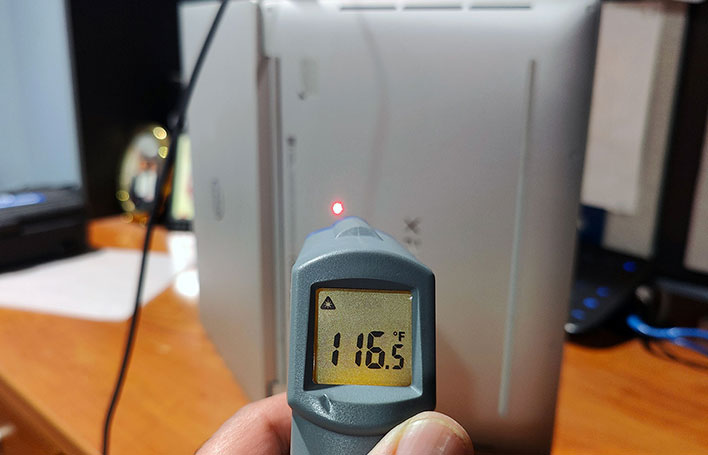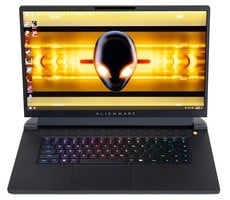Dell XPS 13 Plus Laptop Review: Gorgeous, Powerful, Radical
Dell XPS 13 Plus Battery Life Performance
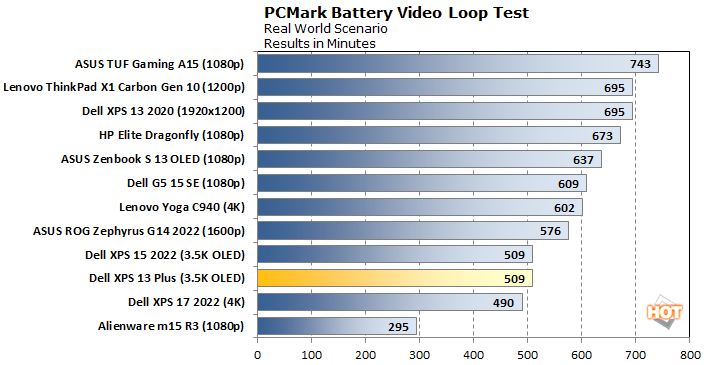

Dell XPS 13 Plus Thermals And Acoustics
Our thermal and acoustic tests involved running 3DMark's built-in stress test on the Dell XPS 13 Plus until its fans fully spun up and its thermal solution was saturated. We also set the machine to both its Optimized and Performance modes, the latter of which is essentially a worst-case scenario in terms of the system's peak noise output.Here the Dell XPS 13 Plus really stands out, or should we say, lies low? At its Optimized settings, this machine is whisper quiet, relatively speaking. Dialing things up to Ultra Performance mode only drives noise output a few more decibels higher to 49db, which is still unobtrusive and relatively quiet versus other similar weight class machines we've tested previously.
We also measured about 106ºF with our infrared thermal gun pointed at the warmest areas of the laptop, which were just above the keyboard, skewed slightly to the left (directly above the processor). The keyboard deck and touchpad, however, remained in the mid 80°F to low 90s range, which was perfectly comfortable to use and type on, even for extended periods.
Dell XPS 13 Plus Review Conclusion
Dell's new XPS 13 Plus is a well-equipped, powerful 13-inch laptop that will satisfy a number of productivity and content creation use cases and a wide swath of mainstream laptop users. It has a great looking, modern design and impeccable build quality, along with top shelf materials and components, like its killer 3.5K OLED display option in our test system.However, the combination of Intel's powerful but power-hungry and warm-running Alder Lake 12th Gen Core i7-1280P 14-core chip, seem to be a bit too much for Dell's thermal solution to handle in this wafer-thin laptop design. Though noise output from the machine was very tame and actually best-of-breed in the 2.5 - 3 lb laptop category, the bottom of the machine can get uncomfortably warm at its Ultra Performance power and thermal settings. Battery life left something to be desired as well. In addition, with only two USB Type-C Thunderbolt 4 ports available on this machine, some users may find this laptop's IO expansion options to be too limited. We really wish Dell had not removed the microSD card reader as well.
That said, Dell does pack in both a USB-A dongle and a 3.5mm headset dongle as well with the new XPS 13 Plus, so getting your goes-into on with some of these legacy port types is not a problem, right out of the box. There's so much to like about the new Dell XPS 13 Plus, from its fantastically comfortable and forgiving zero lattice keyboard, to that funky, seemingly non-existent, seamless glass touchpad and its eye-popping OLED display. This machine is a radical departure from traditional laptop designs and a pretty head-turner in every way, though there are a few shortcomings you'll need to consider. Frankly, we can't wait to see what Dell does with the XPS 13 Plus in the future, perhaps with an Intel Raptor Lake 13Th Gen platform update. As it stands today, however, the new Dell XPS 13 Plus is HotHardware Approved as a beautiful new ultralight laptop option with just a couple of caveats.