Dell Latitude E6530 Review: Business Class Performance
One other bit of import is the inclusion of vPro extensions; they're optional on this machine, but our test unit included them. They're primarily useful to enterprise customers who seek the ability to manage an installed base of systems.
In other words, you're able to do things like make a single BIOS change in your vPro management console, and have that trickle out to your entire group of systems. You'll also get remote access capabilities and battery management (on the notebook side). Nothing too meaningful for the average user, but small business owners and enterprise IT folks may appreciate the extra reach when thinking about outfitting the entire crew with similar systems.
The only browser onboard is Internet Explorer, in case you're wondering, and there's no Microsoft Office suite at all -- not even a trial. Thanks to the limited amount of extra software loaded from the factory as well as having an SSD onboard, booting the machine up was delightfully quick.
Compared to HDD-based machines, the bootup on this is actually exciting to watch. It's amazing how much faster an SSD can boot compared to HDDs, and while this computer is available with varying hard drive options, we'd obviously recommend springing for an SSD if it's even remotely close to being within your budget. Outside of extra RAM, it's the biggest upgrade you can snag for performance boosts you can feel.
Using the E6530, after getting over its extra weight, is a generally pleasant experience. But, then again, you never really do "get over" the heft. It's a beast of a machine to tote around, and it genuinely feels as if you should be getting 17 (rather than 15) inches of notebook. As alluded to earlier, the keyboard and trackpad experience is top-notch. We can't count how many times we've been let down by an otherwise well-configured machine because the input mechanisms were below our expectations.
The keyboard here is well spaced and the travel is ideal, but it's shifted to the left due to a full numerical keypad being included to the right of it. That took some getting used to, but it's not a deal-breaker. The pointer nub works extremely well, and if you've wanted to leave your ThinkPad but couldn't stomach the idea of using a trackpad, here's your alternative. The accuracy was great, but we'll confess that the tiny nub feels a bit comical on such a vast machine. Functionally, however, it's great.
The LCD hinge was stiff enough to hold the 15.6" (1600x900) panel wherever we placed it, and the viewing angles are good enough that you'll have no problem showing your colleagues an Excel sheet as they huddle behind you. (Or, your high score in Solitaire.)
The Core i7 CPU, combined with 6GB of memory and a wicked fast 128GB SSD, made for a predictably fast surfing experience. Be it the launching of multiple apps, multitasking or chewing through a photo gallery in Lightroom, we couldn't get the machine to hiccup. Everyday tasks were handled with extreme poise, and you really won't hit any significant hurdles unless you're taxing the machine from a graphics standpoint.
The Windows 7 Experience score shown above has a total score that's actually lower than the less powerful Lenovo ThinkPad X230T. Why? The GPU. While the E6530 is available with an NVIDIA NVS 5200M for an extra $99, our review unit had an integrated Intel HD 4000 chipset. It's unquestionably the only real bottleneck in this machine. This is also a machine that already checks in at over $1700; what's another $99 to ensure the graphics are up to snuff with the rest of the components?
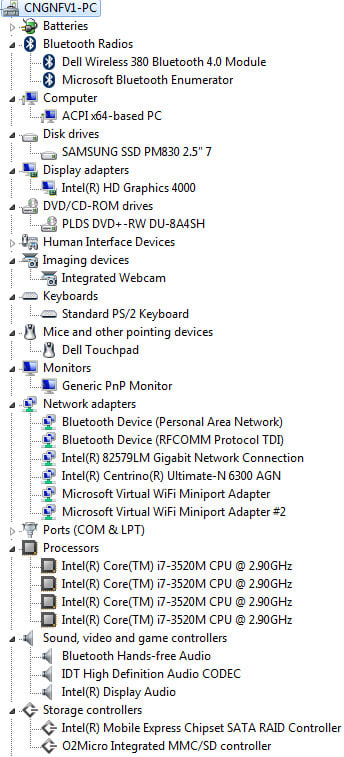
You'll notice that throughout the benchmarks, things are occasionally held back by lackluster GPU performance. We recognize that many business users have no need whatsoever for a discrete GPU, but from an overall performance standpoint, for a modest investment in cost, it could have taken performance to an exceptional level. Intel's HD 4000 graphics is fine for playing back 1080p videos and handling your favorite YouTube clips and Powerpoint presentations, but don't throw any heavy computational modeling tasks at this thing without opting for the NVIDIA GPU.









