Corsair Flash Padlock USB Drive
Sure, the security may be innovative and good, but if the performance isn't there, users just won't be excited to accept another change in many cases (unless you threaten their next paycheck of course). We ran the Flash Padlock through some basic tests to see how well it performs. Our testing was performed on an HP 2510p with Windows Vista loaded.
|
|
|
The Sandra test measures performance in operations per minute rather than megabytes per second. Different file sizes are tested, and then the results are graphed. In the test result below, the 2GB Corsair Flash Padlock is the red line.
The Flash Padlock is not the slowest drive we've tested, but it's definitely not the fastest either. Corsair's own 8GB Voyager GT, one of the fastest flash drives we've ever tested, posted a Combined Index score almost three times that of the Flash Padlock. This isn't too surprising, considering that the Flash Padlock wasn't designed to be a speed demon.
|
|
|
The Sandra scores may not mean much to you, so we also performed some real-world data transfer tests. We tested the Flash Padlock's write and read speeds. In order to test the write speed, we performed three different data copies from our laptop's hard drive to the Flash Padlock. Then, to test the drive's read speed, we cut and pasted those same files from the Padlock to the laptop's hard drive. We timed all of the data transfers and recorded elapsed time.
We took the transfer time results and translated those into transfer rates (MB/s). In the tables below, you can see the number of files, total size, time, and calculated transfer rate for all of our tests.
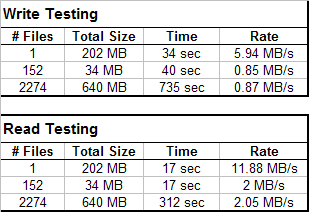
These results reveal that the Flash Padlock actually is not very fast compared to most of the drives we've tested recently. The 202MB test, which included only one file, looks pretty good for both read and write speeds, but the other two test results don't impress.







