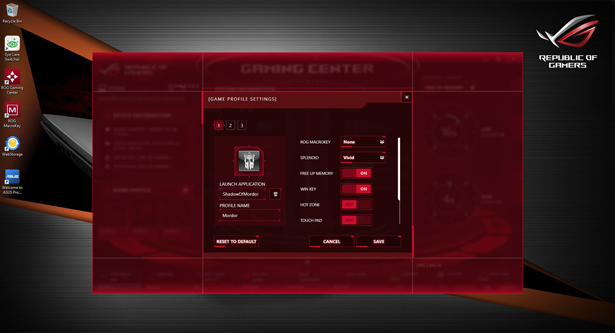Asus ROG G752 Review: A Pascal Packing Mobile Powerhouse
The ROG Gaming Center has a slick interface that keeps you updated on temperatures and settings for internal hardware, including the processor, GPU, memory, and storage. It has some basic tools, like a set of customizable game profiles, and it links to other useful apps, including the XSplit Gamecaster. The ROG G752 isn’t capable of changing its lighting colors, but you can at least toggle the exterior lighting on or off from the Gaming Center.
The ROG MacroKey utility lets you customize the five M buttons at the top of the keyboard. It’s easy to use and features multiple profiles. The Asus Splendid Technology app adjusts the color temperature on demand. When you set profiles in the ROG Gaming Center, you can also specify certain Splendid Technology settings and switch between them very easily.