ASUS ROG G751JY Laptop Review: G-Sync Gaming On The Go
As for power consumption, we measured 32W from the wall when idle and 219W when both the CPU (Prime 95) and GPU (Furmark) were stressed.
|
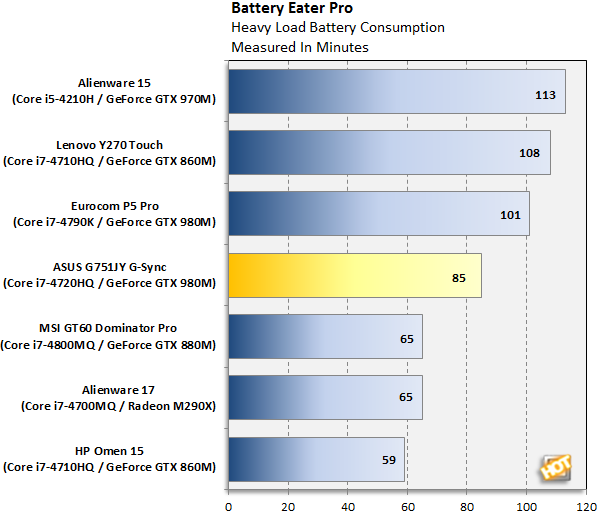
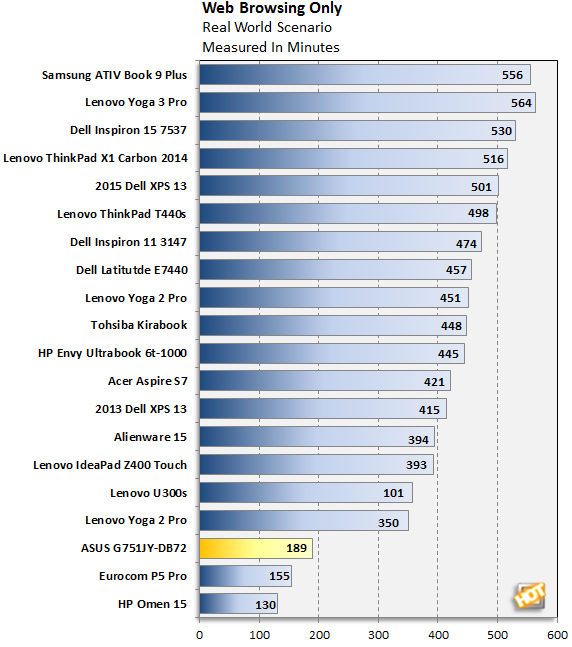
Our web browsing test is designed to measure battery life while surfing websites, a relatively lightweight task. As you can see above, general purpose laptops and Ultrabooks are better suited for longevity, some of which offer all-day battery life. By comparison, the G751JY a little over 3 hours before it ran out of gas.
Part of the reason why it's so much lower than those other systems is because it's wielding a 17.3-inch display. Even at half brightness, which is how we test all laptops, it a tough task to keep a 17.3-inch display lit up for an extended period of time.
That said, the G751JY performed measurably better than a few other gaming laptops, notably the Eurocom P5 Pro and HP Omen 15.
Battery Boost
As we pointed out in our evaluation of the 2014 version of the G751JY, you can squeeze more run time out of the laptop by enabling Battery Boost, which dynamically adjusts GPU performance for improved battery life. You'll still enjoy 30+ FPS gaming, but rather than overpower a scene with triple-digit frame rates, Battery Boost will scale back the GPU so you can game longer before needing to find an outlet.
NVIDIA claims up to two times the battery life with Battery Boost, and while it varies by game, there were instances where we saw exactly that. See here for more information.







