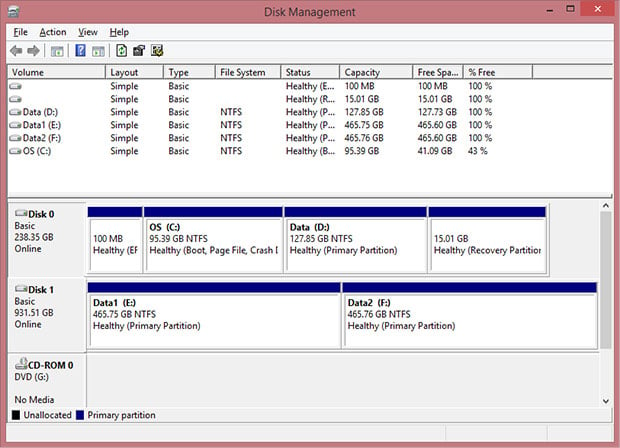ASUS ROG G751JY Laptop Review: G-Sync Gaming On The Go

ASUS also includes its LiveUpdate software, a recording tool, ISP speed test, and various other bits.
While we're on the subject of software, we should mention how ASUS broke the storage drives into four partitions -- two each for the 256GB PCIe-based SSD and 1TB HDD. There are pros and cons to this approach, though if it were us setting up a system like this, we would have left the drives alone, giving the user 256GB of space for the OS, games, and other programs, and 1TB of space of storage.
You don't really lose any space by breaking things up into partitions, though it's a bit annoying when you run out of room for games and have to create another Steam profile on a separate section. Our advice? Wipe out the D: partition and then extend the C: partition to utilize that extra space.