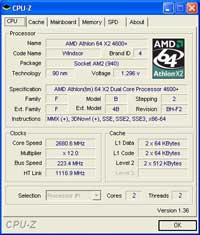ASUS M2R32-MVP vs ECS KA3 MVP Extreme: CrossFire Xpress 3200 Shootout
The ECS KA3 MVP Extreme comes equipped with a Phoenix Award Workstation BIOS. The menu structure is much more user friendly than the American Megatrends version provided on the ASUS M2R32-MVP, and comes with ample options as well, albeit less robust than the ASUS model.
|
|
|
Upon entering the CMOS Setup Utility, the first stop for performance settings is the Frequency/Voltage Control Menu. In this screen, the NPT Fid control was home to the CPU multiplier settings, which went from x4 through x12. The NPT Fid control offers CPU Vcore voltage options from .55v through 1.3v in increments of .0125v. The CPU HT Voltage and NB VCore Voltage Adjust settings ranged from +0.05, 0.10 and 0.15v. DIMM Voltage Adjust offers DDR voltage settings from +0.05v through +0.35v in 0.05v steps. The CPU clock was adjustable from 200 through 500MHz and could be keyed in directly. Lastly, the CPU Dynamic Overclock setting offered instant, one click overclocking of the system, with options from +2MHz through +30MHz in 2MHz increments.
The next screen to visit was the Advanced Chipset Features which offers Memory, PCIE Configuration and other options. The board's Memory Clock could be set for DDR2 400, 533, 667 and 800. With the DDRII Timing option enabled, a slew of timing settings became available. CAS Latency was adjustable from CAS 3, 4, 5, and 6 while both RAS to CAS and Row Pre-charge ranged from 3, 4, 5 and 6 clocks. RAS to RAS Delay options were from 2, 3, 4 and 5 clocks.
The PCIE Configuration offered options related to the PCI Express Graphics slots. Link Width for each slot could be set for x16, x12, x8, x4, x2, and x1, which is some of the more precise options we've seen for this setting. The Payload size defaults to 64 Bytes but could be set for 32 and 16 Bytes if desired. There was also a setting called 10% Extra Current that, when enabled, individually increased voltage to the two graphics slots by 10%.
|
|
|
Overclocking the ECS KA3 MVP Extreme was surprisingly trying. As the product is marketed as a serious overclocking product, the process was, in fact, tedious. Starting out, the memory was locked at DDR400 and the CPU multiplier reduced to x4 to ensure that a failed overclocked would not be the result of the aforementioned items. Oddly, just dropping the memory and CPU multiplier and saving the BIOS changes resulted in a black screen on reboot. This was with the CPU clock still running at 200MHz. With that said, the BIOS had to be cleared. On the first post, the memory was locked at 400MHz DDR, then saved and the system rebooted. Next, the CPU multiplier was set at x5 and the system was rebooted again. Next, the voltage for the CPU and memory was bumped up and the CPU clock raised 10MHz at a time. When we jumped from 230MHz to 240MHz, the system would not post. The BIOS was cleared again and the process started over, this time with added voltage being applied to the CPU and Memory. At the end of this process, a peak speed of 235MHz was attained. Next, the CPU multiplier was set to 12X and the CPU clock raised again, starting at 200MHz, to see the peak CPU speed that could be achieved. The final result was 223MHz, raising the CPU from its default 2.4GHz to 2.67GHz, which booted into Windows without issue.
Sadly, the BIOS has to be cleared on several occasions and the process started all over again. It was equally disappointing that a bad overclock was not recoverable by booting while holding the insert key down or any other method, forcing us to completely clear the BIOS every time we encountered a failed overclock.