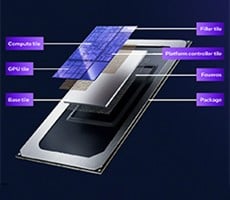Asus Blitz Formula and Extreme P35 Motherboards
If you're a PC hardware enthusiast - and chances are pretty good that you are if you're reading HotHardware - Asus is a company that needs no introduction. Asus' track record for building quality products targeted squarely at power users is well known and documented, so we'll forego the history lesson here and get right to the point.
A couple of motherboards recently landed in the lab that filled a large void in the marketplace. Just after the introduction of Intel's new Core 2 Duo and Extreme processors with 1333MHz front side bus frequencies, if you wanted a motherboard that officially supported one of the new CPUs, that also had a balanced (and flexible) PCI Express lane configuration for better multi-GPU CrossFire support, you were basically up a creek. NVIDIA's nForce 680i SLI chipset supported the new processors, but we all know there is a large contingent of enthusiasts who prefer using Intel processors with Intel chipsets. Them's the breaks. Unfortunately, the P35 chipset was the only game in town with true 1333MHz FSB and CrossFire support, and like the P965 that came before it, its PCI Express lane configuration was unbalanced. With the P35, the first PEG slot got a full 16 lanes of PCI Express connectivity, while the second slot got only 4. In addition, those 4 lanes powering the second slot were connected to the Southbridge, which then in turn has to interface with the Northbridge over another link, adding latency to the equation. This setup works fine for single-GPU configurations, and admittedly works fine for CrossFire, but it doesn't offer optimal performance.
Asus saw the need for an enthusiast-class motherboard based on the P35 chipset, but with a more flexible PCI Express configuration. And leveraging what they undoubtedly learned from designing the PW564-WS , engineered the Blitz Extreme and Blitz Formula motherboards, complete with a PCI Express switch that allowed them to connect the P35 Northbridge's PCI Express lanes to a pair of PEG slots. Asus didn't stop there, however, and also outfitted the Blitz boards with a hybrid air / liquid cooling apparatus and a number of other features that are sure to please.
|
|
|
|
Asus Blitz Extreme (DDR3) CPU
Chipset
Memory (Blitz Extreme)
Memory (Blitz Formula)
Expansion Slots
CrossFire
Storage
LAN
High Definition Audio
IEEE 1394a
USB
BIOS
|
Asus Blitz Extreme (DDR2) Overclocking Features
Special Features
Back Panel I/O Ports
Internal I/O Connectors
Manageability
Accessories
Software
Form Factor
|
Save for a couple of minor differences, the Asus Blitz Formula and Blitz Extreme ship with essentially the same accessory and software bundles. What you see pictured here is everything included within the Blitz Extreme's box...
As you can see, the Blitz Extreme ships with a broad assortment of accessories and software. Bundled with the board itself are six SATA cables, a single SATA power adapter, floppy and IDE cables, and a case bracket with additional USB and Firewire ports. In addition to these items, we also found an electro-luminescent custom, I/O shield, three thermal probes, a pack of rubber stand-offs, a baggie with wire ties, another baggie with fittings adn clamps for all types of liquid-cooling, a user’s manual, a pack of Q-Connectors, a couple of optional fans that can be mounted to the board’s cooling apparatus, and a driver and utility DVD complete with copies of Asus' PC Probe II and AI Suite, 3DMark06 and KAV (among other things). Asus also includes a SupremeFX II audio riser card which is powered by an ADI 1988B 8-Channel HD audio codec, an "LCD Poster" and perhaps best of all a copy of the excellent game S.T.A.L.K.E.R.
The LCD Poster is an interesting addition. While it doesn't do anything extraordinary in comparison to most other LCD POST code error reporters, it is far more convenient to use. Asus LCD Poster is unique in that it connects to the board via long cable and can be placed right on a desktop. Three no need to bend down and peer into a system to read the LEDs mounted on the PCB itself – with the Blitz, the error codes are clearly visible right on the LCD’s screen, wherever a user decided to mount it.
Before we move on, we should note that the only differences between the Extreme's and Formula's bundles are that the Formula does not include the electro-luminescent I/O panel nor the three thermal probes.