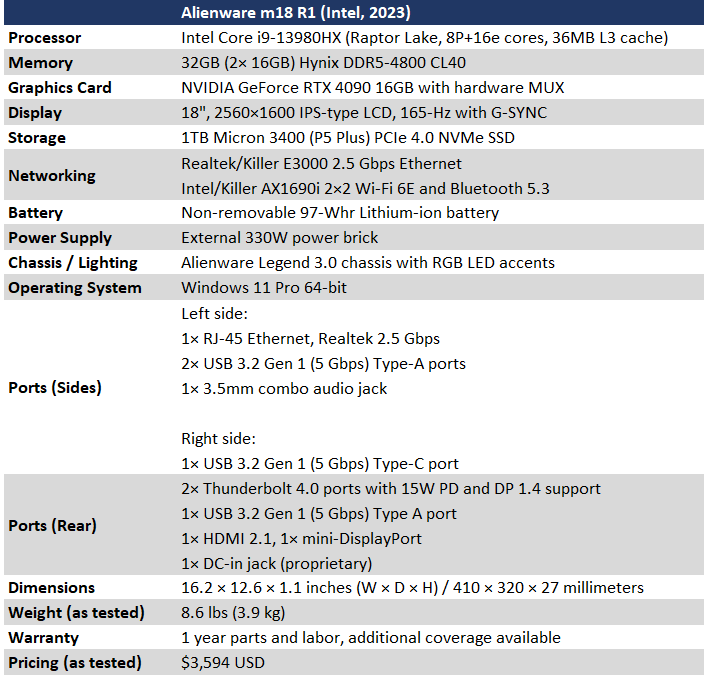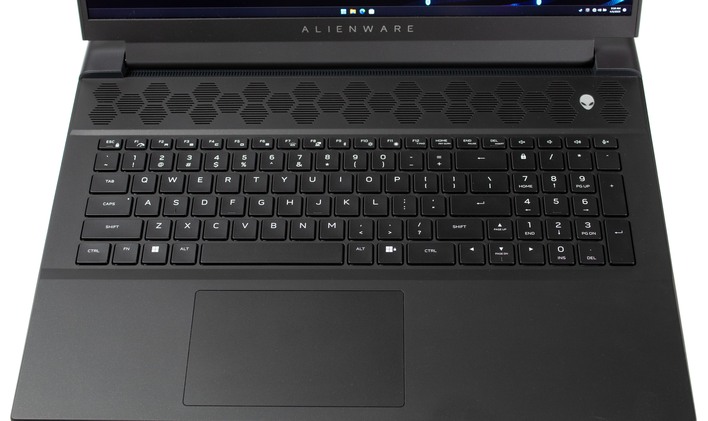Alienware m18 R1 Laptop Review: Brawny Beauty, Untapped Potential
| Alienware m18 R1: As Configured - $3,495 (Starting - $1,999) Alienware's new 18-inch gaming laptop is powered by Intel's and NVIDIA's fastest mobile silicon and it's a beast with untapped potential.
|
|||

|

|
||
Make no mistake -- the Alienware m18 R1 is a relatively large 18" gaming system that stretches the bounds of the term "laptop." It's battery life won't come close to less-powerful, more portable laptops, and it can pump out some serious heat and get loud if you want the best performance. It's also stuffed to the gills with the most potent mobile PC hardware available right now, all wrapped up in an attractive chassis with a quality keyboard, a gorgeous display, and relatively little in the way of bundled bloatware.
It's not an exaggeration to say that the gaming experience on this Alienware m18 R1 is more-or-less the equal of the experience on a tuned RTX 4080 gaming desktop. Likewise, most of our benchmark suite barely puts pressure on the m18 R1 because it's so fast that it just rolls over the tests, although that performance can be a little variable. We'll take a look at benchmarks later. First, let's ponder the parts:
That Core i9-13980HX processor is the very same silicon you would find under the IHS of a Core i9-13900K desktop CPU. Owing to its installation in a laptop, it runs a bit lower clocks to keep the power draw and heat output down, but you don't lose much for it. In our testing, it doesn't quite hit that 5.6 GHz max turbo rating during gaming, but it's usually not far off.
There are a few additional cuts even compared to that card; whereas the desktop GeForce RTX 4080 runs super-fast 22.4 Gbps memory, the mobile RTX 4090 runs 18 Gbps RAM. Likewise, as you'd expect, GPU clocks take a hit thanks to the lower 175W max power limit. Don't be mistaken by our comparisons to desktop GPUs, though—this chip is far and away the fastest mobile graphics processor available right now.
Like with many laptops that we've reviewed before, the discrete GPU in this system is connected to the display using a hardware MUX chip. This means that the display is physically disconnected from the integrated graphics and connected directly to the discrete GPU when you start a game. This does have some weirdness involved; there's a delay of a couple of seconds where the screen stays static as the machine switches over. However, the swap ensures maximum performance while gaming, which is the goal with this machine.
The display on this machine is a gorgeous 18-inch IPS-type LCD in 2560×1600 resolution that refreshes at up to 165 Hz and has a 3ms response time. It is a fantastic display for gaming, but it's well-suited to other types of use too. Dell says it can show 100% of the DCI-P3 colorspace. The contrast ratio doesn't impress, but it's typical for an IPS-type LCD. There's also a 1920×1200 option with 480-Hz refresh rate, if you prefer.
Until fairly recently, we would have told you that a QHD screen in a gaming laptop, even a very high-end gaming laptop like this one, was actually preferable. That'd be for several reasons—the lower resolution is easier for laptop GPUs to drive, it's easier to read (compared to 4K) without using Windows' buggy scaling on a small screen, and you can get higher-refresh-rate options without completely breaking the bank.
However, in 2023, and in a laptop at this price point, we really would have liked to have seen a high refresh rate 4K display, at least as an option. These days, Windows 11's display scaling is quite competent, and upscalers like NVIDIA's DLSS work so well that you don't have to play games in native 4K to get "4K-like" image quality.
We don't have too much to say about the chassis itself. This 1* machine has a relatively large form factor, and it weight in at nearly 9lbs, so if you're looking for a laptop to carry around all day every day, like say for school, this is probably not the best choice. For some context, the Alienware m18 R1 is large enough to accommodate a nearly-full-size keyboard with numeric keypad and have room left over on the sides.
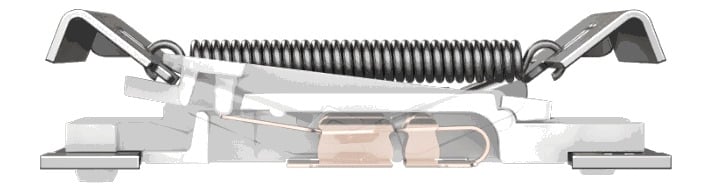
Alienware describes the keyswitches employed on the m18 R1 as "ultra-low-profile Cherry MX." While that sounds nonsensical, Cherry did indeed decide to name its ultra-low-profile mechanical keyswitches "Cherry MX ULP". Whatever it's called, it feels fantastic to type on, with zero key wobble or gritty feeling. It's definitely the best laptop keyboard I've ever used. Still, it wouldn't be one of my reviews if I didn't find something to complain about.
Actually, our biggest gripe is that the keypad's zero key is in the wrong place due to being shoved over against the arrow keys, and that makes it rather hard to use as a ten-key setup. At the very least, you're going to have to re-learn reflexes, if this was your flow previously. There's plenty of space on either side of the keyboard, so we feel like the layout could have been optimized a little better to allow for the full-width zero key. If you're familiar with a compact 1800 keyboard layout, however, you'll be right at home.
Also, the right-hand-side Windows logo key is replaced by a Windows-lock key that disables the logo key. When PC games primarily ran in exclusive full screen mode, this could prevent you from crashing your game by accidentally dropping out to Windows. That's really not a thing anymore, meaning this "logo lock" function mostly serves to make you wonder why your logo key shortcuts aren't working after you accidentally hit it. We would've liked to have a Menu key instead.
We'll get to benchmarks in a hot minute; first, let's have a gander at the Alienware Command Center software...