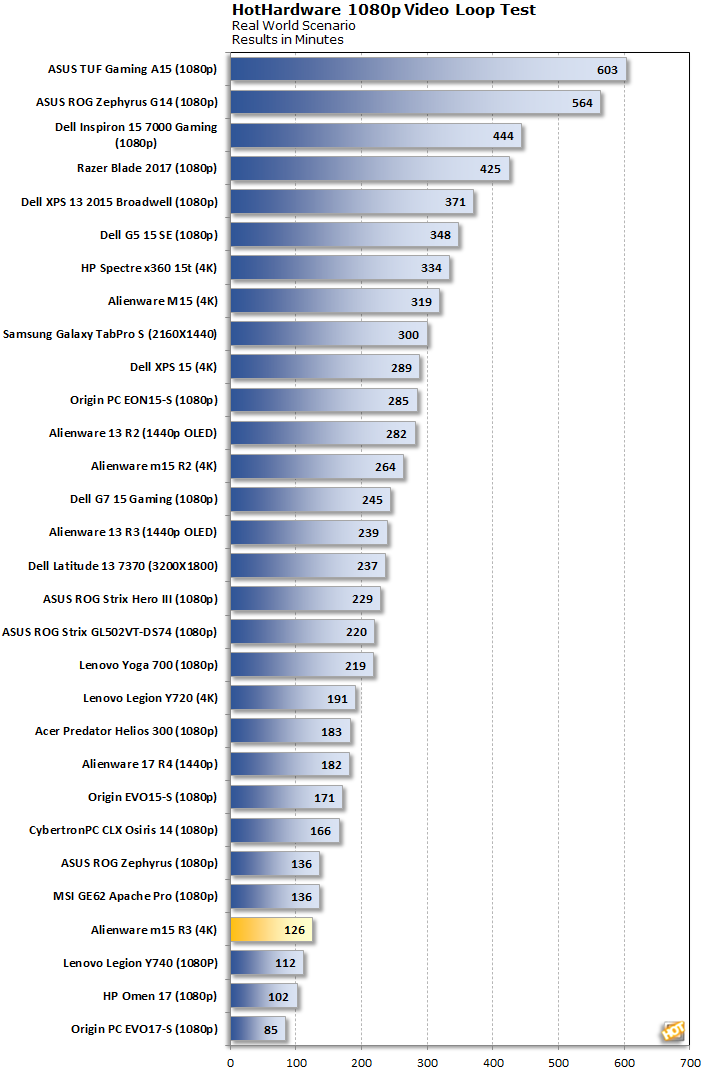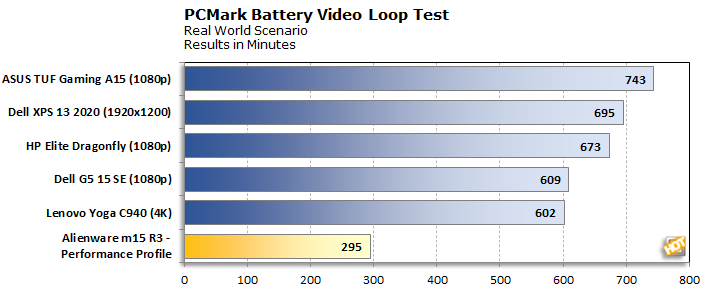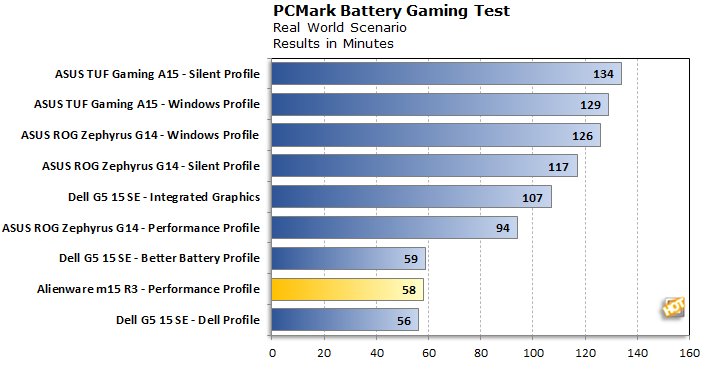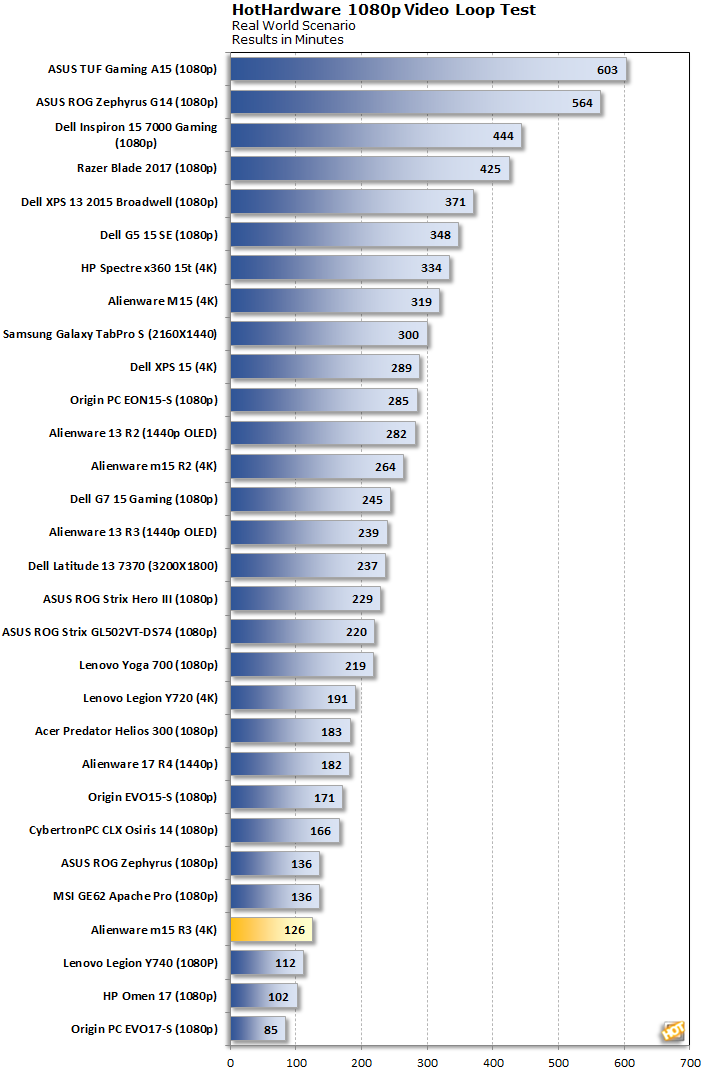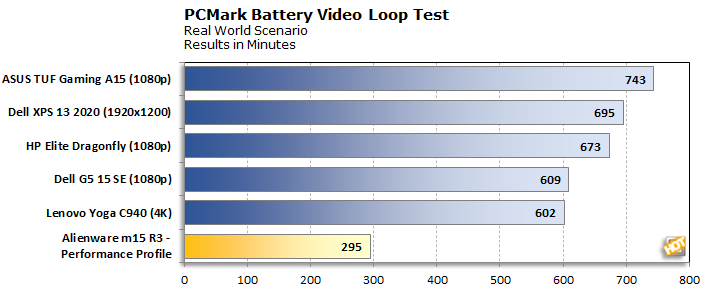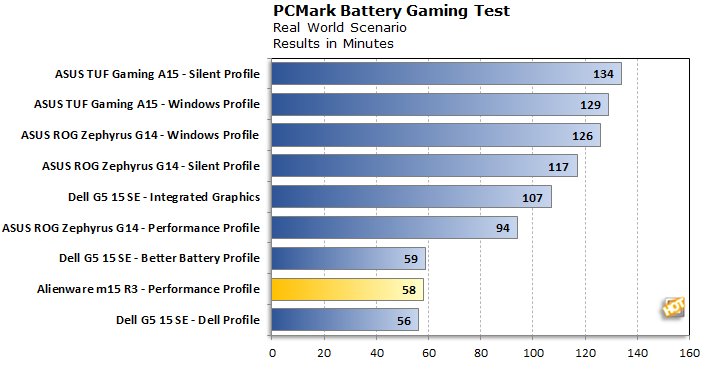Cooling is tricky business for laptops in general, and especially thinner and lighter designs with this kind of horsepower under the hood. To keep temps in check, Dell employed its "Cryo-Tech" cooling technology, which consists in part of "creative thermal module designs" as the company puts it. The Alienware m15 R3 also uses a new CPU vapor chamber cooling system on configurations that feature a
GeForce GTX 1660 Ti or higher GPU.
For this latest iteration, Dell-
Alienware made a few upgrades to the cooling scheme in general. There are 25 percent more fan blades over last year's model, resulting in a 10 percent CFM (cubic feet per minute) jump in overall airflow. Dell also says it added 39 percent more weight in copper to the heat sink itself, to help dissipate more heat.
Gaming laptops are not necessarily expected to be quiet machines, given their comparatively intense workloads (3D graphics). But for the most part, the
Alienware m15 R3 keeps the noise level to a minimum. It takes a bit to get the fans really whirring and even then, it is not super loud. We recorded noise levels of around 45-50 decibels when stressing the CPU and GPU collectively. Maintaining ~ a 50db max acoustic profile is well within reasonable limits for audible output, especially with a powerful machine in this class.
A Look At Alienware m15 R3 Battery Life
Our Battery Life testing is performed using a custom 1080p video loop test we developed here at HotHardware. We conduct the tests with Windows 10 Quiet Hours / Focus Assist enabled and the display's brightness calibrated as close to 115 lux on our meters as possible. Brightness calibration is vital to ensure a fair comparison with other notebooks in our group, since it greatly affects battery life.
However, every notebook has different brightness ranges, so it is critical to rely on a light meter, instead of a Windows brightness setting percentage, to level the playing field on brightness output. The 4K OLED display of the Alienware m15 R3 required about a 44 percent brightness level in Windows to achieve ~115 lux.
There are no two ways about it, battery life here is crummy, even for a gaming laptop. Part of the reason is that a 4K resolution takes a toll on battery life, but we still expected this laptop to last well over two hours before petering out. We also verified that our test was engaging the integrated graphics and not the discrete GPU.
Of course, battery life will vary depending on what you are doing and what brightness level you select. Taking advantage of the Tobii eye tracking technology can help as well, since it dims the display when you are not actively looking at it.
We saw markedly better battery life in PCMark's Video battery benchmark—this Alienware laptop ran for nearly five hours. However, of our small sample size, it lasted only half as long (or less) than the other laptops we have run this benchmark on, with the
ASUS TUF Gaming A15 showing the longest endurance.
In the PCMark Gaming battery test, our system lasted just 58 minutes. We are not real concerned with this one, though, since gaming on a laptop is almost always going to require being near an outlet for any real length of time. Nevertheless, we are including the measurement here to see how it compares to other laptops (in this case, it measures up about the same as
Dell's G5 15 SE).
Alienware m15 R3 Review Wrap-Up
Since its inception a few years ago, we have yet to be unimpressed with the
Alienware m15 line, and that holds true now that we have spent hands-on time testing, benchmarking, and evaluating Dell's latest iteration. The Alienware m15 R3 benefits from some key hardware upgrades and a few relatively minor tweaks, like a protective coating on the chassis to resist fingerprints. So while it may not look much different from last year's model, it is a faster and overall better laptop.

The only real exception is battery life, and to an extent, that is forgivable. This is a gaming laptop, after all, and nobody should be shopping a system like this with an unrealistic expectation of gaming for hours on end on battery life alone. There may be some exceptions, but for the most part, you are going to need to stay close to an external power source. Still, we would like to see longer battery life in general, because even gaming laptops can (and often are) used for general purpose and productivity and content consumption (Netflix, etc.) chores too.
That aside, the Alienware m15 R3 is an excellent system, with good looks to boot. The design, borrowed from last year's model, still manages to stand out from the crowd without looking garish or gaudy. We especially like the two-tone Lunar Light (white and black) color option we received. It almost has a tuxedo look to it. And if that is not your cup of tea, there is a Dark Side Of The Moon (dark gray) color option available, both with RGB lighting of course.
We also like that there are flexible configuration options. The CPU selection is all from Intel's Comet Lake-H stack, and GPUs range from a GeForce GTX 1660 Ti on up to a
GeForce RTX 2080 Super (there's also an AMD Radeon RX 5500M option). The same goes for the display—there are a handful of choices, depending on whether you want an LCD screen with a 1080p resolution and a fast refresh rate (up to 300Hz), or a 4K OLED panel. While we tested the 4K panel, most gamers will be better served with a 1080p display, unless you're all about maximum image quality. In addition, dropping down to the 1080p panel will undoubtedly gain you significant battery life with this machine as well.

Configuring a pair of SSDs in RAID 0 is an option too, and like the 4K display, it's overkill for most users. Dell's
SSD options are already fast, and running a RAID 0 config adds an unnecessary risk (if one drive fails, your data on both drives is gone). But hey, it's still nice Dell offers it as an amenity for those who want to push the performance envelope.
As always, higher end configurations will dig deeper into your wallet or purse.
Alienware m15 R3 pricing starts at around $1,449, and if you go for the boldest configuration of PC components, you're looking at north of $3,500. The system we received falls in between those two, priced at around $2,100 at the time of this publication. That's not cheap, though you could get below two grand (around $1,800) just by selecting a 1080p display and leaving everything else the same. If you also go with a GeForce GTX 2060 and 512GB of storage, you're looking at around $1,650. Not bad at all, and again this config would up your battery life game.
Regardless, the m15 R3 is still comparatively pricey to your run-of-the-mill gaming laptop, which is something you will have to factor into your decision. However, this one aligns more closely to a boutique experience, with high quality construction, an excellent cooling solution and a head-turning aesthetic. All that said, the Alienware m15 R3 is fast, beautiful, and definitely worth a look, if you're in the market for a powerful gaming laptop.

| |

|

|
|
| |
- Great looking laptop with anti-smudge coating
- Fast CPU (Comet Lake-H) and GPU (RTX 2070)
- Full power GPU instead of Max-Q but still relatively thin and light
- Lots of great display options including fast 1080p
- Great gaming performance
|
- RAM is soldered to the motherboard
- Unimpressive battery life
- A bit pricey
|
|