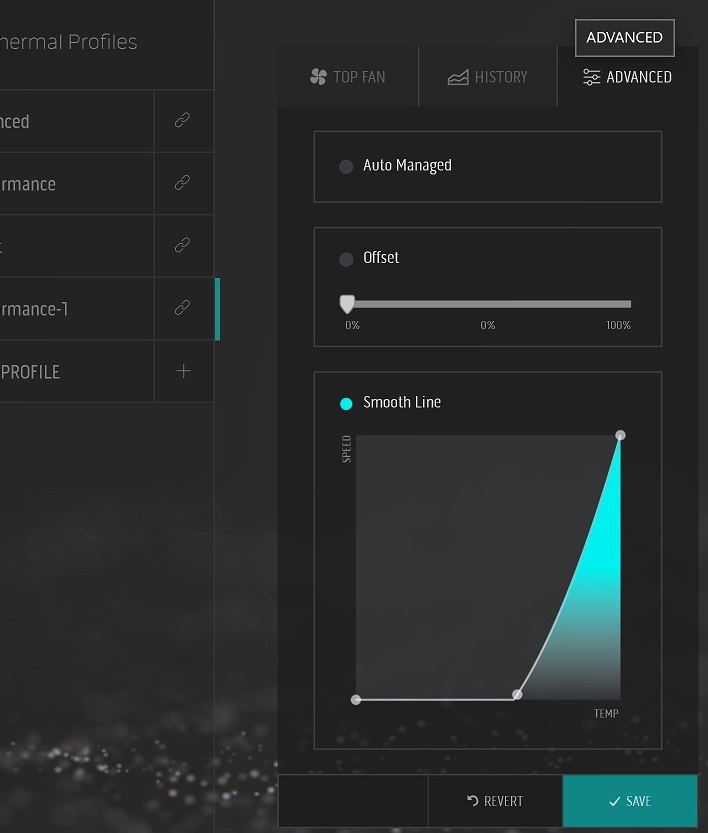Alienware Aurora AMD Ryzen Edition: Power, Thermals, and Noise
|
To measure idle power consumption, we let the Aurora boot to the Windows desktop and settle for a few minutes. Once the value on the Kill-A-Watt stabilized, we recorded that value as the idle consumption. The loaded figure represents perhaps a slightly unrealistic scenario in which the Aurora Ryzen Edition was tasked with running both Prime95's Blend test and a 2560x1440 Furmark stress test simultaneously. This desktop PC was plugged directly into our Kill-A-Watt for all measurements. That means our 4K TV, sound system, lights, and anything else plugged in are excluded from our measurements.

Thanks in part to its single GPU, the Aurora's idle power consumption is an extremely reasonable 75 watts measured at the wall. The only systems which consume less power with no load are those with much slower graphics cards and less-beefy processors. Under a full load, total consumption was a higher but very reasonable 465 watts. Zen 2 is known to be quite power-efficient, and Turing is no slouch, either. Remember that this is a somewhat unrealistic load, but it does a nice job of stress testing the power supply to make sure it can deliver the goods.
We also observed power consumption during a more realistic test, in which the Alienware Aurora ran the Gears 5 benchmark at 1440p and Ultra details. While it's not on our chart since it's not a direct comparison, we can report that the system dipped down to consume just 396 watts at its very worst, usually hovering between 385 and 390. Considering the gaming prowess offered by the Aurora, this system is quite efficient.
Notes About Aurora R10 Cooling And Acoustics
While the full-load test ran, we could see in HWMonitor that the Ryzen 9 3950X's cores maintained a pretty solid 4.0 to 4.2 GHz on all 16 cores. There were occasional dips, but those appear to line up with when one test finished on a core and the next one began. HWMonitor's temperature reporting doesn't seem to be functional at the moment, as it says the Ryzen's temp under full load was 29 degrees Celsius, which is just a bit over room temperature. Fortunately, Alienware Command Center functioned as expected, and showed the temperature to hover around 65 Celsius on the CPU, which is well within its limits. It seems the Aurora's closed loop cooler did a great job of keeping those 16 Zen 2 cores from breaking too much of a sweat. The GPU on the GeForce RTX 2080 Ti never got warmer than 75 degress Celsius, which is also a very good figure, especially in Furmark.To keep systems clean and clear of dust bunnies, PCs often need to sit on a desk, which puts them in close proximity to our ears. While we ran the Alienware Aurora Ryzen Edition at its stock settings and then again with the Performance fan profile. We don't think you'd want to set the latter config all the time, however, unless you're gaming with a headset. On Performance mode, the system is fairly loud at idle, and grows to a dull roar under a heavy load. According to our Galaxy S10+ and its sound meter app, idle fan noise hit around 42 to 43 decibels in our quiet room which measures 30 dB at a distance of approximately 10 inches from the front of the machine. That's not bad, but the Quiet profile brought that down to 35 decibels at idle. Even browsing the web, it wasn't any louder than that. Changing the fan profile is separate from the power configuration, too. A before and after run of Cinebench R20 showed that the Quiet fan setting still produced a score around 8900. So you can tame this beast and maintain its performance too, thankfully.
Alienware Command Center also gives you control over the fans directly. On the Fusion tab's Thermal page, you can choose the Advanced option for either system fan and use the curve editor to set a noise character you prefer. While the fans never seem to drop below 25%, they're quieter than even the Quiet profile when turned down like this. Our sound meter shows the noise dropped to around 32 decibels, which while audible made the Aurora stealthy quiet.
It doesn't matter what fan profile you choose under load, however, because 465 watts of power has to go somewhere. Alienware hasn't beaten the laws of physics yet, so the fans have to spin up to expel hot air out the top and rear of the system. In this case above, we have the fans cranking up to full—or close to it—and the system hit nearly 59 decibels on our sound meter. That's definitely audible, but the fans don't whine—the noise character was mostly just the sound of a lot of air being rushed away from the CPU and graphics card. It's pretty unlikely that we would sit as near as 10 inches away from our PCs, nor do we ever sit directly in front of a desktop, so the system could be a touch quieter to the ear at a normal seated position. Relatively speaking, however, the Aurora AMD Ryzen Edition is both cool and quiet, with lots flexibility to tune to your personal preferred acoustic temperment.
We're not done yet, though. Next up let's see how much we can push this system towards the ragged edge of performance with some overclocking experiments.