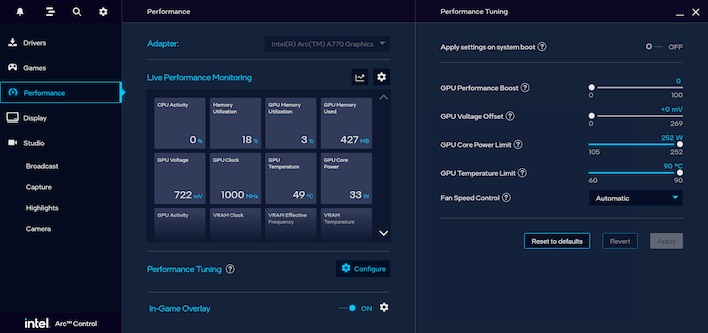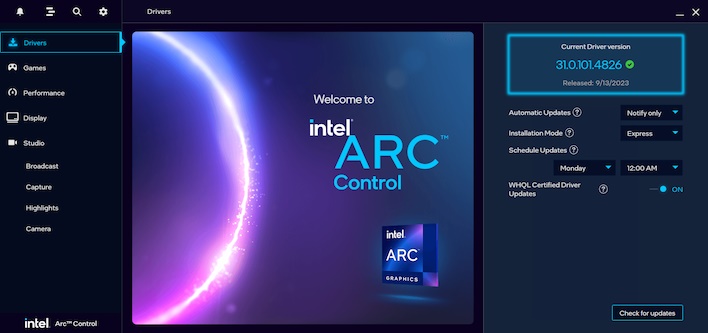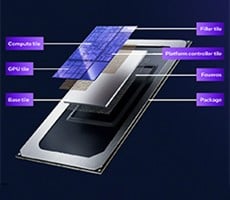Acer Predator BiFrost Arc A770 OC Graphics Card Review: Intel On-Board
Overclocking Intel Arc GPUs is normally ridiculously easy: you simply load up the Arc Control application that you'd normally install with the graphics drivers, open up the tuning page, and get to work. The Arc Control application lets you raise the power limit by about 10%, and then you can apply a performance offset to increase clock rates, overvolting as necessary.
When the Arc A770 originally launched, Arc Control wasn't particularly refined, but these days Intel has it fixed up pretty nicely. The tuning page has gotten an Apply button (resolving the issue where the original Arc Control automatically applied your changes in real time, making it very easy to crash the driver), and the app defaults to "desktop-only" mode rather than the original overlay-only operation.
We say "normally" because you can't actually use Arc Control's tuning functions on this graphics card. Messing with those options doesn't actually appear to do anything to the Predator BiFrost. Instead, you have to use Acer's own Predator BiFrost utility. It's only a 40MB download, and it's not bad as far as GPU vendor tuning utilities go, honestly, except that it has no way to actually overclock your GPU.

The app opens to the Home page, which doubles as the tuning page. Here, you can monitor the condition of your GPU and toggle it between three profiles: Silent, Default, and Turbo. You can also set it to User Mode, which unlocks the three sliders on the right. You'll note that while you can increase the power limit, you can't actually force the GPU to raise its clock rate.
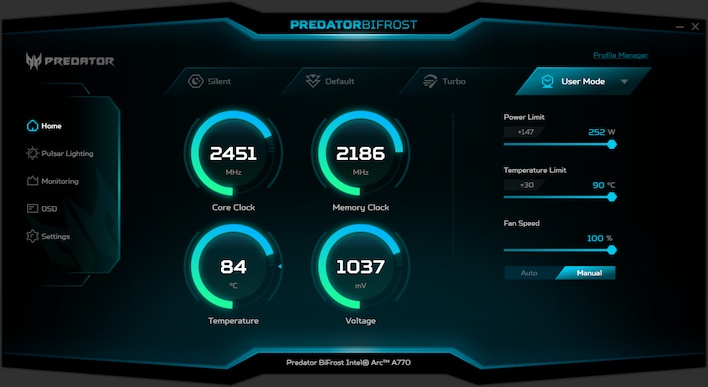
In our testing, we found that raising the power limit, whether manually or by selecting the Turbo preset, increased the clock rates in games and productivity tests by exactly 51 MHz, bringing the card to 2451 MHz. We're not sure if the GPU is limited by voltage or some other factor, but whatever the case, we could not get it to exceed 2451 MHz no matter what we did. A 51-MHz overclock doesn't produce a measurable difference in games, and believe you me, we tried.
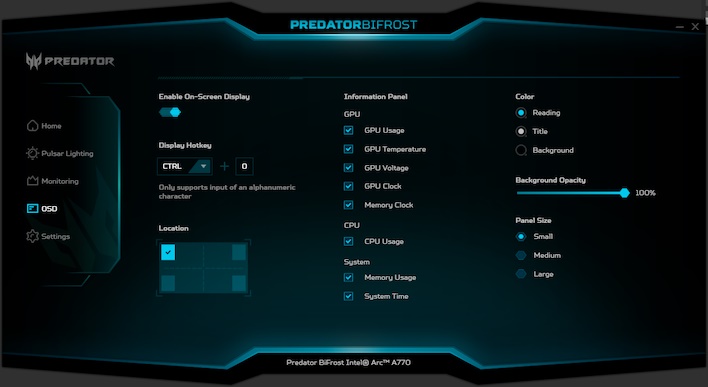
The BiFrost app also has a monitoring page, as well as a handy OSD that can show you the clock rate, the temperature, and the usage, among other stats. Intel's own OSD still works for this card, so you can use that if you prefer; it's just the tuning controls that don't work within Arc Control. You can use the Predator BiFrost app to adjust the lighting on the card, as well, if that's important to you. It does look pretty nice.
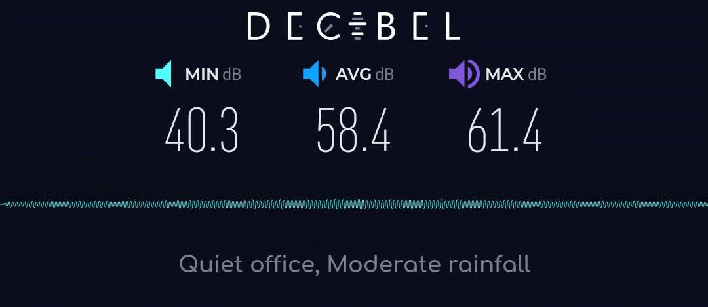
To test noise, we ran Hogwarts Legacy for 5 minutes with a smartphone running the Decibel sound meter app resting one meter away from the test bench. The noise floor in our testing space isn't exceptionally low, but that's okay, because the Predator BiFrost emits enough sound to hear it over the rest of the system. As with most GPUs that have centrifugal fans, it gets a little noisy under load. However, it's not offensive, and you probably wouldn't really notice it inside a closed case. All in all, the Predator BiFrost gets a pass for noise.
As far as thermals go, the card seems to target a temperature of 84ºC, and it'll ride at about that temperature most of the time while gaming. If you have one of these cards, you'll probably want to make sure you have considerable airflow in your case to keep things from getting too hot—and to keep the fans from ramping up to 100%.
Total System Power Consumption
Rather than trying to wire up power monitors to the card's PCIe connectors, we simply hook up the whole machine to a Kill-a-Watt and monitor power consumption while we're testing. We were careful to check power in every single test, and out of our gaming test suite, it seems like Hogwarts Legacy resulted in the highest power consumption for every card. As a result, that's where these numbers come from.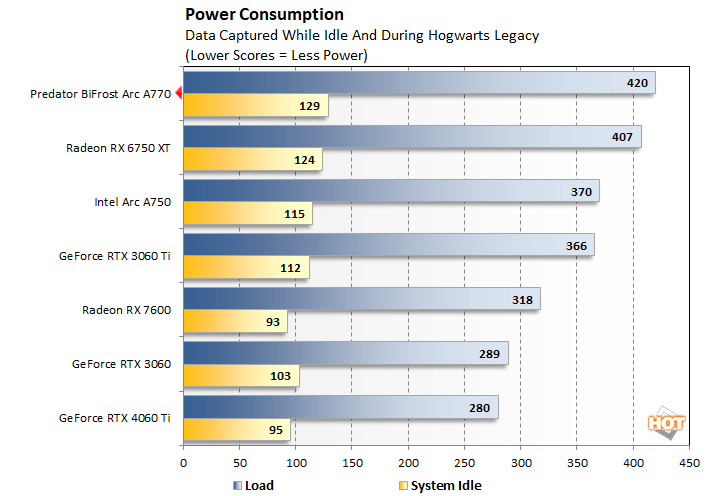
And the Predator BiFrost Arc A770 racks up another top-of-the-chart result. Except in this case it's not a good thing. Intel's Alchemist GPUs have never been particularly power efficient, and that hasn't changed. However, idle power is no longer high in comparison to its competitors. Our test system has several high-RPM fans and innumerable storage devices connected, so don't read too much into the high idle power overall. In general the power consumption doesn't look bad next to the Radeon RX 6750 XT or the GeForce RTX 3060 Ti, but the GeForce RTX 4060 Ti outclasses everyone in terms of power efficiency.
Acer Predator BiFrost Arc A770 OC Review Summary & Conclusion
With the discontinuation of Intel's first party "Limited Edition" Arc A770 card, that leaves the Acer Predator BiFrost as one of exactly two cards readily available in the United States if you'd like to have an Arc A770 16GB GPU. It's for that reason that we elected to focus our examination on the card as an example of Intel's Arc A770 GPU more than as a specific Acer representative.However, if we consider it from that context for a moment, Acer has done a nice job with the card. We'd like to see a more conventional cooler design on the next generation—preferably one that doesn't include a centrifugal fan. We'd also like to see the next card retain compatibility with the GPU vendor's tuning utilities instead of requiring users to download a third-party app. The design of the card is striking and attractive in our opinion, and the cooling works well enough.
Even a year out from launch, the more interesting discussion around this graphics card is still the fact that it is based on an Intel discrete GPU. The Arc A770 is the fastest graphics processor Intel has ever made, and the Predator BiFrost OC and its 2451 MHz maximum clock rate are the Platonic ideal of an Arc A770 video card.
So, how is Intel's Arc A770 now, in late 2023? While Intel has made leaps and bounds over Arc's launch state, it's still a very conditional recommendation.

We have been using this GPU for the majority of the last month in a system that normally rocks a GeForce RTX 4080. While the Arc A770 is nowhere near as fast as the GeForce RTX 4080, the change hasn't really disrupted our workflow or gaming habits. Applications didn't crash, games generally didn't have major issues (aside from Starfield), and everything kinda just worked, albeit at lower settings.
That may not seem like much, but it's a vast improvement over Arc's prospects at launch, so we have to give credit where it's due. That's also not to say that the cards don't have some issues, though. The first and foremost is simply that power consumption is still relatively high for the performance on offer. The Arc A770 struggles to even nip at the heels of the GeForce RTX 4060 Ti, yet it uses more than 100 watts of additional power.
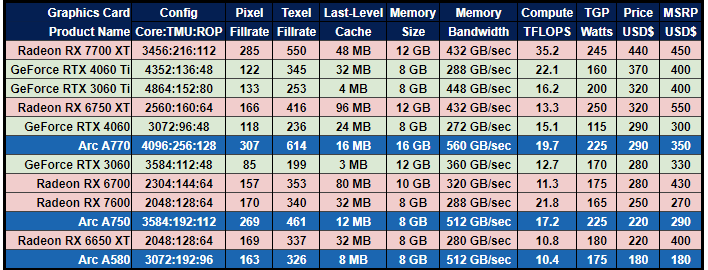
The Arc A770 16GB card does still have its advantages, starting with that big 16GB of video RAM. That means that you can crank all the settings up in most games and never worry about running out of video RAM. Because of the wide memory bus, performance doesn't fall off as fast in higher resolutions either. Also, multi-monitor support on this card is excellent, and having a dozen browser windows open has a minimal effect on performance, too, likely once again thanks to the aforementioned massive local memory.
Given its specifications, this card should be somewhat faster though. We suspect that the shortfall could be down to the drivers, which seem to emphasize stability over performance. To be fair, that's absolutely the right call on Intel's part, but it's frustrating when applications have weird performance bottlenecks, like in IndigoBench where the A770 is competitive on the Bedroom benchmark but falters on the Supercar test. We see similar results in a few games, where the 1% low FPS is good, but the average isn't much higher.
The progress made on Arc over the last year does have us hopeful for the next generation. Capable and competent is a fine result for a first-generation product. Intel's work on Alchemist since launch has given us reason to believe that Battlemage, the second-generation Arc GPU, could just be the market disruptor that Intel wanted these cards to be.