Cyberpunk 2077 V1.05 Post-Patch CPU And GPU Performance Explored
The new patch's biggest affect on performance fixed support for AMD Ryzen 5 CPUs, as it enabled symmetric multi-threading (SMT) on all of AMD's Zen CPUs with six or fewer cores. Those of us who have a higher-end Ryzen 7 or Ryzen 9 CPU, however, can still re-enable SMT with a modest hex edit, though CD Projekt Red says that shouldn't be necessary. We'll be the judge of that, however, and test it out for ourselves, thanks very much.
While the bigger focus in the latest Cyberpunk patch is about fixing mission-breaking bugs, we still needed to verify CDPR's claims about Ryzen CPUs and make sure that the game offers a fluid, enjoyable experience. To that end, we tested three different CPUs and four different graphics cards at various settings and resolutions to get a feel for how it runs on version 1.05.
Cyberpunk 2077 CPU Testing - Patch Your Ryzen 7 Systems

Finally, a wild Zen 3 processor has appeared in our test results. While we didn't get to check out a Ryzen 7 5800X in our initial coverage of AMD's Zen 3 processor lineup, we managed to snag one without paying the scalper tax and it's joined our merry band of CPUs. We've also upgraded some of the GPUs we tested with, so now our CPU results utilize a GeForce RTX 3070 Founders Edition card. CDPR re-enabled better SMT on Ryzen 5 and Ryzen 3 CPUs, but did not do so for Ryzen 7 and 9 processors. Fortunately, fixing symmetric multithreading in Cyberpunk is just as simple as before with a quick hex tweak or an even easier, more stable mod. Without further ado, let's see how the game runs when the graphics card is less of a bottleneck.
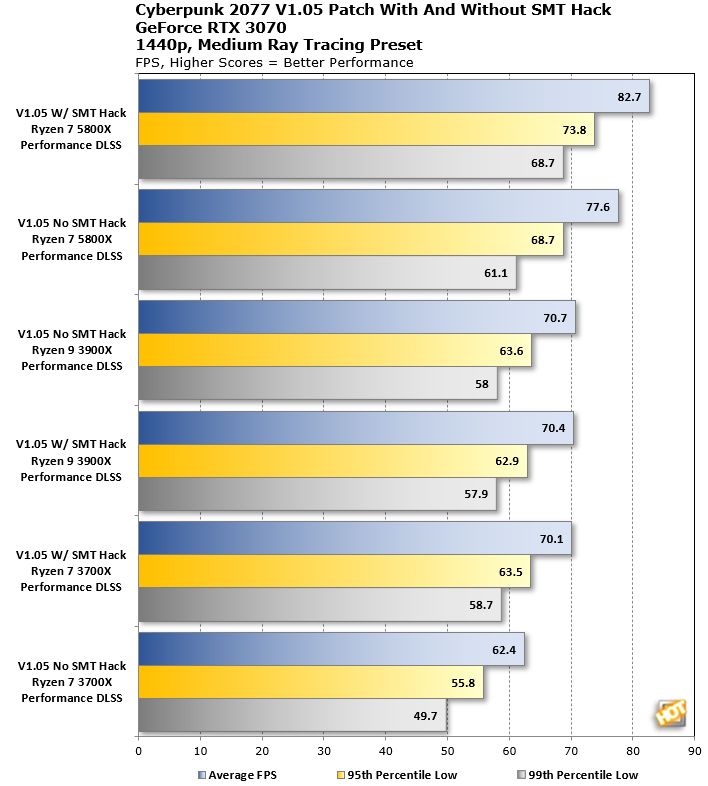
Similar to what we uncovered in our initial Cyberpunk 2077 performance testing, eight-core AMD CPUs still see a benefit from enabling SMT, as long as the GPU isn't the bottleneck. On our Ryzen 7 3700X, we saw roughly an 11% gain over the standard V1.05 version with the SMT hack, and more importantly, the 99th percentile low frame rates were nearly 20% faster. However, it seems Zen 2 hits a wall over 8-cores and just can't get much past 70 fps (with an RTX 3070), as the the Ryzen 7 3700X scores are essentially a tie.
On the other hand, using a Zen 3 processor opens up a whole other level of performance. The Ryzen 7 5800X is 10% faster than the 12-core 3900X when it's got one arm tied behind its back without the benefit of SMT. The system still gains a decent little boost from the SMT mod, though. That makes us wonder if CDPR might eventually enable SMT on AMD's octo-core CPUs, too.
Cyberpunk 2077 With And Without Ray Tracing
To test our graphics cards, we turned to our Ryzen 7 5800X to push the highest frame rates we could muster. Unfortunately, that change in configurations means that these results are not directly comparable to the frame rates reported in our performance and gameplay review. However, we felt this change was worth the effort, since it should push our graphics cards to their limits and be a better representation of how the GPUs actually handle the game with a strong CPU platform behind them. First let's take a look at performance without any DirectX Ray Tracing.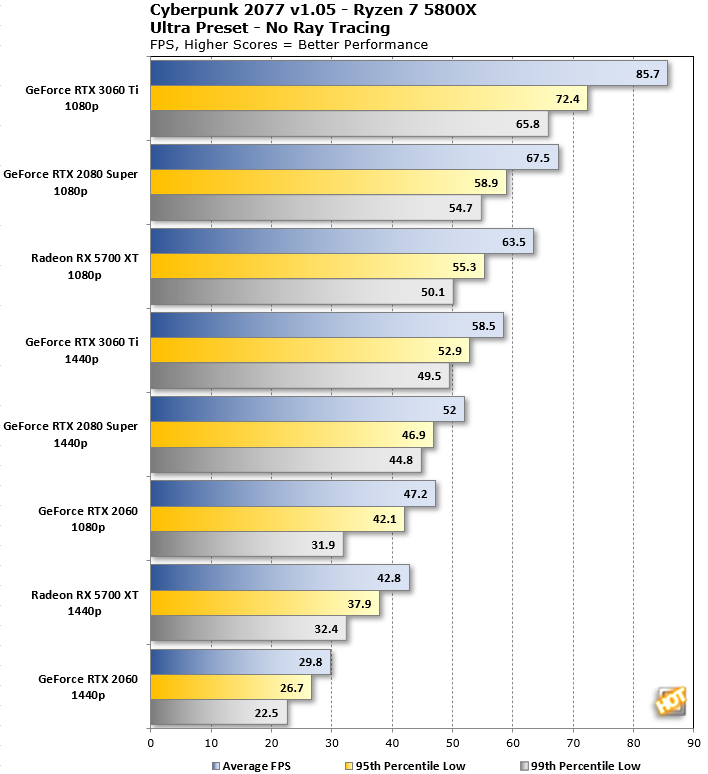
This test pits the $400 Radeon RX 5700 XT against the $400 GeForce RTX 3060 Ti, and it's not really close. The new Ampere midrange card wiped the floor with the older original AMD Navi RDNA graphics card, though I'd like to get my hands on a Radeon RX 6800 XT as well. With Ultra settings, the game is still plenty smooth at 1080p, and quite playable at 1440p (unless you're on an RTX 2060 or lower). We might opt to turn down the graphics settings a hair at 1440p, but it's not all that bad.
In the middle sits the GeForce RTX 2080 Super, which itself has a decent amount of DXR horsepower and supports DLSS 2.0, so there's still plenty of life in it. Without any DXR at 1440p, ultra is just a little bit smoother than the RX 5700 XT, but we would expect nothing less from a card that cost $700 just a few months ago. Bringing up the rear is the lower-end GeForce RTX 2060. The game is borderline at 1080p, for the lower-end GPUs, and not really playable at 1440p. This is a clear-cut case for DLSS 2.0 if we ever saw one.
Next up, let's swap the GeForce RTX 3070 in for the Radeon RX 5700 XT and turn on some ray tracing effects.
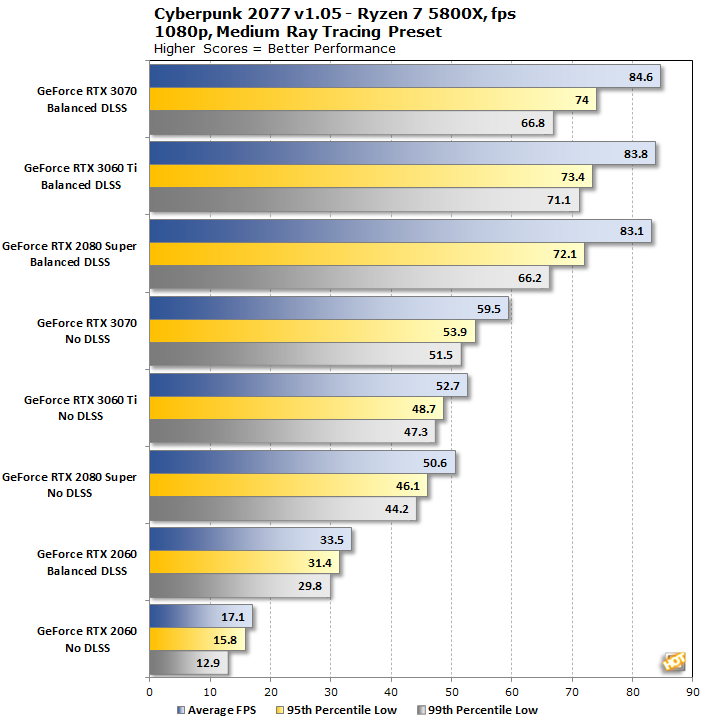
As we saw in our GeForce RTX 3060 Ti review, the lowest-end Ampere card is roughly as fast as -- or just a hair faster than -- the GeForce RTX 2080 SUPER. That speaks to its excellent value, since this is a $400 replacement for a previously-$700 graphics card. Lastly, the GeForce RTX 2060 is just adequate with Balanced DLSS enabled at 1080p. It can't keep up with native 1080p performance of any other card in our list. Playing without DLSS in this game title and lower-end GPUs is strongly discouraged.
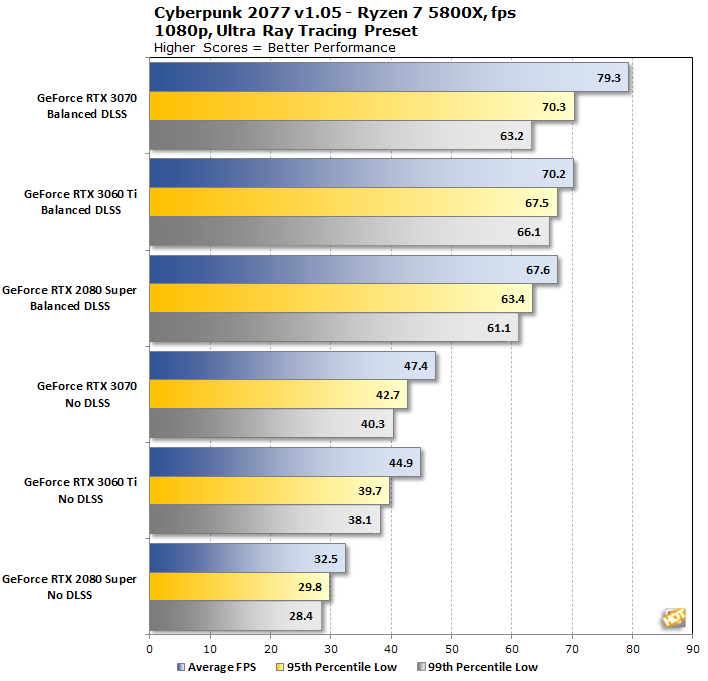
Once we turn the ray tracing to the max, all of our cards take a hit. All three cards can average well above 60 fps with DLSS 2.0 enabled on the Balanced setting. The RTX 3000 series of cards can still handle 1080p without any DLSS, but the average frame rate is now in the mid-40s. Once combat really gets heavy, this could wind up stuttering a bit, though. We bid farewell to the RTX 2060 because, as we saw last time, this card just is not cut out for this level of detail. In the Medium RT preset test it was barely playable at Balanced DLSS settings, so this would push it out of the running entirely.
Cyberpunk 2077 1440p With Ray Tracing Graphics Performance
Now it's time to turn up the resolution to 1440p and leave ray tracing on .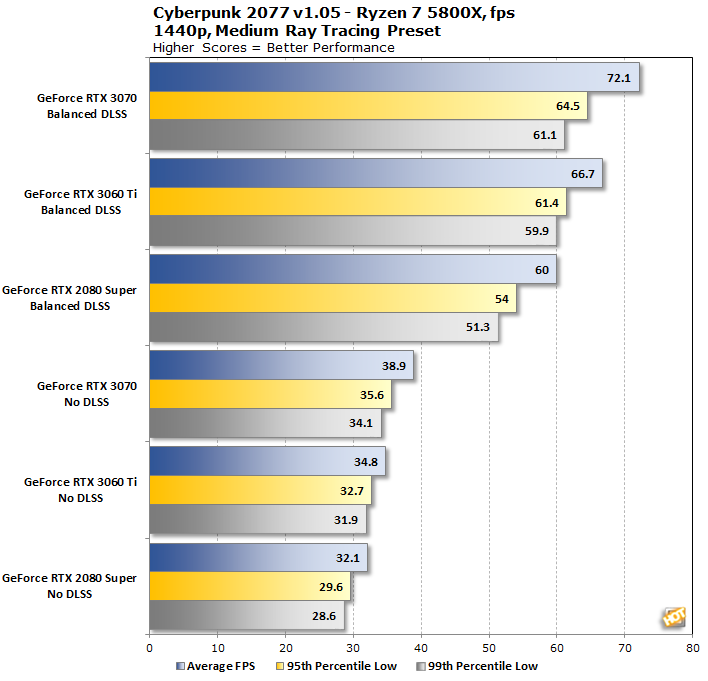
Ray tracing isn't strictly required at 1440p on the GeForce RTX 3070 or 3060 Ti, but turning it on makes for a more realistic experience. With the GeForce RTX 2080 SUPER, this resolution starts to be a bit much for its ray tracing capabilities, and it dips below 30 fps several times in our non-combat street-walking run. All three of them average 60 fps or higher with Balanced DLSS enabled, though.
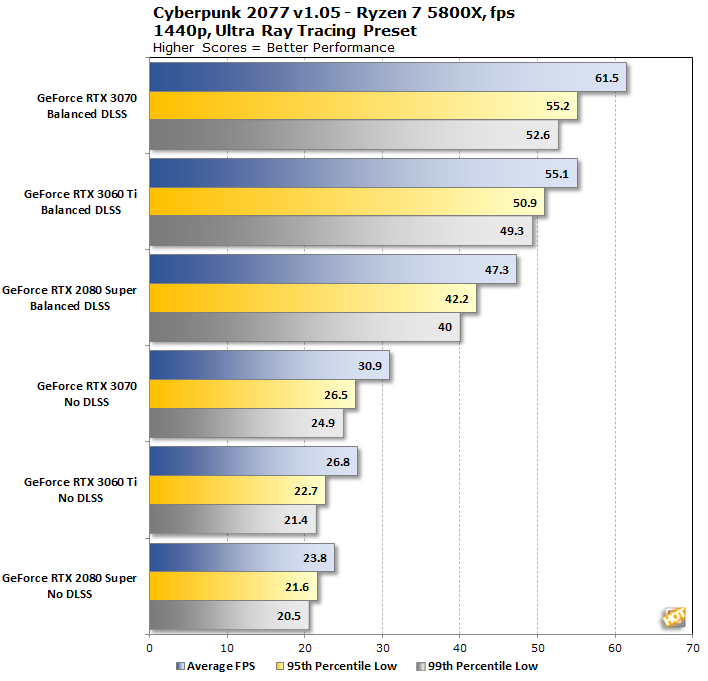
Finally, we've made an Ampere card average less than 30 fps in one of these tests. It's the GeForce RTX 3060 Ti, and the game isn't playable at this resolution and RT setting, unless DLSS is enabled. While the RTX 3070 technically made 30 fps, there are enough dips that we know we wouldn't really want to play with these settings. The GeForce RTX 2080 Super is out of the mix, too. However, once Balanced DLSS comes in to play, all three cards are playable, and with a variable refresh rate monitor, the Ampere cards look great without any tearing.
CDPR Keeps Improving Cyberpunk 2077
Overall, CDPR made some nice strides with the 1.05 patch for Cyberpunk 2077. It's baffling to us why the studio limited AMD SMT to just the CPUs with six or fewer cores. There's obviously still some performance left on the table for the Ryzen 7 family, so we would have liked to see it enabled by default. Hacking a game for better performance is sort of a badge of honor among PC gamers, though, so we suppose we'll take it. Unfortunately, there are still a few bugs to be worked out on all platforms.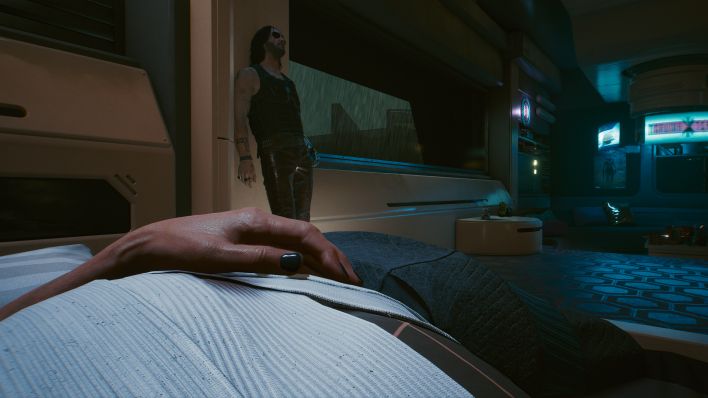
While Cyberpunk 2077 hasn't yet been perfected, we're pleased to see CDPR be so responsive to gamer feedback and requests. While it's unfortunate that the situation got so out of hand on last-gen consoles, the PC version feels somewhat solid for the most part. The good news is, those with most recent NVIDIA Turing or Ampere graphics cards and a speedy CPU can get some solid performance out of the game today with great eye candy.
This patch is all good news, and so it doesn't really change our performance and gameplay review verdict. Cyberpunk 2077 is a really interesting game with a compelling story that gamers should check out. Just be sure to do it on the PC.


