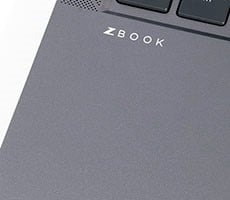Xiaomi Mi 11 Review: A Loaded, Value-Priced Android Flagship
Xiaomi Mi 11 Software And User Experience
That being said, the notification shade, settings menu, home screen, app drawer, and recent apps are still heavily customized. Most of it can be tweaked to behave as expected, but not everything. Notifications have to be swiped right (but not left) to be dismissed, and recent apps have to be swiped left or right (instead of up) to be closed. Also, the settings menu is a complete hodgepodge of familiar items and bespoke options.
For example, settings for Xiaomi’s system apps (like the camera, notes, voice recorder, etc.) are located in a section of the settings menu, just like app settings in iOS. Yet these settings can also be accessed directly from within each app. Ultimately, we’re not fans of MIUI 12 -- Xiaomi’s skin is still too heavy-handed for our tastes. It’s just not the best user experience, in our opinion. Then again, some folks really like it, so your mileage may vary.
Besides Xiaomi and Google’s usual collection of apps, the Mi 11 comes with minimal bloatware pre-installed -- all of which can be removed. This includes Amazon Shopping, LinkedIn, Netflix, WPS Office, plus a handful of casual games.
Xiaomi Mi 11 Pricing And Competition
Additionally, we’ll have to see what the OnePlus 9 series brings to the table when it’s unveiled next week. But for now, Snapdragon 888 alternatives are few -- the Galaxy 21 Ultra, Oppo Find X3 Pro, and ASUS ROG Phone 5 are significantly more expensive than the Mi 11.
Xiaomi Mi 11 Final Verdict
With specs like a Quad HD+ 120Hz AMOLED display, 108MP main sensor, plus 55W wired and 50W wireless fast charging, the Mi 11 matches (and even surpasses, in some areas) Samsung’s Galaxy S21 Ultra. Yet it costs about the same as the base Galaxy S21 -- and still manages to have a glass back and include a 55W fast charger in the box. So yeah, the Mi 11 is definitely worth checking out on value and features alone, especially if you live abroad.

|
|