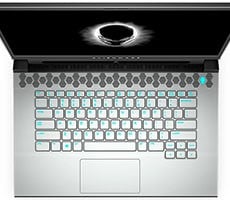Samsung Galaxy S21 5G Review: Packed With Features And Value
Which brings us to the new Samsung Galaxy S21 5G -- the standard, non-plus, non-ultra model. As the lowest cost option of Samsung's new flagship trio, the Galaxy S21 5G has a few of its features scaled back, like its smaller 6.2-inch display and less capacious 4000 mAh battery. That said, Samsung still packs in a wealth of leading-edge technologies, like wireless charging and full support for both Sub-6 and mmWave 5G connectivity. In fact, there's a solid case to be made here for the features and functionality offered by the Galaxy S21, which you might not find in phones that drop into this same price band (currently just $699 on sale). So, let's explore those features, performance and more on the pages ahead...
|
|
|
| Processing And 5G Platform | Qualcomm
Snapdragon 888, Integrated Snapdragon X60 5G Modem |
| Display | 6.2" FHD+ Dynamic AMOLED 2X, 2400x1080 res, 48 ~120Hz Adaptive Refresh, Eye Comfort Shield |
| Storage / RAM | 128 - 256GB / 8GB RAM, No External Storage Expansion |
| Rear-Facing Cameras | 12MP
f/1.8 Dual Pixel, OIS Main - 12MP FF f/2.2 120º Ultra-Wide - 64MP f/2.0, OIS, Tele |
| Front-Facing Cameras | 10MP Dual Pixel f/2.2 |
| Video Recording | Up to 8K/24 fps 4K/60 fps, 1080p @ 60fps, 1080p Super Slow-Mo |
| Battery | 4000 mAh |
| OS | Android
11 |
| Dimensions | 151.7 x 71.2 x 7.9 mm (5.97 x 2.80 x 0.31 in) |
| Weight | 171 grams |
| Connectivity | 802.11ax Wi-Fi 6, Bluetooth 5.0+LE,
NFC, FM radio, USB-C, LTE, 5G Sub-6 And mmWave |
| Colors | Phantom Gray, Phantom White, Phantom Violet, Phantom Pink |
| Pricing | Find the Samsung Galaxy S21 5G @ Amazon, Currently starting at $699 |
The first thing to consider is that Samsung's entire Galaxy S21 line-up is powered by Qualcomm's Snapdragon 888 5G Mobile Platform with its integrated Snapdragon X60 5G modem. QCOM's Snapdragon 888 is supposed to deliver a 25% uplift in CPU performance, coupled with a 35% lift in GPU performance for graphics and gaming. Backing that up is a healthy 8GB of RAM and 128GB or 256GB internal storage, though no microSD card storage expansion is available in any of Samsung's Galaxy S21 series devices.
Beyond these platform engines, the Galaxy S21 5G model we're testing has a punchy but compact 6.2" 120Hz capable AMOLED display, a 4000 mAh battery and all the cuttting-edge connectivity options offered by the Qualcomm platform, including both Sub-6 and mmWave 5G connectivity, as well as WiFi-6 and Bluetooth 5.0. What's not available in the standard Galaxy S21 is UWB (Ultra-Wide Band) support, though mainstream users shopping in this price range probably won't miss it, unless you feel compelled by Samsung's Galaxy SmartTag tracker technology that is poised to challenge Tile and Apple AirTags. In terms of its camera subsystem, we have a very similar setup to the previous-gen Samsung Galaxy S20, which we'll get to shortly.
However, perhaps the most standout features, for a phone in this price range, are the Galaxy S21's mmWave 5G connectivity and wireless charging. The former is in-part enabled by Qualcomm's integration of its Snapdragon X60 modem on board the Snapdragon 888 SoC, though Samsung did have to equip the device with the antenna and RF front-end technology to take advantage of it. Both of these features add significant cost, though the Galaxy S21 remains competitively priced.
Galaxy S21 Design And Dynamic AMOLED Display - Best In The Business
As you can see in the top hero shot on this page, the rear of this Galaxy S21 has a nice matte black finish that resists fingerprints almost completely. And though the Galaxy 21 5G (standard) has a plastic composite backing, it still feels premium in the hand with its soft touch finish and polished metal side edging that mates with perfect tight tolerances to its now completely flat display, sans waterfall.

There's also Qualcomm's second generation 3D Sonic fingerprint sensor under the Galaxy S21's glass, which is claimed to be 77% larger and 50% faster for quicker, easier access to the device. In practice, it felt about the same in terms of speed, though perhaps a bit more forgiving on finger placement.
Cinematically, the Galaxy S21's display delivers the same great pop and fast pixel response times, rendering HDR, high resolution video content beautifully. Samsung also equipped the display with what it calls Eye Comfort Shield, which auto adjusts blue light emissions to reduce eye fatigue based on your usage patterns. The Adaptive mode of this feature will filter less blue light during the day and roll off more of it during evening hours, to respect your circadian rhythm. In practice, this feature works well enough and we imagine users will get used to the slightly warmer hue at times. However, we think pixel purists like us will tend to disable it all together during the day to maintain truer white balance, or set the usual custom time schedule to enable low blue light viewing only late at night.
Galaxy S21 Camera Setup And Sample Results





Looking closely above, it's obvious there is less noise in the mixed lighting shot of the figurine on the Galaxy S21, as well as better detail in Yogi's fur texture and other areas of the shot. As is typical with Samsung phones, however, the Galaxy S21 does amp colors up a bit, and depending on your taste this may or may not be a welcomed trait. Personally, we think it looks great, even if slightly unnatural versus real world lighting and color. And also, at a base level, you have better pixel detail and data captured with the Galaxy S21, and therefore some additional flexibility if you do pull images off the phone for post-processing.



Finally, video capture, as you can see above, is crispy as well, with glassy 4K60 capture (max 8K24p) and smooth 1080p60 Super-Steady recording, along with excellent audio capture. All told, we're impressed with the Galaxy S21's camera chops, especially for a currently $699 (unlocked) device, but apparently it still has another trick or two up its sleeve.
Galaxy S21 Director Mode - Picture-In-Picture Brings Valuable Use Cases

Also returning is Enhanced Single Take that let's you shoot photos and video of a scene simultaneously to ensure you capture a fleeting moment in the best way possible. Enhanced Single Take now reportedly has 5X the AI processing power at its disposal for Dynamic Slow-Mo and Highlight Video capture, all at the push of a single on-screen button. Honestly, we could spend an entire article's worth of coverage on Samsung's Galaxy S21 camera features alone. Shutterbugs looking for a highly capable setup with tons of features in a smartphone camera will be well-served by Samsung's new Galaxy S21 line-up
Samsung Galaxy S21 Software And DeX - Powerful Tools For Business And Home Users
Also, the Google Discover search bar is now present on the home screen, which is a welcomed addition. On the downside, we're not sure why Samsung insists on mapping its power and screen lock button to Bixby, requiring users to pull down from the top Android settings menu in order to power off or reset the phone. Quite simply, it breaks convention and can be an annoyance as, in order to power up the phone, you have to long-press this same button that is otherwise locked down to Bixby. We get Samsung's drive for Bixby adoption, and you can remap the button to power cycle if you like, but out of the box, this will leave new users confused.
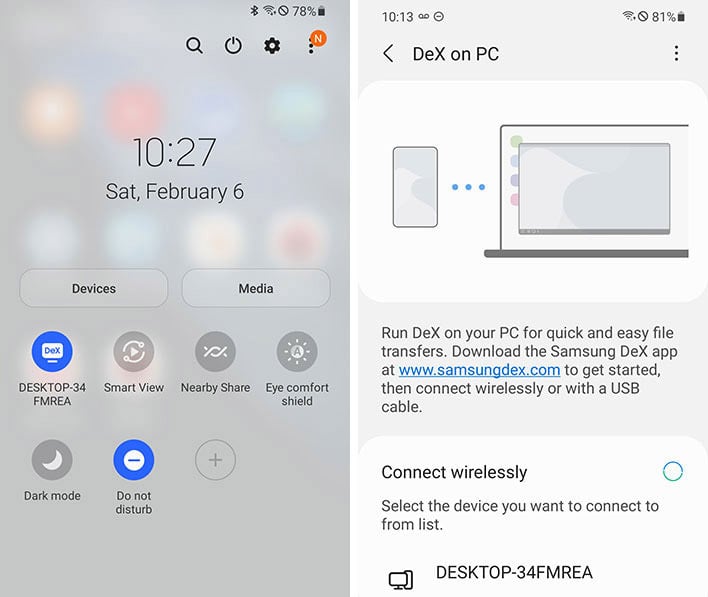
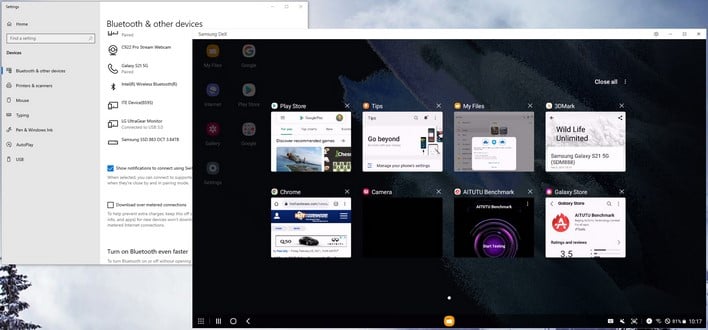
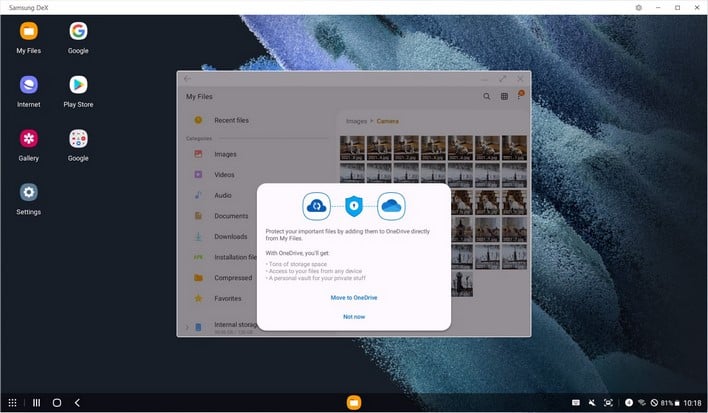
Alrighty then, there was obviously a lot of ground to cover feature-wise. Let's look at system performance, next...