Gaming Level-Up: Benefits Of Upgrading Integrated Graphics With EVGA & ASUS
Overclocking modern GPUs is one part experimentation and one part mystical voodoo. In reality, it's physics, not voodoo, but overclocking does still kind of feel like a dark art. Particularly with NVIDIA's Turing architecture, the GPU will run as fast as it can within a given power and thermal envelope. On the other hand, Navi GPUs have base, maximum boost, and "game clock", the latter of which does this same sort of automatic clock settings. As far as maximizing performance goes, engineers do a pretty good job of getting a lot of performance wrung out of the silicon, but there's always room for a touch more.
Radeon Adrenaline software overclocked both the ASUS RX 5500 and 5600 XT Gaming cards to 1,950 MHz
What we found with the ROG Strix RX 5500 XT Gaming is that ASUS has tuned this thing for max performance already. Both the ROG Strix RX 5600 XT and 5500 XT have a performance / quiet switch on the side of the card, which as we mentioned earlier, we had on the performance setting for our tests so far. Our RX 5500 XT could hit an even 1,950 MHz for maximum boost and remain stable without drastically increasing the temperatures (more later).
On the other hand, something amazing happened with our ROG Strix Radeon RX 5600 XT. This card's default maximum boost is 1,770 in OC mode. AMD's Radeon Adrenaline Edition software's automatic overclocking utility took our card all the way up to the same 1,950 as the slower card. That's good for a 12% clock speed increase, which is pretty uncommon these days. We'll have to see later on if this overclock is the real deal.
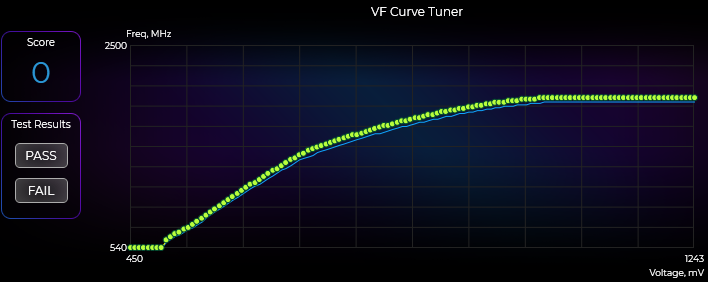
Our GeForces seemingly had a bit of headroom available, too. Precision X1's one-click automatic overclocking tool will run the GPU at a variety of voltages and look for the maximum stable frequency at a given power level. I've used this in the past on my own GeForce RTX 2060 and it worked pretty well. And once again, Precision X1 did the job for automatic overclocking. Unfortunately, Precision X1 wouldn't let us set the power limit any higher than 100% on either of our EVGA GeForces.
The frequency curve for the GeForce GTX 1660 SUPER SC Ultra Black Gaming is above so you can get a feel for it. That card saw an improvement of nearly 100 MHz, hitting 1,875 MHz, which works out to around a 5% gain. The cheaper GeForce GTX 1650 SUPER SC Ultra hit 1,920 MHz, which represented a 135 MHz boost. We'll see if it translates to increased performance in the Gears 5 benchmark.
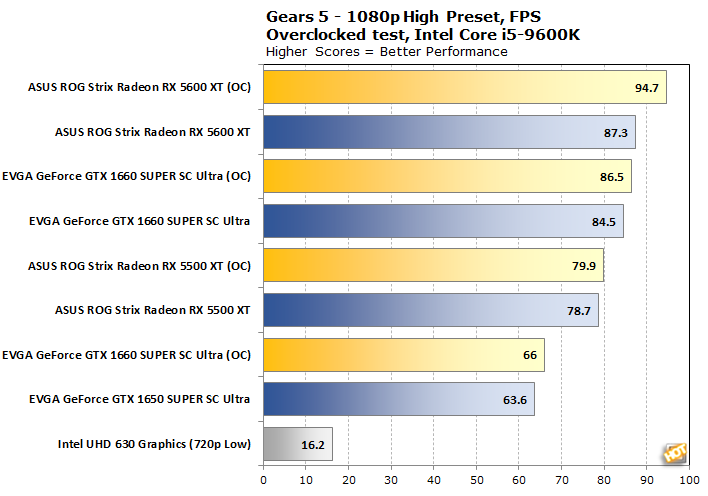
For the most part, performance gains were fairly modest. Starting at the bottom of the chart, none of the cards gained enough to leapfrog the next contender up the scale, and none of the gains really matched the percentages of the overclock. That's not entirely unheard of these days, though, because graphics cards rarely run at their maximum frequencies when they're this busy because of power or thermal concerns.
On the other hand, the ASUS ROG Strix Radeon RX 5600 XT Gaming 6G went hog wild. While the gains still aren't in line with the 12% maximum boost clock increase, this card ran the Gears 5 benchmark close to 10% faster than the default configuration. Just to make sure that we didn't run into some unusual circumstance when we were testing at default speeds, we re-ran the default benchmark and got the original 87 fps as before. This card is a pretty nice overclocker, all things considered.
Power, Thermals, and Acoustics
Let's talk about three related topics: power consumption, thermals, and acoustics. To test those three interconnected attributes, we plugged each card into our Intel Core i5-9600K platform and fired up the Gears 5 benchmark and the sound meter app for iOS on our iPhone 11 Pro, and it sat around 12" from the side of the graphics card with the side of the case off. We measured temperatures on the GeForces with Precision X1 and the Radeons with the Adrenaline 2020 Edition's Metrics Overlay. The overlay doesn't show up in screenshots, so we resorted to taking a photo of the display to record our readings. We'll start with the GeForces.Our EVGA GeForce GTX SC Ultra cards have modest power requirements, and pretty modest coolers as a result. The GeForce GTX 1650 SUPER SC Ultra has a six-pin connector and only needs 100 watts under load according to EVGA. While running the Gears 5 benchmark, the card was pretty quiet, only measuring 42 dBA on our scale, which is just 3 dBA louder than the system at idle when the card's fans are spun down. The GPU temperature never even got to 70 degrees Celsius, and the whole system only needed around 185 Watts to do its business. Given the performance and price point, the smaller Turing GPU is pretty efficient.
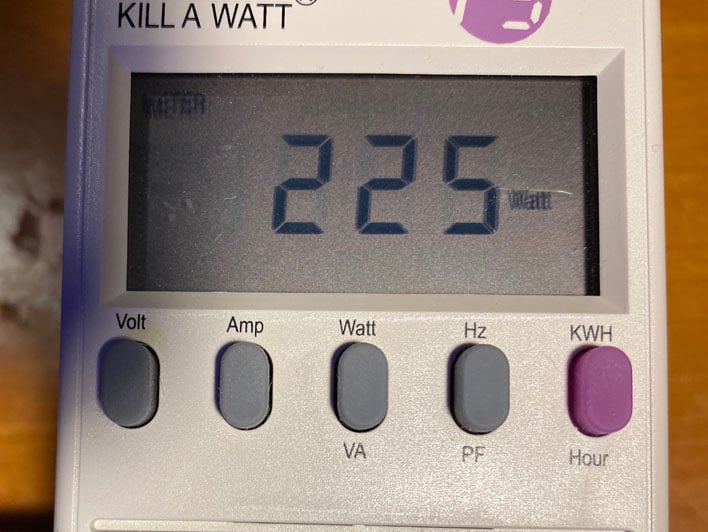
Meanwhile, the 1660 SUPER version has an eight-pin connector and draws a maximum of 130 watts according to EVGA's specs. This card has basically the same cooler as the GeForce GTX 1650 SUPER SC Ultra, and its fans spun a little louder. This card measured 45 dBA on our sound meter, but the temperatures again never passed 70 degrees Celsius. The whole system drew 225 Watts, which is still pretty darn good for the performance this card brings.
The ASUS ROG Strix Radeon RX 5500 XT has a much larger cooler than the EVGA samples, so it should be able to keep the GPU cooler and the fans quieter, or both. In reality, the ASUS cards did just that. The temperature never exceeded 58 degrees Celsius while also measuring the same 42 dBA as the GeForce GTX 1650 SUPER SC Ultra. So while the Radeon never quite surpassed the 1660 SUPER, it did so with a little quieter fan. It also drew less power; our system only hit around 210 Watts on average, and never once went above 200 according to the Kill-A-Watt, in line with its 125 Watt power requirement.
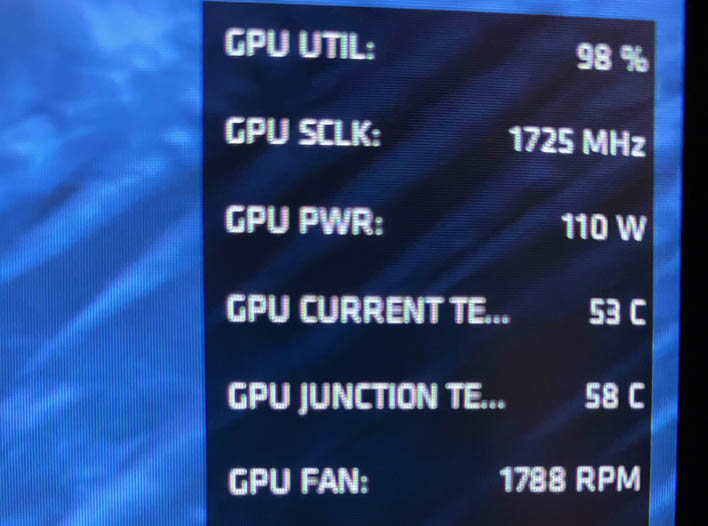
Lastly, the ROG Strix Radeon RX 5600 XT is the most powerful card in the group and has the beefiest cooler of them all. For AMD's dynamic clocks to do their magic, the temperature needs to stay low so that it can use the most of its 210 Watt limit. Running the Gears 5 benchmark, the whole system needed 245 Watts of power throughout the run with temperatures in the upper 50 degrees Celsius range. To keep the card cool, the fans extracted a toll. The RX 5600 XT was the loudest card of our bunch, hitting 48 dBA on our sound meter, and itwas noticeably louder than the rest. Still, it's not unacceptably loud considering the case was open.
Since this card saw such a large performance increase due to its overclock, we monitored power consumption here once again while the test ran. Despite the big jump in frame rates, the ASUS ROG Strix RX 5600 XT didn't need a ton of extra power, as the Kill-A-Watt never registered more than 253 Watts, and generally settled in at 250. The fan noise and temperatures weren't that different either, though they were both up just a tick. The cooler registered 49 to 50 dBA on our meter, and the GPU temperature inched upward to 58 degrees Celsius. All things considered, that's a big win, and potentially makes this card a better deal than its price tag indicates.
Performance Summary And Conclusions
Overall, our sample cards from ASUS and EVGA lived up to expectations. Generally speaking, these graphics cards performed in accordance with their price tags. The $330 ASUS ROG Strix Radeon RX 5600 XT Gaming was by far the fastest card of the lot. Beneath that, EVGA's $240 GeForce GTX 1660 SUPER SC Ultra Black Gaming was usually in second place, and the very slightly cheaper $230 ROG Strix Radeon RX 5500 XT Gaming was close behind. The smallest card, EVGA's GeForce GTX 1650 SUPER SC Ultra pulled up the rear, but that's expected given its much more budget-friendly $170 price tag.All four cards are some of the best and fastest examples on the market of their respective GPUs, and they performed like it in our Intel Core i5-9600K midrange PC test bed. Unfortunately, the same isn't exactly true of the AMD Ryzen 3 2200G. In that system, the slower EVGA GeForce GTX 1650 SUPER SC Ultra performed about like it did in the Intel rig, but the other cards all seemed to be leaving some performance on the table. That's acceptable if you're targeting a higher resolution, but this specific AMD CPU just isn't built as well for gaming.
Power, acoustics, and temperatures can really detract from solid performance, but that's not the case for any of these cards. All four of them had power consumption figures right in line with their performance. That means the manufacturers weren't boosting voltages like crazy to eke out every bit of frame rate at the expense of power and stability. In addition, their cooling solutions were up to the task. Particularly impressive were the ASUS ROG Strix Radeon coolers, which needed extra space but kept the GPU temperatures very low.
In our overclocking tests, three of the four cards saw a modest gain. However, the ROG Strix Radeon RX 5600 XT saw nearly a 10% average frame rate improvement off of a 12% clock speed bump. The Radeon RX 5600 XT's extra performance came with just a modest increase in power draw and temperature, too.
Upgrading Your Graphics Game Conclusions

EVGA's GeForce GTX 1660 SUPER SC Ultra (bottom)
Folks in the market for a midrange graphics card have a whole heap of options to choose from these days. Thanks to the good folks at ASUS and EVGA, we were able to sample a couple of GeForces and a pair of Radeon cards. Let's see what we've learned.
EVGA's GeForce GTX 1650 SUPER SC Ultra and GTX 1660 SUPER SC Ultra are slim, trim, no-nonsense upgrades. The two cards have identical two-slot coolers and generously large cooling fans that do a good job of keeping the NVIDIA GPU cool under pressure. Given their budget status, the cards' output arrays of one HDMI 2.0, one DisplayPort 1.4, and one DVI-D connector will hook up to just about any monitor of any vintage, including the latest and greatest.
Performance for these two cards was right what we expected. Both EVGA SC Ultra cards come with higher than default clock speeds. If that's not enough, overclocking both of them was a breeze, thanks to EVGA's Precision X1 software. Both cards had a decent amount of headroom and saw a decent performance improvement along with it. Overclocking isn't ever guaranteed, but what more can you expect for free?

ASUS' ROG Strix Radeon RX 5600 XT OC (bottom)
Meanwhile, the ROG Strix Radeon RX 5600 XT OC was the fastest card in our bunch. It's no surprise, then, that it's the most expensive, but in this case, that expense is worthwhile if your CPU can push enough data through to the GPU. Across the board in games, it seems our Ryzen 3 2200G was too slow to keep up with this graphics card, but the Core i5-9600K has no problem. We've no doubt that similar Zen 2 processors, like the budget-friendly Ryzen 5 3600 and 3600X, would have no problem keeping this card busy, for example. Getting back to the ROG Strix RX 5600 XT OC, its cooler is more than just for show, as temperatures were low enough to keep its clock speeds as high as possible. This solution was a bit noisier than the others, but it's got three fans instead of just two that are equipped on the other cards, so that no doubt contributes to its thermal prowess.
Overall, we're pleased with all four cards for different reasons. If you're in the market to upgrade a budget or midrange PC with integrated graphics, in order to play the latest game titles, you really can't go wrong with any of these graphics cards, depending on your budget limitations and especially for 1080p gaming. We'll pick two winners, though, just the same. In the $250-and-under category, we'd recommend EVGA's GeForce GTX 1660 SUPER SC Ultra, as it had the best performance in that price range. If you can swing it, though, another $70 can go an awful long way and the ASUS ROG Strix Radeon RX 5600 XT OC is by far the best example of that GPU we've gotten our hands on to date.

EVGA GeForce GTX 1650 SUPER SC Ultra
 |
 |
||
|
|

ASUS ROG Strix Radeon RX 5500 XT OC
 |
 |
||
|
|

EVGA GeForce GTX 1660 SUPER SC Ultra
 |
 |
||
|
|

ASUS ROG Strix Radeon RX 5600 XT OC
 |
 |
||
|
|








