Sapphire Nitro+ Radeon RX 6800 XT Review: Beastly Big Navi
With the tuning options built into AMD's driver suite, users have multiple ways to tweak a card's performance. Users can manually alter frequencies, memory timings, voltages, fan speeds, and the max power target using percentages or finer-grained numerical sliders, or they can opt to use various preset modes or auto-tune a number of characteristics, including GPU and memory frequencies as well as GPU voltage, including under-volting.
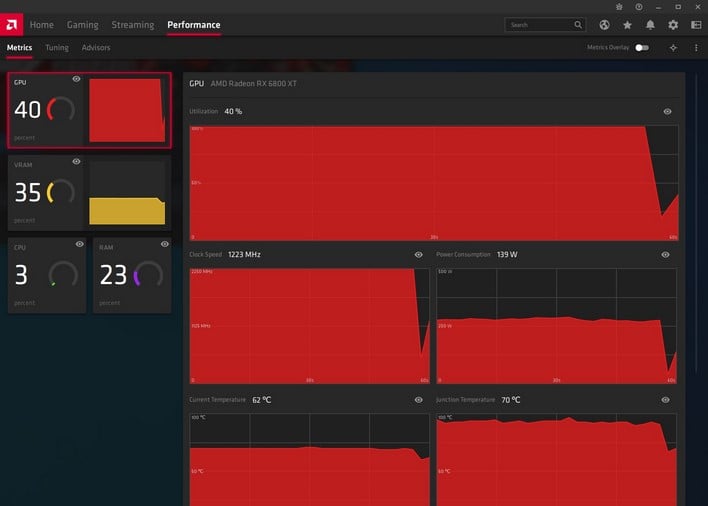
Sapphire Nitro+ Radeon RX 6800 XT Default Settings Hardware Health Data
With previous-generation Radeons, though the GPUs had multiple sensors built-in, a single sensor had been used to determine the GPU temperature and data from that lone sensor was used to control the card's thermal profile. With newer GPUs, like the Navi 21 used on the Sapphire Nitro+ Radeon RX 6800 XT, AMD has incorporated a network of multiple thermal sensors at strategic locations across the die. Data gathered from the sensors is used to determine what is called the "Junction Temperature", and it's the Junction Temperature that is used to tune the card's power and thermal profiles (the Junction Temperature is effectively the hottest part of the GPU die at any given time). AMD claims the increased resolution and accuracy from the additional thermal sensors allows it to increase overall sustained performance, because throttling based on the Junction Temperature is more reliable and effective.
The tuning options built into AMD's Radeon Software suite offer manual controls, along with automatic under-volting and automatic GPU and Memory overclocking. Finding the highest stable memory and GPU clocks, at the lowest voltage possible, while simultaneously increasing the max power target and keeping temperatures low, will yield the best overall overclocking results.
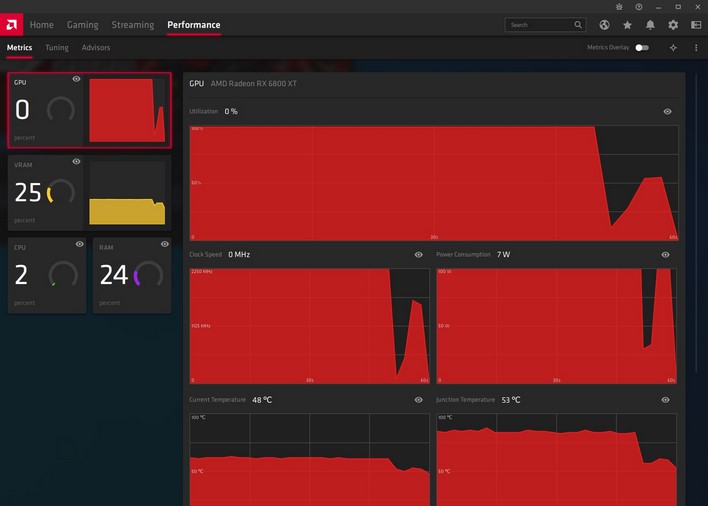
Sapphire Nitro+ Radeon RX 6800 XT Manually Overclocked
At its stock settings, we saw the GPU clock typically hovering in the 2,270 - 2,360MHz range while gaming (give or take) with our particular sample. With a little tweaking we found that we could easily max-out the memory clock on our card to 2,150MHz (17.2Gbps) with fast memory timings enabled, and with a mild under-volt to 1,170mV, and +15% to the power target, we typically saw a wider-range of real-world game clocks, commonly in the 2,400MHz - 2,475MHz range, though it occasionally spiked higher. The junction temperature while overclocked peaked in the mid 80°C range with these settings, with a slight bump to the fan curve into the 2,200-ish RPM range. If the fan curve is left in its stock config, the junction temperature will exceed 90°C, however.
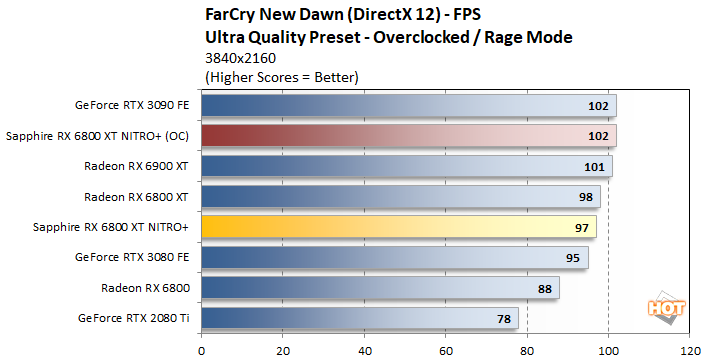
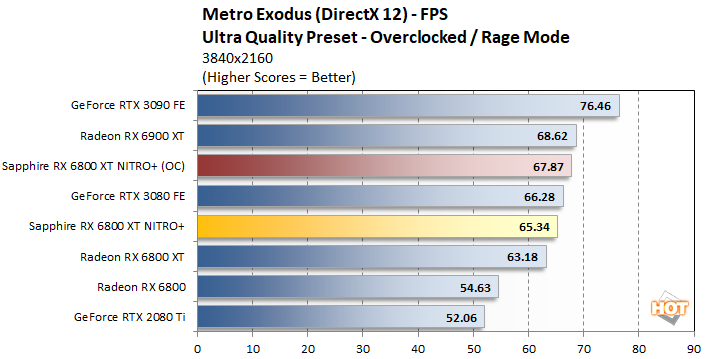
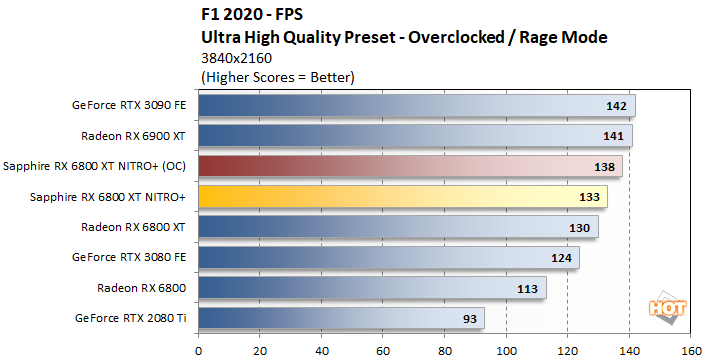
While we had the card overclocked, we saw some nice jumps in performance that put the card just a hair behind the higher-end Radeon RX 6900 XT and approaching the beastly GeForce RTX 3090.
|
|
|
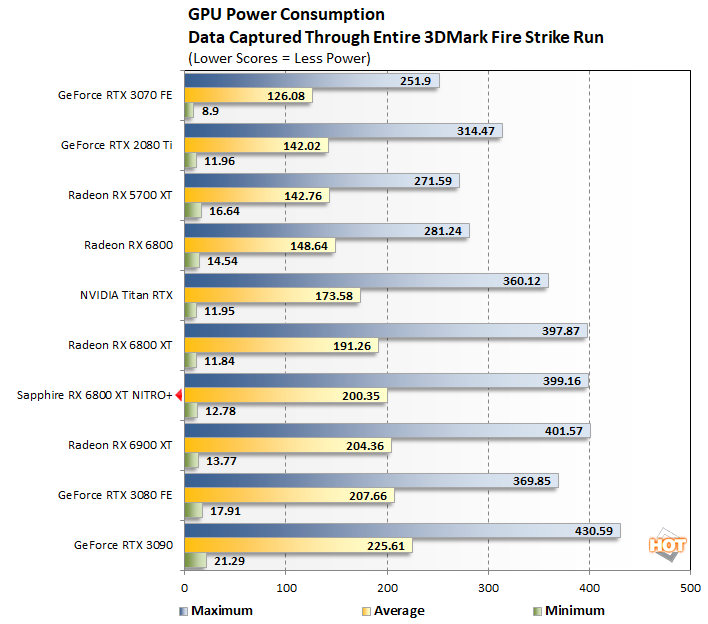
We should also mention that noise is a non-issue with the Sapphire Nitro+ Radeon RX 6800 XT as well. Under idle conditions or with a minimal load, the card was inaudible over the other fans in our test rig. Under longer, sustained loads, the card's fans will spin up and produce an audible report, but it's nothing more than a dull whir.
Sapphire Nitro+ Radeon RX 6800 XT: Summary And Verdict
Just in case we didn’t make it obvious from the get go, we really like the Sapphire Nitro+ Radeon RX 6800 XT. Sapphire has done just about everything you’d expect from one of AMD’s board partners, producing a higher-end, custom variant of a particular GPU. The Sapphire Nitro+ Radeon RX 6800 XT has a more capable cooler, more lighting options, higher-clocks, additional features, and higher-performance than AMD’s original design. Although the card’s aggressive design language won’t be for everyone, we suspect most of you considering a card in the Radeon RX 6800 XT’s class will dig the Sapphire Nitro+ Radeon RX 6800 XT.
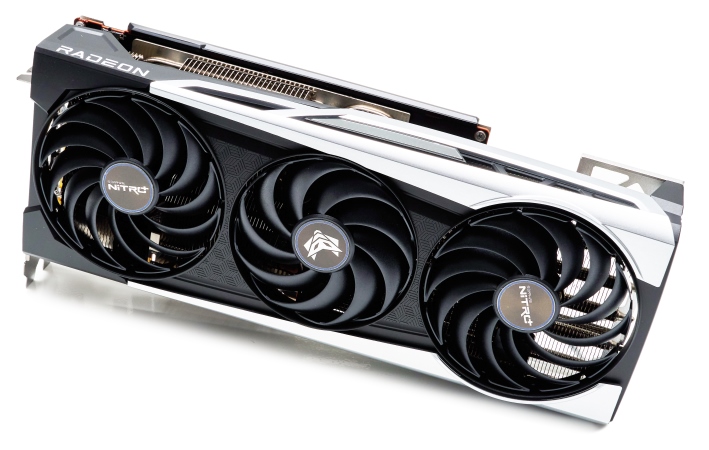
In terms of pricing, Sapphire had a target MSRP about $120 higher than AMD’s own Radeon RX 6800 XT, which would put pricing around the $770 - $800 mark in the pre-sniper, mining, and supply-chain shortage era. Unfortunately, though these cards are in-stock and available at a couple retailers as of this writing, they’re being sold for nearly double the expected MSRP. Blech. Things seem to be headed in the right direction, though, and GPU prices are creeping downward as of late -- fingers crossed that the trend continues. So, if you’re in the market for a Radeon RX 6800 XT and are waiting for prices to drop before you pounce, consider the Sapphire Nitro+ Radeon RX 6800 XT. It’s one heck of a nice GPU.

|
|







