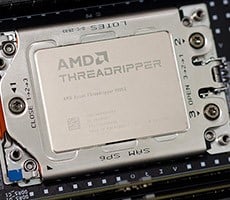Samsung 9100 Pro 8TB SSD Review: High Capacity, Blistering-Fast Storage
|
Samsung 9100 Pro 8TB SSD: MSRP $999 |
|||

|

|
||
Samsung 9100 Pro SSD Specifications And Features
The Samsung 9100 Pro SSD series feature Samsung’s latest V-NAND LC flash memory. To be specific, the drives are equipped with 2,400MT/s, 1024Gbit V8 V-NAND. Samsung’s latest V-NAND offers lower latency for reads and writes, at similar or lower power than its predecessors. The 8TB drive you see pictured here has four, 2TB flash packages, two of which reside on the same side of the PCB as the controller and 8GB LPDD4X DRAM cache (1GB per 1TB of capacity), two of which are on the bottom of the PCB.
9100 Pro series drives are outfitted with Samsung’s own "Presto" controller, which is manufactured on the company's 5nm process node. It features an 8-channel design, with a native PCIe Gen5 interface, and a 5-core ARM 32-bit Cortex-R8 CPU complex. The drives themselves use the common 2280 form factor, and will be sold as both bare drives (like you see here) or with a heatsink. Due to the relatively low-power controller and NAND, the 9100 Pro is suitable for game consoles and laptops.
The Presto controller supports all of the features you’d expect from a modern SSD, like TRIM, garbage collection, S.M.A.R.T., etc., in addition to various encryption technologies. Depending on the capacity, the drives also feature 1GB - 8GB of discrete LPDDR4X DRAM cache, with the 8TB drive you see here packing the maximum config.
Like many previous-gen Samsung SSDs, the controller has a nickel coating that helps to dissipate heat, and the underside of the drives has a thin plate hidden underneath a decal to aid in cooling. The drives also support Samsung's Dynamic Thermal Guard feature, which helps manage power and thermals based on the drives' workload at the time, to minimize any potential thermal throttling.
Samsung 9100 Pro drives also feature TurboWrite 2.0 technology, similar to some previous-gen drives. TurboWrite 2.0 uses a portion of the drive's V-NAND as an SLC write buffer, which results in improved write performance, as long as the buffer isn’t exhausted. As was the case with previous-gen drives, the TurboWrite 2.0 buffer dynamically adjusts in size based on the workload.
TurboWrite 2.0 will also allow the Samsung 9100 Pro drives to perform well in the vast majority of consumer-class workloads, because writes are fastest when the SLC buffer is being utilized. Once the buffer is exhausted, write performance can taper off, but on the 8TB drive, the SLC cache is flushed fast enough to maintain strong write performance across the entire capacity of the drive. Unless you’re constantly writing massive files from a source faster than the 9100 Pro, you’re not likely to bump into the TurboWrite 2.0 buffer size.
Samsung warranties the 9100 Pro series drives for 5 years, which is in line with previous-gen offerings, and the drives are also supported by Samsung’s Magician SSD management utility. This is important to note because to enable peak performance on a desktop PC, running Magician is necessary to enable a higher-powered / high-performance mode. For space constrained laptops and game consoles, running the drive out-of-box is advisable, but if you’ve got a desktop PC, with a motherboard that’s got built-in NVMe heat-plates, there’s no reason not to run in higher-power, highest-performance mode.
Samsung 9100 Pro Benchmark Performance
Under each test condition, the SSDs featured here were installed as secondary volumes in our testbed, with a separate drive used for the OS and benchmark installations. Our testbed's motherboard was updated with the latest BIOS available at the time of publication and Windows 11 was fully updated as well. Windows Firewall, automatic updates, and screen savers were all disabled before testing, and Focus Assist was enabled to prevent any interruptions.
In all test runs, we rebooted the system, ensured all temp and prefetch data was purged, and waited several minutes for drive activity to settle and for the system to reach an idle state before invoking a test. All of the drives here have also been updated to their latest firmware as of press time. Where applicable, we would also typically use any proprietary NVMe drivers available from a given manufacturer. When not available, the drives used the in-box Microsoft NVMe driver included with Windows 11 (all of the drives tested in this article used the in-box Windows driver).HotHardware's Test System:
| Processor: Intel Core i9-14900K Motherboard: MSI Z790 Godlike Video Card: Intel iGPU Memory: 32GB Micron DDR5-6000 Storage: Samsung SSD 990 Pro (2TB) (OS Drive) MSI Spatium M580 Frozr (2TB) Samsung SSD 9100 Pro (4TB) - Full Power Mode Samsung SSD 9100 Pro (8TB) - Full Power Mode Crucial T705 (2TB) Crucial T710 (2TB) Phison E28 Reference Drive (2TB) |
OS: Windows 11 Pro x64 Chipset Drivers: Intel v10.1.19284 Benchmarks: IOMeter 1.1 HD Tune v6.1 ATTO v4.01.01f Blackmagic Disk Speed Test SiSoftware SANDRA CrystalDiskMark v8.0.6 x64 Final Fantasy XIV: Dawntrail PCMark 10 Storage Bench 3DMark Storage Tests |
IOMeter Benchmarks
IOMeter is a well-respected industry standard benchmark. However, despite our results with IOMeter scaling as expected, it is debatable as to whether or not certain access patterns actually provide a valid example of real-world performance. The access patterns we tested may not reflect your particular workloads, for example, or mirror the behavior of actual applications. That said, we do think IOMeter is a reliable gauge for relative throughput, latency, and bandwidth with a given storage solution. In addition, there are certain highly-strenuous workloads you can place on a drive with IOMeter that you can't with most other storage benchmark tools.In the following tables, we're showing two sets of access patterns; a custom Workstation access pattern, with an 8K transfer size, consisting of 80% reads (20% writes) and 80% random (20% sequential) access and a 4K access pattern with a 4K transfer size, comprised of 67% reads (33% writes) and 100% random access. Queue depths from 1 to 16 were tested...


At all but the highest queue depth, the 8TB Samsung 9100 Pro offered the highest performance across the board, no doubt buoyed by that big 8GB of DRAM cache. The 4TB model was the only drive to pull ahead at QD16, but it's the lowest queue depths that are most important to consumer workloads.


In terms of its average transfer speeds with both access patterns, the 8TB Samsung 9100 Pro's leading performance in this benchmark is more apparent. The drive offered the highest throughput of the bunch with both access patterns.


Latency was also a excellent with the 8TB Samsung 9100 Pro. Across both access patterns and all queue depths, the drive offered highly competitive or class-leading latency performance.
SiSoft SANDRA 2023
Next, we used SiSoft SANDRA, the System ANalyzer, Diagnostic and Reporting Assistant for some quick tests. Here, we used the File System Test and provide the results from our comparison SSDs. Read and write performance metrics, along with the overall drive score, are detailed below.
SANDRA's File System Benchmark had the 8TB Samsung 9100 Pro taking the bronze, behind the Phison-based M580 Frozr and 4TB model. Note, however, that the MSI M580 has a massive heatsink attached which probably helps keep any potential thermal issues in check and allows the drive to run flat-out at all times.
ATTO Disk Benchmark
ATTO is another "quick and dirty" type of disk benchmark that measures transfer speeds across a specific volume length. It measures raw transfer rates for both reads and writes and graphs them out in an easily interpreted chart. We chose .5KB through 64MB transfer sizes and a queue depth of 6 over a total max volume length of 256MB. ATTO's workloads are sequential in nature and measure raw bandwidth, rather than I/O response time, access latency, etc.

The fastest drives here are all tightly grouped, and save for a small drop-off with 64K - 128K transfer sizes, the 8TB Samsung 9100 Pro remains in the mix throughout.


Read and write IO throughput, however, was slightly lower on the 8TB Samsung 9100 Pro versus the 4TB drive. With the smaller transfer sizes, the 8TB Samsung 9100 Pro SSD landed about in the middle of the pack.
Blackmagic Disk Speed Test Benchmark
Next up we the DIsk Speed Test from Blackmagic Design. The Blackmagic Disk Speed Test is a simple tool to quickly measure and certify disk performance for working with high quality video files. The benchmark can be configured with various file sizes, from 1GB to 5GB. We tested with the largest 5GB file size and allowed the benchmark to loop for 3 minutes before recording the results.
The 4TB and 8TB Samsung 9100 Pro drives trade blows in the Blackmagic Disk Speed test. The 8TB drive offered the best write performance, but the 4TB drives had the fastest reads.