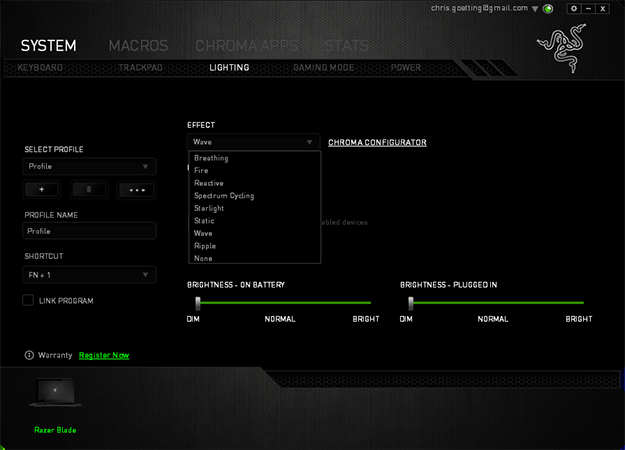Razer Blade 2017 Review: Solid Gaming Performance In An Ultrabook Form Factor
The Razer Synapse app requires a Razer account, which it uses to synchronize settings and profiles across devices. It allows for multiple profiles to be set that can be program aware, if desired. The main draw for most users will be lighting adjustments for the keyboard. Beyond simple brightness options, users can choose their own lighting patterns, colors, and opt to synchronize with other Chroma accessories. If the default patterns are not enough, users can aksi jump into the Chroma Configurator to hone in lighting behavior on a per-key basis or download a profile for supported games.
As much as this laptop is pitched for gaming, it is also great for enhancing productivity. Navigating around the computer is a pleasure. The machine is very responsive and applications launch near-instantly thanks to the clean OS installation, solid-state drive, fast quad-core processor, and ample system memory. It also resumes from sleep before you can completely open the display. Speaking of, the display resists glare like a champ, remaining useful in almost any lighting situation.
We wish the machine had an on-board SD card reader -- so much so we want to mention it again. This could be a fantastic solution for photographers and cinematographers who need to keep pace with heavy editing, if only it had a means of quickly importing from a card. At least USB readers are inexpensive -- it just becomes another accessory to tote around. Direct USB file transfers from the camera may be another option, but is not always supported.
Speaking of cameras, the webcam provides distinctly above average quality. It offers up to 1080/30p recording with good detail and respectable low light performance. In low light, it is slightly grainy as ISO is boosted, but it retains reasonable color separation. An external webcam will not be necessary unless you prefer a different angle for some reason or are an absolute stickler for quality.
Audio quality is excellent as well, thanks to the dual top facing stereo speakers and Dolby Digital Plus. It remains clear in both treble and bass through maxed out volume, which is enough to fill a large room. Dolby Digital Plus does permit honing the equalizer to your preferences and, similar to the Chroma Configurator, it allows users to set profiles on a per-category basis. This is an ultra-portable notebook, however, so don't expect strong bass response. With that said, the audio output was among the best we've heard for this class of system.