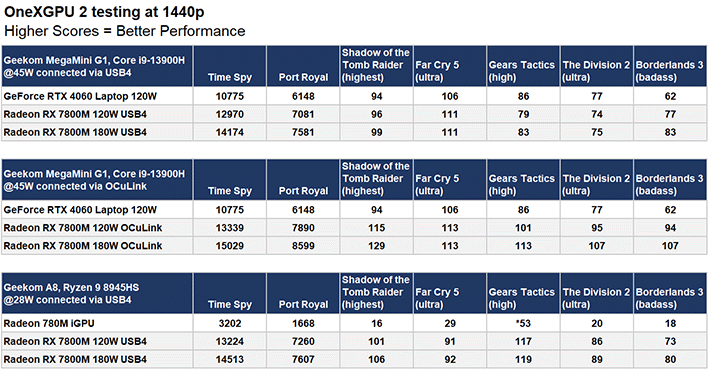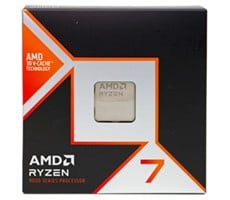OneXGPU 2 eGPU Review: Radeon RX 7800M Turns Modest PCs Into Gaming Beasts
To get a good idea of the benefits the OneXGPU 2 can provide across various scenarios, we ran a handful of popular benchmarks and game tests across a couple of system configurations.
We ran UL's 3DMark Time Spy and Port Royal tests, which are fairly taxing DX12 and DXR tests, respectively. And for the game tests, we chose a selection of titles from recent years with a mix of genres including adventure, strategy, and first person shooters, which feature disparate game engines.
All of the benchmarks and games were run at a resolution of 2560 x 1440, however, for some reason Gears Tactics wouldn't’t let us select a resolution above 1920 x 1080 on the Geekom A8 with its Radeon 780M iGPU, so that that’s what is represented in the table below. Also note that we chose the graphics settings with the Radeon RX 7800M-powered eGPU in mind. We wouldn't normally run Shadow Of The Tomb Raider at its highest settings at 1440p to experience 16fps on an iGPU, for example. We used these settings for comparison purposes and to demonstrate the kind of performance uplift possible. No resolution scaling or frame generation technologies were used in any of these tests.
Click For Larger View (*Geekom A8 Gear Tactics Benchmark Was Run At 1080p On The System iGPU)
You might have already drawn your own conclusions from the results above, but let us point out a few highlights. Starting with the Geekom A8, which would usually be limited to a Radeon 780M iGPU, the OneXGPU 2 delivers a fantastic uplift across all tests, even though it relies solely on the USB4 connectivity option for both docking and graphics. Benchmark scores jump significantly when gaming at 1440p with very high quality settings, and smooth frame rates are possible across and array of titles. We could likely have eked out a few more FPS by entering the A8's BIOS and pushing the CPU TDP higher (up to 45W), but we kept it in the preferred quiet mode (28W) during the benchmarking session.
Adding a portable eGPU like the OneXGPU 2 to the Geekom x Tecno Megamini G1 with its GeForce RTX 4060 mobile GPU isn’t such an obvious win. The OneXGPU 2 is almost $1,000 and when connected to the Megamini G1 solely via USB4, it doesn’t always deliver meaningful performance improvements other than in the synthetic tests.
Testing with the Megamini G1, however, also shows the benefits of attaching the OneXGPU 2 via an OCuLink interface for graphics. The 15,029 Time Spy result is a huge leap from the RTX 4060's 10,775. We see some great performance uplifts in the actual games too. Borderlands 3 is nearly 73% faster and Shadow Of The Tomb Raider is 37% faster when using the OCuLink attached eGPU, running in its peak 180W mode.
We also have some thoughts on the OneXGPU 2's 180W "Turbo" mode. Pushing the Turbo button to enable the 180W mode using the USB4 interface isn’t really worthwhile in our opinion. That extra 50W of power and the subsequent increase in noise output didn't offer a meaningful increase in performance in the games we tested. If the extra power helped push a game into playable territory, then it might be worth it to you, depending on the game. Otherwise, the generally high performance we saw throughout testing using USB4 should be fine to enjoy a consistent smooth 1440p 60FPS gaming experience with many titles.