NVIDIA GeForce RTX 2080 Super Review: More Bang For The Buck
We also spent a little time overclocking the new GeForce RTX 2080 Super, to see what kind of additional performance it left untapped. Before we get to our results, though, we would like to quickly re-cap Turing's updated GPU Boost algorithm and cover some new overclocking related features.
Overclocking NVIDIA's Turing
Turing-based GeForce cards, feature GPU Boost 4.0. Like previous-gen GeForce cards, GPU Boost scales frequencies and voltages upwards, power and temperature permitting, based on the GPU's workload at the time. Should a temperature or power limit be reached, however, GPU Boost 4.0 will only drop down to the previous boost frequency/voltage stepping, not the base frequency, in an attempt to bring power and temperatures down gradually. Whereas GPU Boost 3.0 could result in a sharp drop-off down to the base frequency when constrained, GPU Boost 4.0 is more granular and should allow for higher average frequencies over time, and hence better and more consistent performance.
As we've mentioned in some of our previous coverage, there are typically beefier VRMs on Turing-based GeForce cards versus their predecessors, which should help with overclocking, though most of the cards are still power limited to prevent damage and ensure longevity. Unlike some of the entry-level Turing-based cards we've look at in the past that didn't allow us to increase the power target, you can increase it by a few percentage points with these new Super cards. We were able to increase the GPU voltage by .1v as well.
We haven't had any luck with NVIDIA's OC Scanner tool across multiple test beds, which is designed to find the optimal frequency and voltage curve for a particular GPU, so we couldn't properly test that feature here, but we were able to crank up the GeForce RTX 2080 Super card's performance manually. In lieu of using the NVIDIA Scanner, we kept things simple and used the frequency and voltage offsets, and the power and temperature target sliders available in EVGA's Precision X1 tool to manually push the card well beyond stock. First, we cranked up the temperature targets, power targets and voltage, then we bumped up the GPU and memory clock offsets until the test system was no longer stable, showed on-screen artifacts, or performance peaked due to hitting the power limit.


In the end, we were able to take our GeForce RTX 2080 Super's GPU to nearly 2.1GHz (2,085MHz) and saw some clear performance improvements in Tomb Raider and 3DMark. They weren't large enough to catch the mighty GeForce RTX 2080 Ti, but the GeForce RTX 2080 Super inched closer to its big brother nonetheless.
|
|
|
Our goal was to give you an idea as to how much power each configuration used while idle and also while under a heavy gaming workload. Please keep in mind that we were testing total system power consumption at the outlet here, not the power being drawn by the graphics cards alone. It's a relative measurement that gives you a decent view of how much additional power draw a graphics card is placing on a system while gaming.
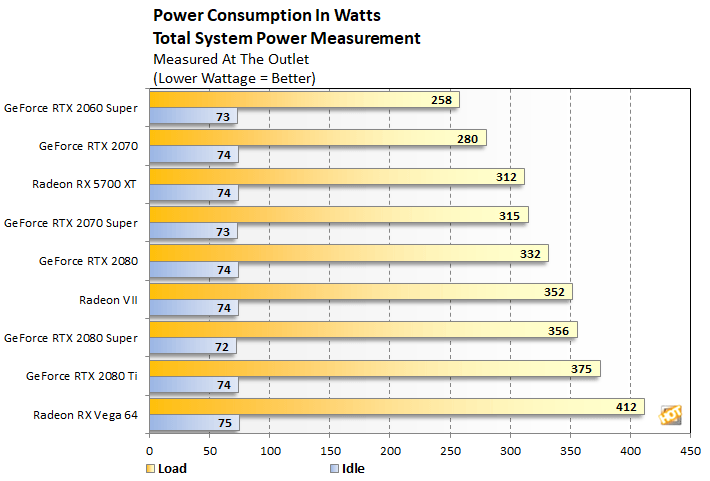
We should also mention that GPU temperatures are not a concern with these new GeForce Super cards. At idle, the GPU temps hovered in the mid-to-upper-30ºC range, and under sustained load, even while overclocked over 2GHz range, the GeForce RTX 2080 Super's GPU temperatures never even came close to hitting the temp target and peaked at under 80ºC. Noise output wasn't an issue either. While idling, the card was basically silent and under load, the fans do spin up, but they produce only a dull whir that's barely audible over a typical PSU fan or CPU cooler.








