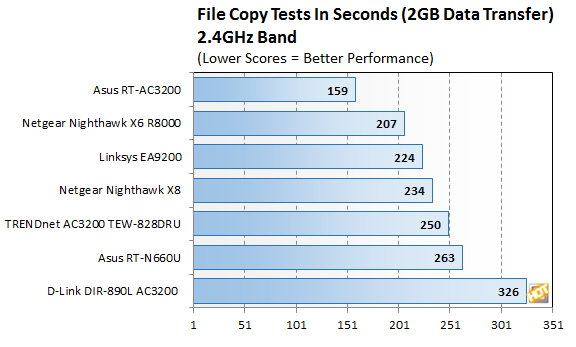To see how we tested the Netgear R8500, be sure to
read this link for an explanation. We had already established a testing regimen with our previous roundup, so we ran the Netgear router through the same gauntlet using two Windows 10 PCs; a desktop and a laptop, connected to each other wirelessly. This is on a cable internet connection that affords approximately 180Mb/s downstream, and 10Mb/s upstream. We ran each bandwidth test three times, and then reported the average of all three tests. Also, keep in mind that just because one router is labeled as “AC3200” and this one is labeled as “AC5300” doesn’t mean it’ll be any faster for you in your wireless environment. There might be more bandwidth available, but you’ll never get anywhere close to using all of it, and for these tri-band routers you really need multiple clients connected at once to actually experience any benefit over an AC1750 or equivalent router. That said, let’s take a look at how the R8500 compares to the previous generation of routers in our testing regimen.
In our test at 30 feet on the 5GHz band the R8500 delivered the second fastest speed in UDP bandwidth, and the fastest speed we’ve seen thus far in TCP throughput. It was able to deliver almost 600Mb/s in TCP throughput, outpacing the Linksys EA9200 by about 50Mb/s, and the rest of the AC3200 routers, which mostly hovered between 450 and 500Mb/s, so it was a decisive victory. This increase in performance could be due to the active antennae, or just because each radio has more bandwidth available to it. In UDP testing, the R8500 performed well, but within range of the previously tested routers.

When we moved the laptop we were using for testing a bit closer to the router for our 20’ test, we once again saw the R8500 score exactly the same as it did at 30 feet, meaning it racked up the fastest result thus far for TCP throughput, and the second-fastest score for UDP bandwidth. It was able to hit 650Mb/s in TCP testing, which outpaced even the Linksys EA9200 at just 587Mb/s, so it was a pretty convincing performance. In UDP testing, though it was still faster than the AC3200 routers, its score was still below what we saw with the Trendnet TEW-828DRU, leading us to believe its score was about par for the course for a high-end AC router.
For this test, instead of using one of the dual 5GHz bands we enabled the Smart Connect option. This combines both 5GHz networks onto one SSID, and lets the router decide which network to put a connecting device onto, intelligently metering bandwidth as it sees fit. We were curious to see if this method would provide increased performance over straight-up 5GHz performance.
In our tests, using Smart Connect was faster than connecting independently to one of the 5GHz networks, and we saw the R8500 take the top spot in both TCP and UDP tests, making it the fastest router we’ve tested thus far at this distance. It was able to hit 667Mb/s in TCP tests, compared to 597Mb/s on a stand-alone 5GHz network. In UDP tests it delivered 736Mb/s while regular 5GHz allowed it hit just 665Mb/s, so it showed quite an improvement by allowing the router to meter bandwidth.
At 20’ once again the Smart Connect technology was able to deliver more bandwidth than a lone 5GHz channel. In our testing we saw the R8500 deliver a TCP score of 824Mb/s using Smart Connect, compared to just 649Mb/s at 5GHz, so it was a substantial boost. In UDP tests we saw the router go from 702Mb/s on 5GHz to 886Mb/s using Smart Connect, so as you can see it boosted performance considerably. Taken together, the R8500’s performance at 20’ using Smart Connect was the fastest we’ve seen from any router, which should come as no surprise. It positively smoked the AC3200 routers at this distance.

Ah yes, the lowly 2.4GHz band. You should not buy any AC router if you intend to operate solely on this band, as it does not support AC wireless. But a lot of households have older laptops and phones that require it, so you’ll still be able to connect, and not suck any bandwidth off the 5GHz channel either. In this test at 30’ we experienced some intermittent problems, and had to retest a few times to get the test to complete. Once it was able to finish three times, we saw rather underwhelming performance on this band compared to the AC3200 routers. It was only able to muster 106Mb/s in both TCP and UDP testing, which were at the slow end of the scale. This router did not do well in this test, clearly, though it’s worth pointing out that all the routers are relatively slow on this radio, so even the fastest routers were all around 135Mb/s – not a huge difference.
When we moved our testing laptop closer to the router, the R8500’s numbers improved, but still lagged behind the previously tested AC3200 routers. So even though the R8500 went from 106Mb/s at 30 feet to 130Mb/s at 20 feet, the other routers also improved their scores, averaging around 150Mb/s at this distance. This still left the R8500 trailing the other routers in tests at 2.4GHz. Clearly, operating at this band is not this router’s forte.
All that crazy bandwidth didn’t mean much in the real world 2GB file copy tests, as the R8500 lagged behind the previous version of the Nighthawk and the Asus AC3200 routers by a significant margin. The folder we transfer has a wide variety of file sizes and types, and some routers simply choke on a few portions of it. Overall the R8500 was the third fastest router we tested when it comes to file copying, but considering its price and specs that’s simply not good enough.
We saw the same results in our file copy tests at 2.4GHz that we did at 5GHz, which is that the R8500 was slower than the previously routers we’ve tested. Once again it wasn’t an abysmal showing, but it took fourth place out of six routers, so clearly it’s not exceptional when it comes to this type of activity, or at least it wasn’t in our testing environment.
To provide an additional data point, we measured power consumption at the outlet as well. The Netgear R8500 ended up sucking more juice from our wall socket than we’ve ever seen from any other router, with its idle power consumption topping that of the AC3200 routers under full load. It ended up needing about 10 more watts at both idle and full load than the previous routers we’ve tested, possibly due to the fact that it has active antennae and a higher-powered, chipset.