Working From Home Guide: Top Tips For Maximum Productivity
Productivity From The Home Office In The Age Of Coronavirus
You don't need us to tell you that the Coronavirus (COVID-19) is dominating the news and sits at the forefront of just about everybody's mind. Across the nation, state governments are closing schools, local governments are banning folks from gathering, and leagues are canceling sporting events. In fact, if you've been hanging around with Jared Leto, and haven't heard of what the World Health Organization is calling a global pandemic, it's time to get out from under that rock where you've been living.
Because of the health crisis, many employers are encouraging workers who can work from home, to do so. That may be unfamiliar territory for many folks, and there's an adjustment period. On the other hand, and like many web publishers, the HotHardware crew is a virtual team, spread across multiple states, so working remotely is old hat. That means we're an excellent resource to help you stay productive, despite the threat of coronavirus and all of the temporary restrictions that come with it.
Getting Yourself Ready
First and foremost, being productive from home requires the right mindset. As a good friend says, "Make a plan to execute, then execute the plan." The way to do that is to get both your home and your brain ready for work.Maintain your daily routine. Sticking to a routine reduces stress and will improve your mental and physical health. Just because you're not going into the office doesn't mean you can abandon your mornings as you know them. If you typically set an alarm, exercise, shower, get dressed, eat breakfast, or do anything else in the morning, you should stick to it.
Have a dedicated area. If at all possible, try to set aside a space at home just for work. We find maintaining a home office to be helpful for getting into a mindset of working, and it limits distractions. Sitting on the couch with a laptop on and the TV blasting a show on Netflix isn't going to make you productive. Getting ready and walking into an "office" that's quiet and free from distractions can help, even if that office is a desk in the corner of a bedroom.

Have some boundaries. Across the country, many states are canceling school for early childhood through high school, and in addition, many colleges have also shut down for extended spring break or moved to online classes. That means if your household has younger members, they might be home for a while, too. Be sure to communicate with the family about expectations, so everybody understands what's going on.
Take breaks...and really take them. It's tempting—and very easy—to sit at a desk and work through projects or solve problems. Everybody has a limit, however, and the best thing to do in those circumstances is take a break. Get up and walk around the house, or, weather permitting, step outside for a moment and get some sun. Normally our coworkers can provide a little distraction, but when you're not in a building with them it's easy to lose track of time.
Personally, I find setting a timer to be really useful. Not only am I timing a block of work, but I'm also timing my breaks. Every 60 minutes or so, taking 10-15 minutes away from the desk really helps me fight off fatigue and rebuild a little stamina. According to aggregated, opt-in data collected by DeskTime's productivity tracking software, the most productive people work about 52 minutes at a time and have a 17 minute break. Even if you're not setting a timer, figure out a way to make sure you're getting a little rest throughout the day.
Make the inevitable break or interruption productive. Believe it or not, breaks can be productive, even if it's not in the traditional sense. If your typical, after-work daily routine involves mundane household chores (emptying the dishwasher, folding laundry, etc.), pick one of those chores and do it during one of your breaks or interruptions. You're not in your typical workspace and you saved time by not commuting, so you can save yourself some headaches after work.
This may seem counter-intuitive, but shifting your focus to another task after an interruption—and accomplishing that task—can help mentally prepare you to tackle your next project once you’re back to work. Interruptions happen, and breaks need to happen, but since you're at home you can make the most of it. If you’re lucky, when the end of the workday comes around, you may have completed all your chores and can relax without worry.
IT For Remote Workers
First, let's be clear: this guide is not a substitute for corporate IT policy. If your employer provides guidance for working remotely, you should absolutely follow that. However, some employers may not have a formalized doctrine for home-based offices. For that reason, this might be the first time many companies have had to think about maintaining data privacy for users outside their walls.Use a VPN. The word "VPN", short for virtual private network, has come to mean a couple of different things to users depending on their tech literacy levels. A VPN might just be a layer of privacy on an existing internet connection or a means to tunnel into another network over the internet. Many companies have a VPN set up already, and in a lot of cases, an IT department has configured that VPN for access to internal resources along with providing a layer of encryption.
Even if that's not the case, however, you still want to protect your data from nosy outsiders. That's where these privacy guard-style VPNs come in. While this only protects your end of a connection, it can be especially valuable if you live in a densely populated apartment building. Several options are available at low prices, including Nord VPN, Proton, and ExpressVPN.
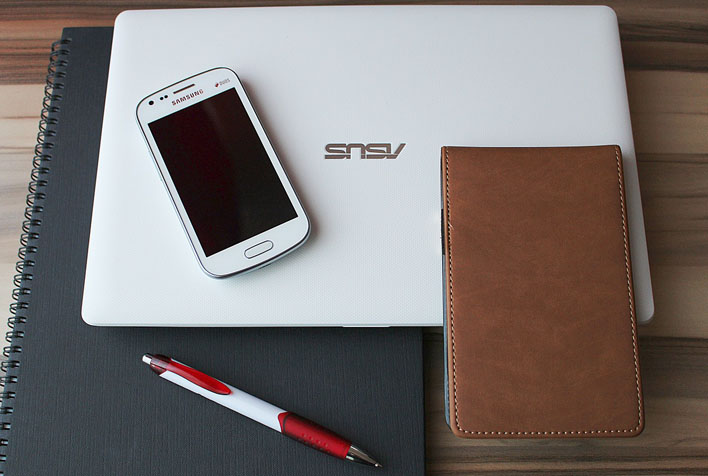
I find it easier to write in a notepad when the computer isn't sitting on it.
Those VPNs probably won't allow access to internal resources, though. If you're running an IT department for a business, you might instead want to set up your own VPN internally. In my "day job" I have experience with Fortinet and Palo Alto GlobalProtect, both of which can allow internal access because they're installed on site. If your office has a dedicated firewall, the network appliance might also have its own VPN solution.
Use a dedicated PC. Many companies have guidelines about this already, but if your employer doesn't, this is an important one. Don't put confidential customer information or critical business documents on your own PC. Corporate machines often have disk encryption, strict user authentication policies, and company-issued security software installed. It's possible your PC doesn't have all of those things. It's also a bad idea to have multiple versions of documents floating around among multiple machines. For those reasons, we agree that it's best to keep work files on a work computer.
Learn from the big players. Many larger companies have instituted work-from-home policies long before the current crisis came along. For instance, Microsoft has published its own guide to working from home. Microsoft's Corporate Office 365 President recently shared some of the company's tools for dealing with remote workers. Many of these involve using Microsoft's own cloud-based services, and if your company already uses them, they're still great tools in this situation.
For corporate users, Microsoft's Office 365 service might be one of the most popular cloud services around, and you may already have a subscription through your employer. If you do, OneDrive might just be the best place to store your own critical documents and provide links to share with your coworkers. If that's not enough for collaboration, Microsoft's hosted SharePoint service is a great way to distribute documents to larger teams and manage collaborative efforts.
Use voice and video when possible. Meeting in person isn't really possible if everyone is working from their homes, so online meeting resources should allow everyone to feel like they're a part of the group. If you don't already have an online meeting tool handy, Microsoft has made Teams premium service available for free for a six month period. IT managers scrambling for an online meeting service should check out Microsoft's offer, but if you already have Office 365, Teams is included.
Ask for what you need. The final one here might be the least obvious IT tip, but it's an important one. Whatever it takes to remain productive, be sure to ask for it. That could be as simple as a spare monitor or a laptop dock. This is one lesson that I had to learn the hard way, as I was a work-from-home failure the first time I tried it because I didn't have a dedicated computer, phone, or work space. The easiest solution would have been to ask for what I needed instead of floundering and eventually returning to an office for a few years.
Prepare A Dedicated Workspace
We covered this briefly earlier, but having a work area in the home takes some preparation and planning. This serves a couple of different purposes. First and foremost, most folks are productive when they're working in an area without distractions. In my case, that means no TV or gaming gear, good lighting, and an ergonomic setup.It's that last point that we want to focus on here. Repetitive stress injuries (RSIs) are a common malady among office workers. We don't want to exacerbate the issue by bringing bad ergonomics into our home offices. A mix of good posture and practices along with the right tools will help.
To help set up your home office, we recommend the Mayo Clinic's guide to office ergonomics. The clinic's recommendations include keeping your desk, chair, keyboard, mouse, and monitor at comfortable heights. That means knees should be at hip level, wrists straight, and the top of the monitor at eye level. That might be hard to do without a little help, so here are some tools we find handy to keep the office ergonomic.
For wrists, it might be helpful to pick up a rest for both the keyboard and mouse. Over the years, I've found gel wrist rests to cause my hands to break out on occasion, so I stick to bean bag rests. These Handstands keyboard and mouse wrist rests do a nice job and keep my hands comfortable when working.
Not all monitors have height adjustment, unfortunately. However, many displays have 100-millimeter VESA compatible mounting holes to rectify that issue. While I don't need it for a monitor, I do have one of these VIVO adjustable arms mounted to my desk with a tray to hold a laptop. That gets the "second screen" high enough to see and makes room for a mouse and keyboard underneath. For folks who want to stand up throughout the day, motorized desk frames come in handy. We were pretty impressed with Autonomous's Smart Desk 2, for instance.
Keep Calm And Wash Your Hands
Unfortunately, not everyone can work remotely. In those cases it's best to do what the experts at WHO tell us. Wash your hands frequently, maintain a few feet of distance between you and someone else, and if you're feeling sick, seek help early on. That's good advice for those of us working from home, too.There's a little bit more to it than just washing your hands, too. This outbreak has made more than a few of us realize that everything we touch—our desks, our phones, even our PCs—can carry contaminants. That's why it's a good idea to keep your hardware clean. For those interested, HP have a PC and print device cleaning guide available, and it has solid advice: don't spray a piece of electronic equipment directly, use isopropyl alcohol mixed with water, and make sure everything is powered off before cleaning.
We hope this guide is helpful to first-time or infrequent members of the Work From Home Club. Do you have any other tips or tricks? Let us know in the comments below and help everyone out.











