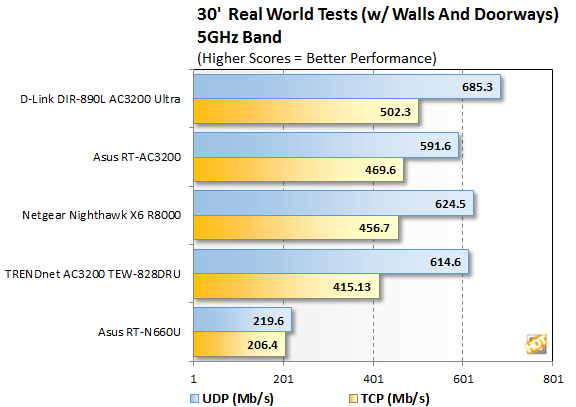When we test hardware we typically use a blend of "real world" and synthetic tests, but that can be difficult to pull off with something as unpredictable as wireless networking. There aren't any established benchmarks like
3DMark, per say, and it is impossible to remove variables in the testing environment anywhere outside a laboratory, so as always your mileage may vary. Here in the real world where we test, performance varies according to a variety of factors, including where the router is placed, the size and construction of your dwelling, interference from neighbors, and many more. However, we did our best to illustrate both real world and "best case scenarios" with our testing, and for that we relied on the program NetPerf. This tool allowed us to setup one PC as a server, and one as a client, and test the connection speed between the two computers. The wireless adapter we used for these tests was a
Broadcom BCM4360 which is the onboard part in the Macbook Pro we used for testing (running Windows 10 via Boot Camp). We tested at both 20 feet away with line-of-sight, and 30 feet away with two walls separating the computers. We tested both TCP and UDP packets; TCP represents the "real world" expectation and UDP represents the best case scenario. To make things actually "real world" we also connected a USB 3.0 hard drive to the routers and tested a file-copy at 20 feet from the router on both 2.4GHz and 5GHz channels. Both of the PCs we used for testing were running Windows 10, and we ran each bandwidth test three times and recorded the average of the three runs. We think these tests provide a fair representation of what one can expect in an urban environment using these routers at medium range.
Before we jump into the test results, be aware that all of the routers in this roundup are using the same underlying technology, namely the Broadcom 5G WiFi XStream platform chipset. It's why all the routers have the same specs, and why they all call their intelligent channel selection "Smart Connect." They are all using the same tech, so it's safe to say they all should function very similar to one another in most environments. This should make your purchasing process easier, as you can be confident none of them are using outdated technology. That said, though we did see variances in performance, the biggest difference between these routers really comes down to their features, and the user interface. Let's take a look at the test results...
 |
|
Wireless Performance 2.4GHz & 5GHz |
|
Wi-Fi Router Testing |
|
TCP and UDP throughput at 5GHz - The fastest router in these tests was clearly the D-Link 890L/R, as it averaged 502.3Mb/s at 30 feet with walls separating it from the router, which is an average of 62.75MB/s. The other routers weren't too far behind though, with the other three hitting the mid 400Mb/s mark, which is around 56MB/s. It should be noted that the D-Link router was the fastest in both the TCP and UDP tests at this distance, so it was the clear winner and not by a small margin either.
When we tested 5GHz AC performance at 20 feet, the D-Link router was once again the fastest when it came to TCP transmission rates, hitting 549Mb/s (68MB/s), but the Trendnet router hit it out of the park with a blistering 736Mb/s speed in the UDP tests, which is the highest number we saw in all of the tests we ran.
Sadly, the D-Link's high throughput didn't translate into our real-world 2GB file copy test, which saw the ASUS and Netgear routers neck-and-neck for best performance, with the D-Link router trailing by a decent margin. The Trendet router performed the worst in this test, and was twice as slow as the Netgear and ASUS routers. We ran the test multiple times and even changed 5GHz channels, but the test results were consistent.
TCP and TDP Throughput at 2.4GHz - Naturally nobody who buys one of these routers is operating full-time on this band, but may have legacy devices that need to access it. Looking at these numbers the advantage of 5GHz AC over 2.4GHz Wi-Fi are quite clear. When it comes to performance at 30 feet with walls, the Netgear Nighthawk took the top spot with a TCP transfer speed of 137.3Mb/s, which is roughly 17MB/s. The rest weren't too far behind though, so on this test we can say they performed very similarly. In the UDP test however, the Trendnet crushed the Netgear and the D-Link routers, but about tied the ASUS with its score of 148Mb/s (18.5MB/s). The Trendnet router repeated this at 20 feet as well, hitting 142Mb/s (17.75MB/s), which was quite a bit higher than what the ASUS and Netgear routers were capable of at this distance. The D-Link router was very close though, at 133Mb/s (16.6MB/s).
In our 2GB file-copy test on the 2.4GHz band, the ASUS AC3200 router came out on top by a wide margin, followed by the Netgear router. The D-Link router lagged behind by so much we had to run the test multiple times to confirm it, but we did confirm that it was indeed slow to copy.
TCP and UDP Throughput using Smart Connect - Smart Connect is a new technology for 802.11ac that lets the router "intelligently select" which band and channel to use when a device connects to it. It's theoretically "easy to use" if you don't know which 5GHz channel might be fastest at a certain time, or if you have a mixture of devices that support different bands and you don't want to hassle with separate SSIDs for separate devices, it would certainly be easier than dealing with all of that hassle. The problem with Smart Connect though is the end user doesn't really know what's happening, or what channel they are on, or even the band on routers that mix 5GHz and 2.4GHz. If you're like us, you prefer to know exactly what settings your router is using, so we're not fans of it, but we can certainly understand its appeal in mixed-device households.
All that said, we were impressed with the routers' performance in Smart Connect mode, as for some it was actually faster than what we saw from them using straight 5GHz, though admittedly the variance could be attributed to a number of factors (time of day, neighbor interference, etc).
The Trendnet router took the top spot in our 30 foot test, hitting a blistering 589Mb/s (73.6MB/s), which is much faster than the 415Mb/s it mustered in the straight 5GHz tests. The other three routers scored about the same as they did in the 5GHz tess, which is what we would expect. In the UDP tests at 30 feet only the Netgear and the Trendnet routers improved their scores significantly over the 5GHz tests, and the D-Link router was the fastest at 703Mb/s.
At 20 feet measuring distance all four of the routers were slower than our vanilla 5GHz tests, proving that AC routers perform better at distance than they do in close proximity due to the beam-forming technology.The ASUS router notched its first win in the TCP tests at 524Mb/s, while the Trendnet router took the honors in UDP at a smoldering 694Mb/s.
 |
|
Power Consumption |
|
Tested At The Outlet |
|

To provide an additional data point for the modders out there, we measured power consumption at the outlet as well. All of the routers shared a similar idle power consumption footprint of around 12.2 - 13.2 Watts, but the ASUS and D-Link routers were the only ones to hit the 19W range under full-load (running NetPerf). The TRENDnet router used the least amount of power, but only by the slimmest of margins, with the Netgear Nighthawk X6 hitting 17.3 Watts under load.