MSI GeForce GTX 1080 Ti Gaming X 11G Review: Blazing-Fast And Custom Cooled
The MSI GeForce GTX 1080 Ti Gaming X 11G is a peerless performer, unlike anything we've seen so far. So of course we had to overclock it and see how much more we could squeeze from it. The custom built, twin-fan Goliath did not disappoint.
We altered the frequency offset and power / temperature targets until our test system was no longer stable. First we cranked up the power target to 117% (odd max, btw) and also kicked up the temperature target to 90 degrees. Then we bumped up the GPU and memory clocks until we had instability or saw visual anomalies on-screen. Using MSI Afterburner, we ended up with a +100 to the GPU Core Clock and +500 to the memory clock.MSI GeForce GTX 1080 Ti Gaming X 11G Overclock Details
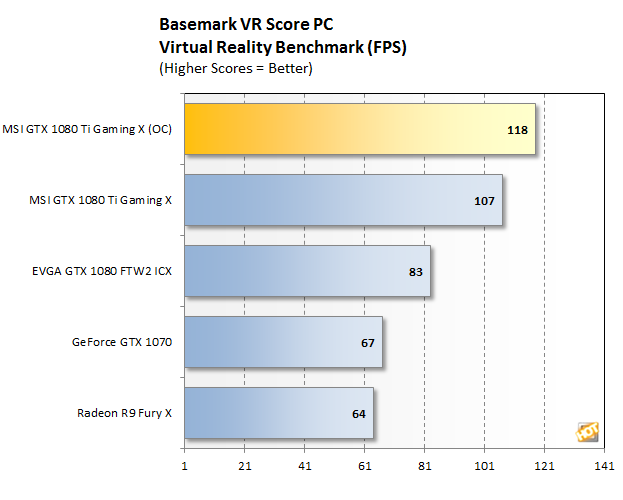

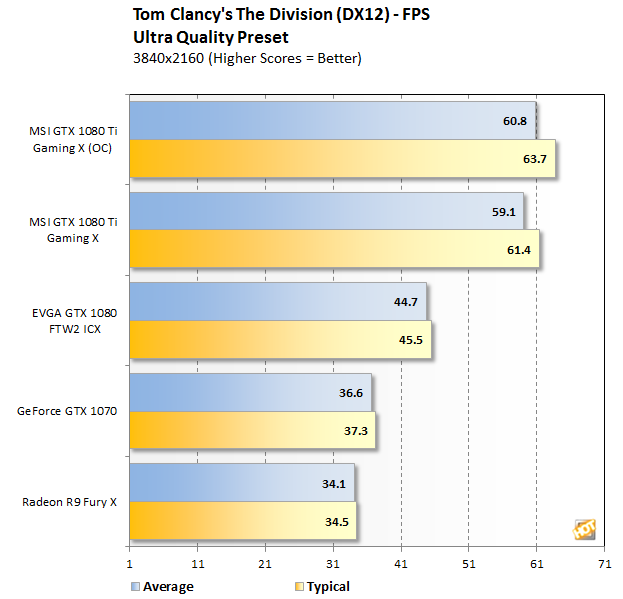
These custom 1080 Ti cards are outstanding. Yet, achieving this performance while remaining stable and cool under such loads, will be an uphill battle for other custom-made competitors.
|
|

Here's where the MSI GeForce GTX 1080 Ti Gaming X 11G takes a loss, though it was completely expected. MSI's heavy-hitting custom 1080 Ti features a dual fan setup, higher clocks to the memory and GPU core clock and the inclusion of the LED's--all of which add to the power consumption. In fact we're quite pleased with the power draw considering all the added bells and whistles.
As for the GPU's thermal envelop--idle temps circled around high 30's. Yet they never went above 70'C at full load. That's well below the default temp target where the card begins to down-clock automatically to maintain it's target temps, resulting in reduced performance. Fear not, the MSI GeForce GTX 1080 Ti Gaming X 11G remains cool enough to crank things up with very minor tweaking.
Audibly, you won't ever hear the GPU unless you're listening for it. The large heatsink used combined with MSI's Zero Frozr technology keep the fans completely idle and silent under low loads or when the GPU remains below 60°C. Even during the most demanding gaming sessions, under full load, the dual TORX 2.0 fans are easily drowned out by the sound from games and barely heard over other system fans in an average gaming PC.







