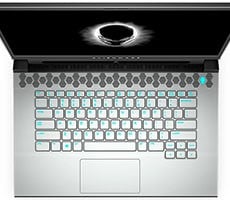How To Optimize Your Retro Gaming Experience With Vintage Consoles On Modern HDTVs
Retro Gaming In The Age Of High Definition And How To Do It Right
Don't worry, though. We're here to help. Whether you've got a Nintendo Entertainment System with composite video outputs or a Sony PlayStation 2 with component outputs, retro gaming enthusiasts have found a way to display their favorite games on newer displays. While the softness and era-appropriate aspect ratio of a CRT is how these systems were made to be played, all CRT production stopped a decade ago. These days digital signals, especially HDMI, are preferred to analog video and audio, so we need to rely on video converters to take that analog signal from an old console, transmit it and upscale it to a modern TV display.
All of that sounds daunting, and it can be without a guide, but that's why we're here. This guide is for folks who have an old console tucked away in storage who already have games on cartridges or CDs ready to play. We'll talk a bit more about alternatives to original vintage hardware in a bit, but let's first see how we can augment our consoles.

Why You Probably Need a Video Upscaler
It's true that most TVs these days still have the old tried-and-true composite video input. If your HDTV has the yellow, red, and white RCA jacks, you can certainly plug a console into it and give it a go. Unfortunately, it's likely that the video processor treats the signal on those composite inputs as if it was a 480-line interlaced signal. TV signals carry 60 fields per second, not frames, and 240 lines from one field are combined with 240 lines from the next to build a frame. That's called interlacing, which is the "i" in 480i.More often than not, however, consoles from the NES and Sega Master System, up through the Nintendo 64, PlayStation, and Saturn output a progressive signal where the CRT draws the same 240 lines repeatedly for 60 frames per second in a progressive format (casually known among retro gamers as 240p). Modern TVs don't always interpret the 240p signal correctly, so you'll probably see comb filter artifacts when the TV tries to de-interlace the progressive scan image. If you want to dive more into the technical aspects of this, Dispalced Gamers has a wonderful resource in The History of 240p. Without worrying about the technical details too much, suffice to say that a device built specifically with this signal format in mind will do wonders. Let's talk about a few.
Upscaler Suggestions For Every Console And Budget
Let's start with the list, which is arranged in a sort of "good to best" sort of way, and then we'll talk about the differences.- RetroTINK 2X MINI - $89 on Amazon
- RetroTINK 2X SCART - $109 on Amazon
- Open Source Scan Converter - $199 on Amazon

If you want the best video quality out of a console, however, it may be time to turn to RGB video. In Europe, the SCART standard was a widely-available and popular interface to get the best image quality out of anything from VCRs to game consoles. In America, many consoles managed to have support for RGB signals built in, but no standard cable to carry it. These days, companies like Insurrection Industries make high-quality SCART cables to get the most out of retro consoles that support it.
The simplest way to get that high-quality signal into a TV is the RetroTINK 2X SCART. This very simple device converts the RGB video and stereo audio carried by the all-in-one SCART interface to a 480p HDMI output suitable for use on HDTVs just like the mini. It couldn't be simpler to use, and does a nice job. It's a bit pricier than the mini, at $109.99, but a great solution for consoles that support it.

There might be two reasons you want something more than the RetroTINK 2X SCART. The first is Component video, and the second is HD video signals. The PlayStation 2's console generation, including the original Xbox, can output YPbPr video, which is equally crisp in comparison to RGB without the need for expensive cables, at resolutions up to 1080i. Both of those are the forte of the Open Source Scan Converter. Many vendors make OSSCs since the design and firmware are, as the name suggests, open source. In the US, the version by Kaico Labs is the most widely available.
There are some single purpose, all-in-one cables that have a built-in video scaler that will effectively do the same thing, but they lack the custom firmware of the RetroTINK and have been identified by the retro gaming community as not processing 240p correctly and reintroducing interlacing artifacts. There are some exceptions, however. For instance, Pound's HD Link for Sega Dreamcast relies on the Dreamcast's ability to output a 480p VGA signal, and for around $30 it's hard to argue with. Several retail products like the $80 Retro-Bit Prism use the open-source GCVideo project for converting the Nintendo GameCube's digital video output to HDMI, as well. Single-purpose cables like these aren't always the great buy they seem to be because multi-system devices like the RetroTINKs and OSSC can be used on multiple platforms and devices for no extra cost.
Rocking Modern Controllers In A Retro Gaming World
Most original controllers for the consoles we're talking about here have 20-plus years of wear on them. More often than not, they rely on rubber domes that can wear out, and replacing the membrane is not really much of a chore. However, those same controllers often have short cords or can be in pretty rough shape, so gamers might want to go with a new controller. That's especially true of systems that have analog sticks like the Nintendo 64 or Dreamcast, where the stick is loose or worn out. Fortunately, there is no shortage of new controllers, depending on the system you play. We have hands-on experience with all of the options below, so be sure to check them out.
- Retro Fighters Brawler64 - $40 on Amazon
- Retro Fighters StrikerDC - $55 on Amazon
- Sega Saturn Controller by Retro-Bit - $20 on Amazon
Meanwhile, Retro-Bit has a licensing deal with Sega to make first-party controllers that apparently use the original molds to make 1:1 replicas. The wired Genesis and Saturn controllers that came out of this partnership are inexpensive and feel wonderful in the hand. These also have generously long cords making it easy to sit back and relax while playing.
Wireless Controller Options
- 8bitdo SN30 2.4G for SNES - $25 on Amazon
- 8bitdo M30 2.4G for Sega Genesis - $25 on Amazon
- 8bitdo Retro Receiver for NES - $20 on Amazon

When it comes to wireless controllers, we're big fans of 8btido's 2.4 GHz controller lineup, which has low latency and a great feel. As measured by MiSTer Addons and contributed to by many retro enthusiasts, they frequently add less than 5 milliseconds, which means they almost always process input within the same frame. They're also great wired controllers for PC, Raspberry Pi, or MiSTer, making them rather versatile. They're also almost perfect replicas of the original console's feel and button layout. As a result, the M30 2.4G and SN30 2.4G get high marks from us.
If you'd rather go the Bluetooth route, 8bitdo also makes a series of Retro Receivers for many systems, including the NES, that allow play with any of the company's Bluetooth controllers, or something more modern like an Xbox One or Dual Shock 4 controller. If you've already got some Bluetooth controllers kicking around, this is a cost efficient way to share them between retro systems and modern consoles alike.
ROMs On Original Hardware?
There's a certain allure to owning original cartridges for your vintage consoles. There's something nostalgic and wonderful about the feeling of popping a cart out of the slot and pushing a different game right into it. But here's the thing: it introduces wear. Pins get bent, hardware stops recognizing games, artifacts appear on-screen, and so on. These consoles are, in some cases, 35 years old. The same thing is true of optical drives, where the laser wears down or belts give out, not to mention how easily CDs of the era can scratch. There's a necessary cost -- either time or monetary -- to maintaining the hardware. Maybe it's best to leave our game collections on the shelf and turn to a flash cartridge.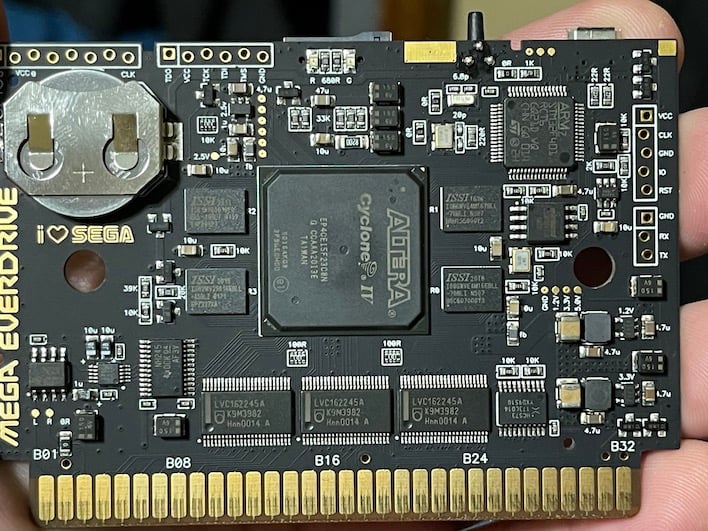
We definitely want to respect copyright law, but backups may just be necessary. They're not the only reason for a flash cartridge, either. As long as ROMs have existed, groups have been translating them into other languages, hacking them to add extra features, and creating entirely new homebrew experiences. Whether it's Near's Bahamut Lagoon translation for the Super Famicom or an incredible de-make of Pac-Mac CE for the NES, a ROM cart can open new experiences and need to be in everyone's retro console arsenal. Here are a few of our favorites.
- GDEMU for Sega Dreamcast - $60 on Amazon
- krikzz Everdrive N8 for NES - $119 on Amazon
- TerraOnion MODE for multiple consoles - $235 from StoneAge Gamer
- krikzz Mega Everdrive Pro for Sega Genesis - $249 on Amazon
The impressive Mega Everdrive Pro not only plays Genesis and Master System games on a Sega Genesis, but emulates the Sega CD via an FPGA. The cart also has an open-source plugin architecture that allows developers to target other hardware, too. As a quick example of what's possible, krikzz ported an NES core to the Pro, so gamers can play Super Mario Bros with a Genesis controller. More impressive was the port of Mega Doom, which plays original Doom WAD files from the PC versions of ID Software's classic right on the system.
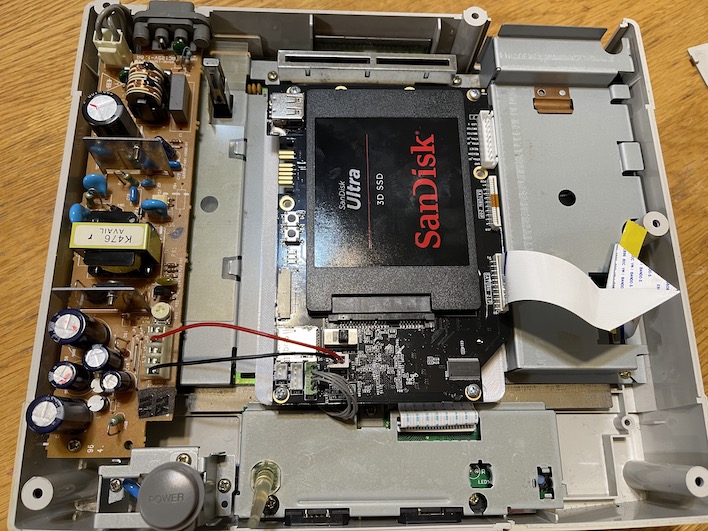
Newer systems with CD drives aren't immune to failure, and there are a host of flash devices that emulate the drive. The most flexible of these is TerraOnion's MODE. This device works with the Sega Saturn, Dreamcast, and Sony PlayStation to load ISO images right from an SD card or 2.5" hard drive. It's not cheap by any means, but it's very flexible and in theory can be moved from console to console. If you've just got a Dreamcast laying around with a dead optical drive, the $60 GDEMU is a drop-in replacement that handles just one console, but at a much lower price.
High Quality Emulation Options Instead Of Vintage Consoles
Gaming on original hardware is undeniably cool. However, it's not necessarily the most cost-efficient way to enjoy old games if you're starting from scratch. High-quality emulation may be the better way to go, and for that we recommend the open-source MiSTer Project based on the Terasic DE10-nano FPGA single-board computer. We've talked about MiSTer in great length already, and the project has only become more powerful in the last year. Capcom's CPS-1 arcade board family is now fully playable, and support is on the way for CPS-2 and Sega's System 16 and System 24. It's definitely worth checking out.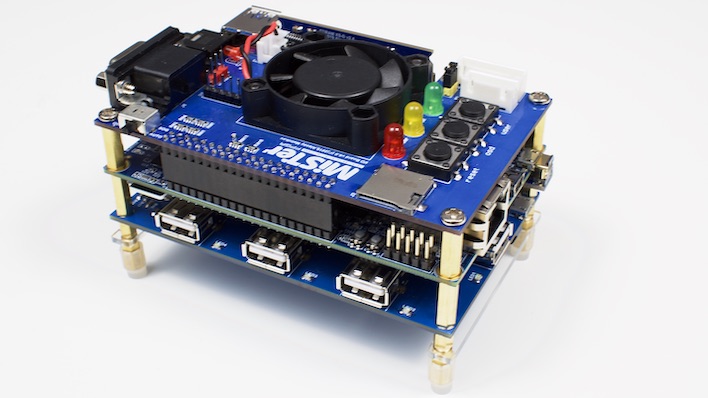
Commercial FPGA consoles deserve a word, as well. The first name everybody thinks of is Analogue, makers of venerable consoles like the Super Nt and the upcoming Pocket handheld system. Unfortunately, Analogue has faced a lot of challenges keeping its consoles in stock, and by default they're limited to just cartridge media. Fortunately, each Analogue console has a "jailbroken" firmware that allows reading media from an SD card. That's certainly cheaper than buying a flash cartridge like the Everdrive, but none of Analogue's jailbroken consoles has the variety of systems that the MiSTer platform has. And with a price tag that exceeds $200 a piece once shipping is factored in, Analogue's systems don't seem like a great buy unless you're playing a large cartridge collection.
If accuracy isn't as important as the sheer breadth of hardware emulated, the Raspberry Pi 4 does a decent job of emulating everything on the MiSTer and more. MiSTer can't play Saturn or Nintendo 64 games right now, and may never be able to do so due to the limitations of its FPGA. The Pi 4 uses a traditional Arm64 SoC to run software emulation, and a kit with an SD card, case, and power supply is less than the DE10-nano by itself. However, it trades its lower cost and more compatible systems for higher latency and less accuracy. Both are a fun way to play older games on HDTVs without the need for anything else in this guide, depending on how high one sets their standards.