Lenovo Yoga Slim 7i Gen 9 Aura Edition Review: A Sleek Copilot+ 15” Laptop
It's time to put the Lenovo Yoga Slim 7i Aura Edition through its paces. We ran all of the tests shown here a minimum of three times, and the median result is reported. As always we work to get the best, cleanest results using out-of-the-box power profiles and software, with the exception of ensuring that Windows is up to date and the latest available firmware and drivers are installed -- which is especially crucial for graphics performance.
Lenovo Yoga Slim 7i System Benchmarks
We start with the ATTO disk benchmark, which is a quick-and-dirty test that should give us a good idea how the Yoga Slim 7i Aura Edition's installed SSD performs.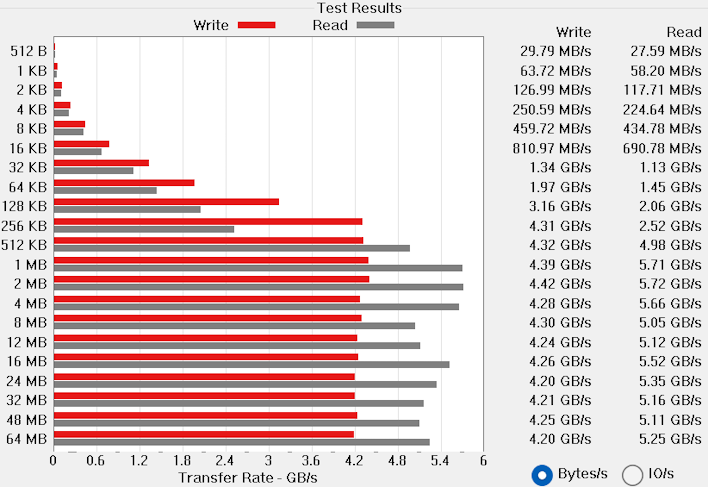

According to BrowserBench's website, its Speedometer browser test "measures the responsiveness of Web applications. It uses demo web applications to simulate user actions such as adding to-do items." Using the latest Google Chrome, multiple samples were taken using the test, which loads and runs a few sample web apps from ToDoMVC.com, which uses popular web development frameworks such as Ember.js, Angular, React, and JavaScript. We've moved to the latest version 3.0 of this benchmark, which resets the score and is not comparable to the v2.0 benchmarks we used previously.

The Yoga Slim 7i Aura Edition performs well in this benchmark. It's roughly as fast as other Lunar Lake notebooks, including the ASUS Zenbook 14S that we've tested. This is a lightly-threaded benchmark, so the relative lack of total hardware threads compared to the competition doesn't really factor in yet.
Cinebench 2024 is a totally revamped and updated benchmark suite based on Maxon's latest Cinema 4D, which is a 3D rendering and animation suite used by animation houses and producers like Sony Animation and many others. It's very demanding on system processor resources, and it can utilize any number of threads, which make it an excellent gauge of computational throughput. This is a multi-threaded, multi-processor aware benchmark that renders and animates 3D scenes and tracks the length of the entire process. The rate at which each test system was able to render the entire scene is represented in the graph below.
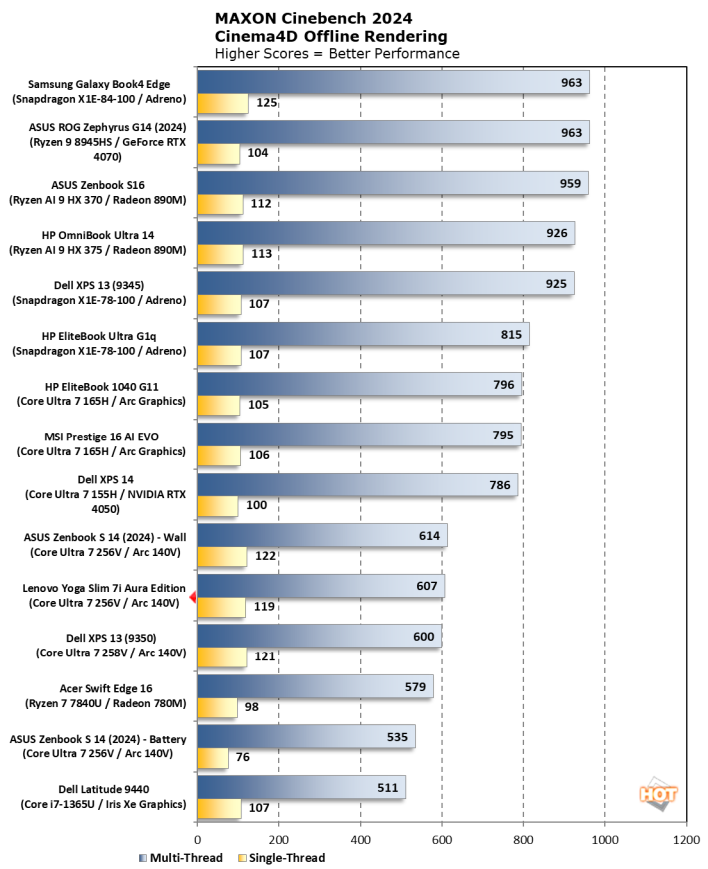
Geekbench is commonly used to simulate real world processing workloads in image processing, compression and decompression, and particle physics scenarios, among others. Both single- and multi-core workloads were tested using Geekbench 6.
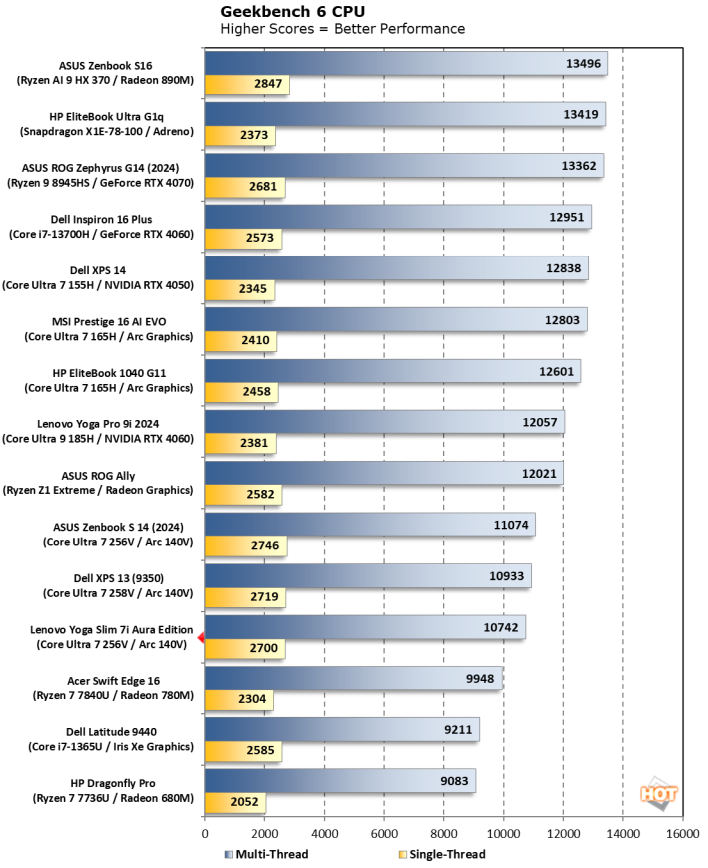
Once again, the Yoga Slim 7i turns in an excellent single-threaded performance. 2700-ish is very respectable in that category, but without enough cores to widen the load, it falls towards the bottom of the list in the multi-threaded test. It's worth noting that most of the CPUs above it are in larger 28W thermal budgets, but the Snapdragon X1 Elite just cannot be ignored.
PCMark 10's Modern Office benchmark is focused on a wide array of tasks using open-source LibreOffice, video conferencing, and digital content creation application scenearios. This one doesn't run on Arm processors so our Snapdragon X1 Elite notebooks are out. Instead we'll see how the Yoga Slim 7i Aura Edition stacks up against a larger array of x86 notebooks.

In this test, the Yoga is less than 10% off the lead against a huge pile of notebooks, and really only trails those with higher thermal budgets. In the thin-and-light category, it stands a bit taller than Meteor Lake ultraportables like the Dell XPS 14, which even has a discrete GeForce RTX 4050 to help with Digital Content Creation, and even farther ahead of Zen 4 notebooks like the HP Dragonfly Pro.
Meanwhile, the PCMark Applications benchmark uses a mix of real-world applications and simulated workloads to establish how well a given system performs productivity tasks focused on and Microsoft Office document editing. Since the standard PCMark benchmark isn't native for Arm devices, and given the popularity of Microsoft's Office suite as either a standalone license or a subscription, it makes good sense to focus on this benchmark on our Snapdragon devices.

The Yoga Slim 7i fares well in this test, too. It's a little behind the Samsung Galaxy Book4 Edge, which is the only notebook to date with the highest-powered Snapdragon X1 Elite 84-100 SKU, but the Yoga steps ahead of Intel's last generation and even ahead of 100H-series Meteor Lake, which is no mean feat.
Lenovo Yoga Slim 7i Aura Edition Graphics Tests
One of the noteworthy upgrades in Lunar Lake notebooks is that the integrated GPU is much more powerful. We'll start out a spat of graphics performance tests with 3DMark Night Raid, which is a slim DX12 benchmark intended for integrated graphics, and Wild Life Extreme, which runs on just about every platform including Windows, Android, iOS, and even macOS.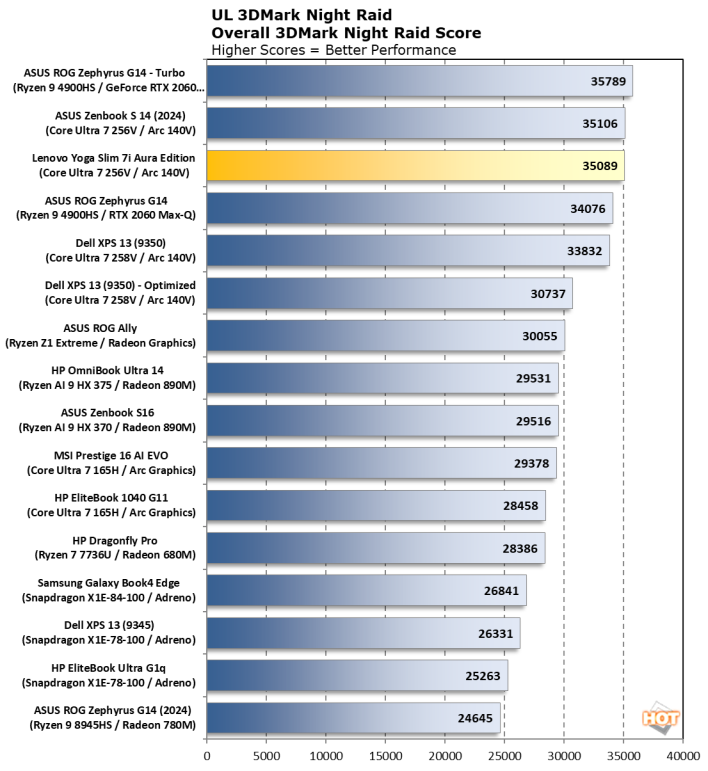

What we gather from these tests is that the Arc 140 graphics processor on the Core Ultra 7 256v found in the Yoga Slim 7i Aura Edition is pretty powerful. Both tests saw it topple not only the Adreno GPU in our Snapdragon notebooks but even the mighty RDNA 3.5-based Radeon 890M found in the ASUS Zenbook S16, which has a higher thermal budget. Pretty impressive.
What has been Arc's Achilles heel has always been driver support for games. So we're trying it out on Gears Tactics and F1 22. Both titles are a little older, so they should be mature with this integrated GPU.
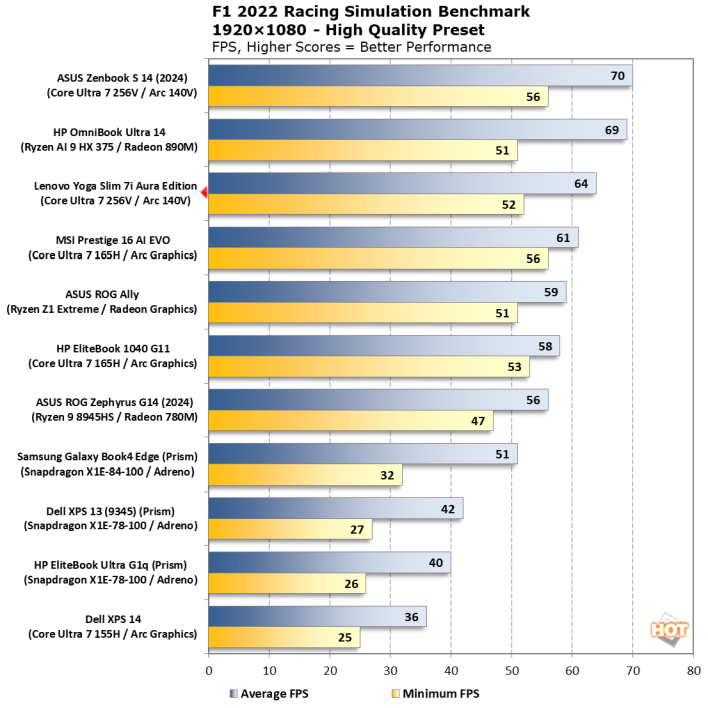
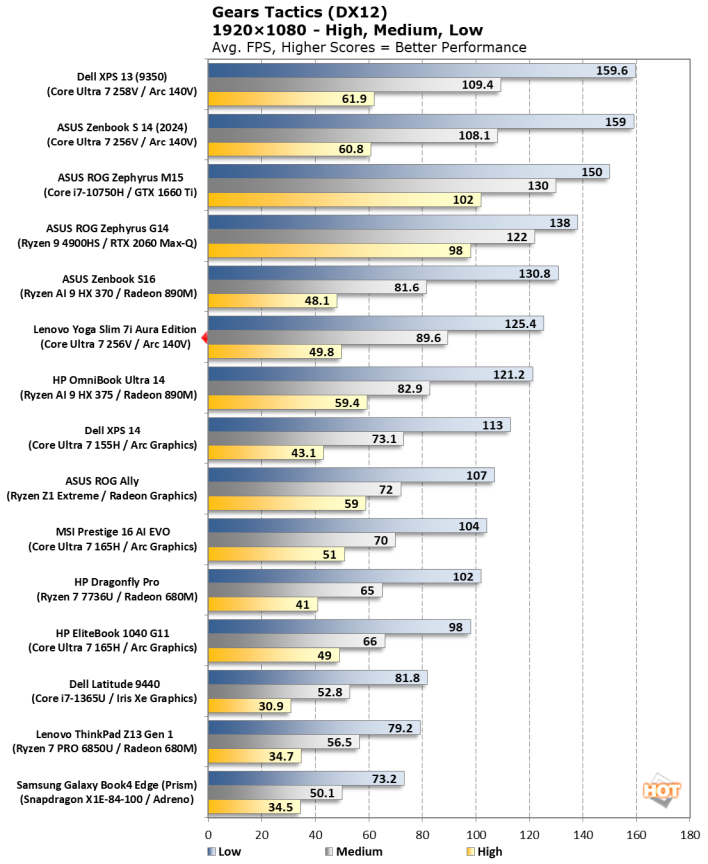
F1 22 ended up with performance right about where we expected it. The Yoga Slim 7i has been nipping at the ASUS Zenbook 14S's heels, but ends up just behind. On the other hand, Gears Tactics just did not run as well on the Yoga as it did the other Lunar Lake notebook on our chart. It's respectable, but it's around 18% behind where the ASUS notebook ended up.
We tried several graphics driver revisions, settling on using the scores from Intel's 32.0.101.6299 WHQL certified driver. This was both the most likely candidate that folks would use, and the best performance we could capture. It just wasn't as good as before. Still, 80fps on Medium is a very comfortable way to play this game at 1080p. We could even use the full 16:10 aspect ratio of our display for 1920x1200 if desired.
Lenovo Yoga Slim 7i Battery Life
We use PCMark's Video Playback battery benchmark to test our notebooks' endurance on the road and away from the wall. All test notebooks are configured to have their display brightness set as close to 110 lux as possible with Windows' power plan set to the default Balanced option.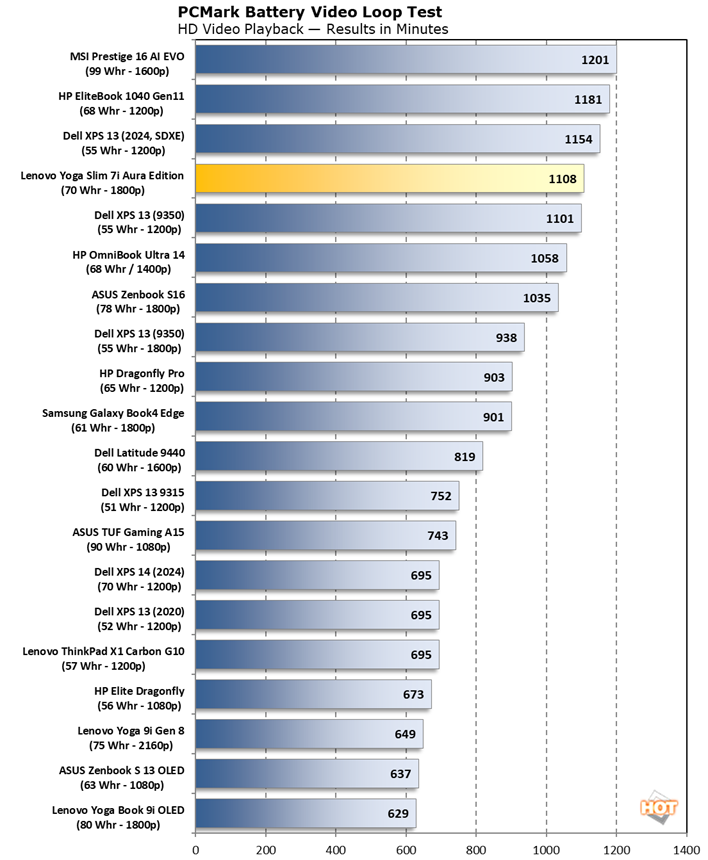
One thing the Lenovo Yoga Slim 7i Aura Edition has going for it is stamina. 1108 minutes is very close to 18.5 hours of playback time, more than most people are awake in a day. That's about as good as you can get without a plus-sized battery like the Samsung Galaxy Book4 Edge, and it's beating out Arm laptops this time around. That's an excellent result, to be sure.
Now it's time to peek inside the Yoga Slim 7i and see how the internals are laid out, what the cooling situation might be, and how it performs in thermal and acoustic tests. Let's check that out and cover our final verdict on the next page.







