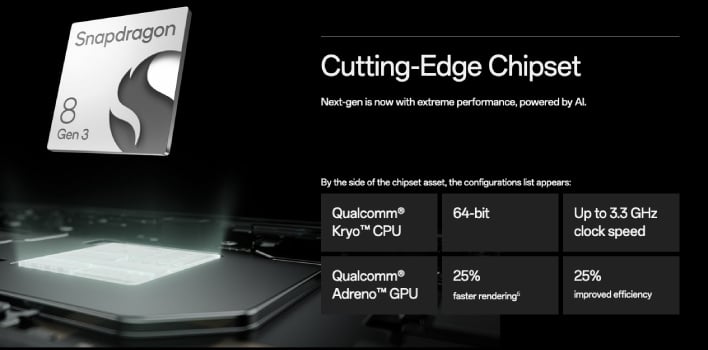OnePlus Pad 2 Review: An Affordable Premium Android Tablet
| OnePlus Pad 2: Currently 13% off for $479.99 (MSRP: $549.99) The OnePlus Pad 2 is a worthwhile successor to the original, which offers plenty of performance and a vibrant 12.1" display at a more affordable price point than the competition.
|
|||

|

|
||
So, how does this new OnePlus slate stand up to that goal and other competitive options on the market? Let's take a look...
OnePlus Pad 2: Features And Specifications
The OnePlus Pad 2 comes with a high resolution 12.1-inch 3K (3,000 x 2,120) IPS display with a 7:5 aspect ratio and a pixel density of 303PPI. In terms of brightness, OnePlus says it is capable of 900 nits of peak output. The screen also utilizes an algorithm that dynamically adjusts the refresh rate between 30Hz, 48Hz, 50Hz, 60Hz, 90Hz, 120Hz, and 144Hz based on the specific use case.The OnePlus Pad 2 is powered by the Snapdragon 8 Gen 3 mobile platform processor. If you're familiar with many of the current flagship Android smartphones on the market, you'll know that this SoC offers excellent performance for productivity, AI-enhanced applications and content creation tasks like computational photography. It's also a fairly efficient processor as well, and should play well in terms of battery life. The OnePlus Pad 2 also comes equipped with a 12GB RAM and 256GB of storage option, which is fairly solid in this space.
In terms of size, the OnePlus Pad 2 has a slim 6.49mm unibody frame, and a weight of 584g (1.28lbs). The tablet has a solid feel to it, giving the impression of a premium product in the hand, while not being too hefty. OnePlus packed the Pad 2 with a large 9,510mAh battery, which should bode well for battery life, and OnePlus claims it offers 43 days of standby time too. The company adds that if the tablet is left untouched for five weeks, it will still be ready to go the moment it is powered back on. When the battery does run low, OnePlus' excellent 67W SUPERVOOC, which we've previously tested on OnePlus phones, can charge the tablet to 23% in 10 minutes, 64% in 30 minutes, and fully charge the tablet in just 81 minutes. More on battery life later.


Audio is delivered via a six-speaker system with strategically placed drivers positioned on both sides. The audio experience is enhanced with certified Hi-Res Sound, which kicks in when paired with a pair of OnePlus Buds 3 or OnePlus Buds Pro 2 earbuds.
During testing, high tones remained clear, even when the audio was turned all the way up. Bass was lacking of course, even for a small device such as a tablet. Although, this six-speaker system is plenty loud enough, and should not disappoint most users. Filling a room with sound is easily possible, just with less bass than a larger speaker system can provide. Still, if you want better audio, we'd suggest pairing the Pad 2 with a set of OnePlus Bubs Pro 3.

Another feature that OnePlus smartphone owners will find useful is cellular data sharing. When logged into the same OnePlus account as your OnePlus phone, the 5G signal from your phone is shared directly with the OnePlus Pad 2. In addition, when the smartphone is connected to a new Wi-Fi network, the OnePlus Pad 2 automatically shares the same connection, keeping the user online at all times whether home or away. And to save even more time, the OnePlus Pad 2 automatically fills in one-time passcodes that are sent to the user’s OnePlus smartphone for 2FA and the like.
OnePlus Pad 2: Software Experience
The OnePlus Pad 2 comes with Android 14 out of the box, with OnePlus' special OygenOS customizations. As of this writing, however, OxygenOS 15, based on Android 15 is rolling out to the OnePlus Pad 2. OxygenOS comes with plenty of features that add to the overall user experience, while not weighing down the Android experience much. While testing the OnePlus Pad 2, the customizations proved to be intuitive, and easy to navigate, even if you're coming from either another Android or Apple device.One feature, App Auto Adaptation, helps users make the most of the OnePlus Pad 2 screen. The app automatically adapts app layouts (even those not specifically designed for tablets) to best fit the screen in both landscape and portrait mode. It also supports a full-screen mode, two-level page left and right split-screen, and centered display. This is a nice touch for sure, and a thoughtful inclusion for a larger screen handheld device.

AI Eraser 2.0 allows users to remove unwanted people and objects from images, much like Google’s Magic Eraser. Users only need to select the photo in the gallery, hit “Remove Passerby” and AI Eraser does the rest. During testing, this app was for the most part accurate, but as with most AI editing tools, there is room for growth here, with refinement over time hopefully.
Another piece of software available within OxygenOS is Scan Document. This allows users to turn the tablet into a portable scanner with the aid of AI that adjusts and enhances scanned documents, while applying a black-and-white filter. The scans are saved as PDF files, making them easily shareable with just a click.
When testing the Scan Document feature, it was easy to use, and proved reliable in capturing the document being scanned and saving it a usable format.
OnePlus Pad 2: Camera Performance
When it comes to taking pictures and videos, the OnePlus Pad 2 comes with an 8MP front camera, and a 13MP rear camera.
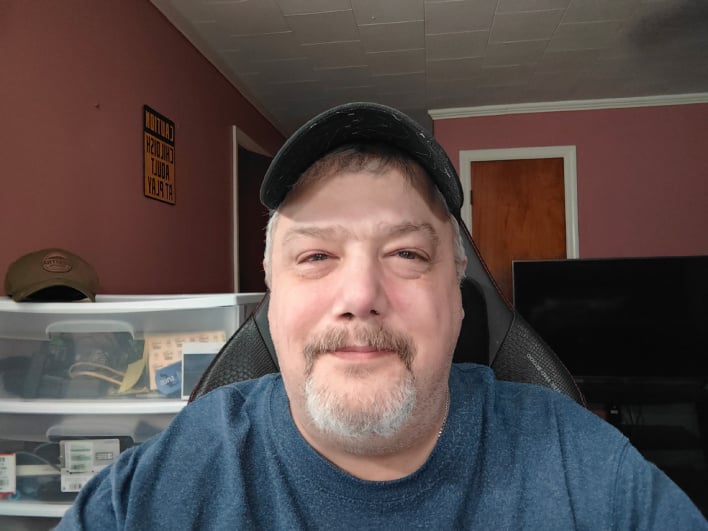
OnePlus Pad 2: Stylo 2
The OnePlus Stylo 2 adds another dimension to tablet utilization. OnePlus crafted the Stylo 2 with a leather-like material, providing an upgraded grip from the original Stylo 1. It offers 16,000 pressure sensitivity levels, which results in a more true-to-life paper experience when writing on-screen.
While using the Stylo 2, it provided consistent tracking while contacting the surface of the tablet during drawing or writing sessions, even when the pen tip was barely touching the screen. The minimal latency between movement and reproduction on screen was fluid, and did not distract from the task at hand. It felt as though I was holding an actual pencil while using the Stylo 2, in terms of weight, shape, and grip.
Other features the Stylo 2 include the ability to swipe up or down on the pen’s touch control pad to easily navigate through things like presentations, and double-tap to access drawing and annotation tools.
OnePlus Pad 2: Smart Keyboard And Cover
Providing a bit of protection for the OnePlus Pad 2 and some added functionality is the OnePlus Pad 2 smart keyboard and cover. The keyboard itself connects via a magnetic holder onto the back of the device, and pogo pin to the bottom of the tablet. Along with providing a layer of protection, the attached cover provides a means of propping up the tablet with an adjustable tilt, ranging from 110 degrees to 165 degrees.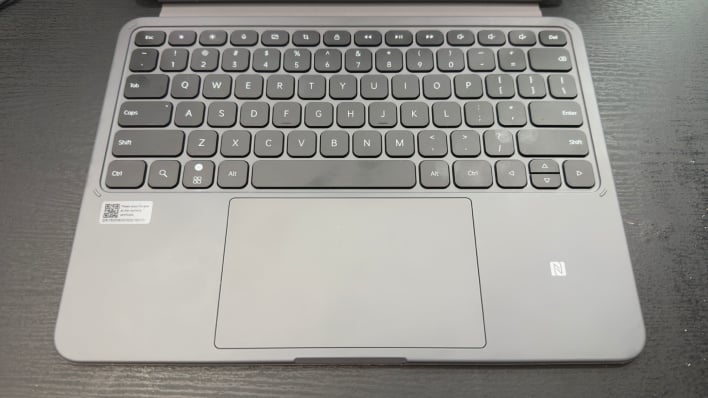
The cover that accompanies the keyboard covers the entire back of the OnePlus Pad 2, other than an opening for the camera. It has a premium and durable feel, and provides adequate protection for the tablet. However, while it will protect it from scratches and minor bumps, don’t expect it to fully protect the tablet if dropped from any signifcant height, due to it not covering the outer edges of the tablet.

Rounding out the features of the OnePlus smart keyboard is an expansive 8,640mm2 touchpad, which is significantly larger than its predecessor that came in at 3,483mm2. The touchpad was not too large to get in the way while typing, offered good palm rejection, and moving the cursor about with a finger was smooth and accurate.