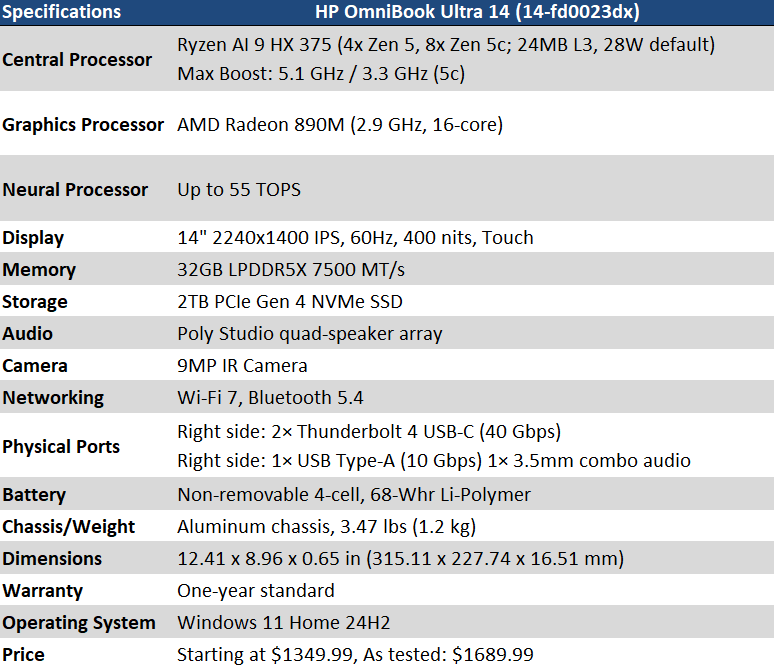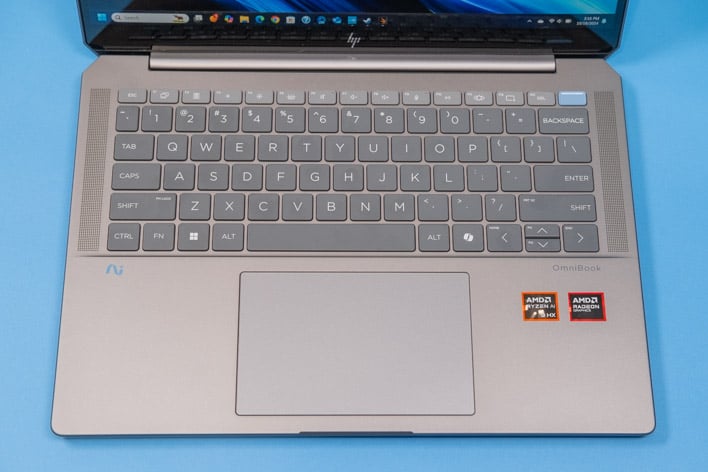HP OmniBook Ultra 14 Review: The Best Of Ryzen AI In A Sleek 14” Laptop
|
HP OmniBook Ultra 14 (Starting at $1,349.99, currently on sale for as low as $1098)
HP's latest Copilot+ laptop features the best AMD has to offer, wrapped in a sturdy and attractive aluminum chassis. |
|||

|


|
||
AMD has spent years playing second fiddle to Intel in the laptop market, but times change, and so do consumer expectations. Intel had been in a tough spot after being caught somewhat flat-footed by the ascension of on-device AI, which has given AMD an opening to show off its relatively new Ryzen AI 300 series. These chips power the new HP OmniBook Ultra 14, a high-end Copilot+ PC that also offers a 14-inch 2.2K IPS screen and long battery life in a compact footprint.
The HP OmniBook Ultra 14 with its AMD internals can go toe-to-toe with machines running on Intel's latest Lunar Lake architecture, promising even more AI chops and multithreaded performance. HP does include a few tools to take advantage of the AI hardware, but this is still largely planning for the future. Even if you're not convinced about generative AI, the OmniBook offers powerful productivity tools, and the Radeon iGPU is no slouch in games either. Let's dive in.
HP OmniBook Ultra 14: Specifications & Features
The OmniBook 14 runs on either the Ryzen AI 9 365 or the Ryzen AI 9 HX 375, both high-end versions of the AMD Ryzen AI 300 family, codenamed Strix Point. Our review unit has the HX 375, which is notable. Previously, this chip was exclusive to Asus machines like the Zenbook S 14, but the OmniBook 14 represents its wider debut. The 375 has two more CPU cores (12 total), a more powerful iGPU, and a slightly higher boost clock speed compared to the 365.The inclusion of these AMD chips makes the OmniBook Ultra 14 ready for Microsoft's Copilot+ features, many of which are still in development. However, the OmniBook 14 is also ready for the future with an impressive 55 TOPS of AI performance, a smidge higher than the HX 370 in Asus AI 300 machines (50 TOPS). It's also ahead of Intel's Lunar Lake NPU, which maxes out at 48 TOPS, and Qualcomm's Snapdragon offerings as well. HP offers the machine with 512GB of storage and 16GB of RAM in the base model ($1,350), increasing to 2TB and 32GB ($1,690) in the top-of-the-line model that we tested, though be on the lookout for sales because we've seen configurations at retail for as low at $1098.

You won't get an extensive selection of ports with this machine. There are two USB-C ports on the right edge. One is positioned on the angled rear corner, which is a bit odd. However, it does help to keep the charging cable out of your workspace. There's no USB-C on the left edge, just a USB-A and a 3.5mm jack. On the plus side, the USB-C ports support Thunderbolt 4, a first for an AMD AI 300 machine.
All that hardware is impressively crammed into an aluminum chassis that's just 0.65 inches (16.5mm) thick and weighing 3.47 pounds (1.575 kg). Like many modern laptops, the chassis also tapers toward the front, offering an even slimmer profile. The aluminum panels are solid, too. There's no flex when you pick the machine up, and even the vents feel inflexible when pressed. HP's more mainstream laptops tend to use somewhat thinner metal, but we're happy with the robustness of the OmniBook 14. And yet, it's so thin the lone USB-A port has a collapsible design.
HP's backlit keyboard is reminiscent of the MacBook—it's very flat, with minimal key travel and strong tactility with each press. Again, more mainstream HP machines are don't offer as robust a typing experience, but the bottom out on the OmniBook Ultra 14 is firm -- not stiff or unpleasant. The keys are dark gray with white shine-through legends, which is much easier to read than the silver keys HP used to use on its laptops. The layout is close to standard, though a few keys have been compressed to save space, including the up and down arrows. We can live with that, but we strenuously object to HP's decision to put the power button right above backspace, which makes it far too easy to accidentally put the PC to sleep. There's a fingerprint sensor in this button, which we found to be very fast and accurate compared to other Windows machines.
The trackpad is centered below the keyboard. It's not quite as large as some machines, but this is a compact laptop. The trackpad feels like the right size, not so large that you accidentally trigger it, but not small enough to make scrolling and gestures tedious. It's smooth and responsive, requiring no setting changes to make it usable.
The 14-inch touchscreen looks good with a resolution of 2240×1400, but a higher refresh rate than 60Hz would have been nice. The 400 nits of brightness will do, as well, but we'd like to see more on a machine that can hit almost $1,700 when fully loaded. The glossy finish helps make the screen look super-sharp indoors, but the reflectivity can overwhelm the brightness outdoors, and it gets smudged easily if you're touching it. A brighter OLED screen would have made more sense at this price, and HP does offer OLED on other 2024 machines.
The speaker setup is surprisingly good, featuring two tweeters and two subs. The audio is balanced, detailed, and loud (for a laptop). You can crank the volume almost all the way up before it starts to distort. The tweeters are tucked under the front of the machine, but they don't sound muffled like some laptops speakers. This is one of the best-sounding 14-inch laptops on the market.
Bundled Software And HP's AI Companion Utility
HP has a tendency to split settings and features among multiple applications when one app would do. That can lead to some software bloat before we even get to the actual bloatware, of which there is more than there should be on a machine of this type.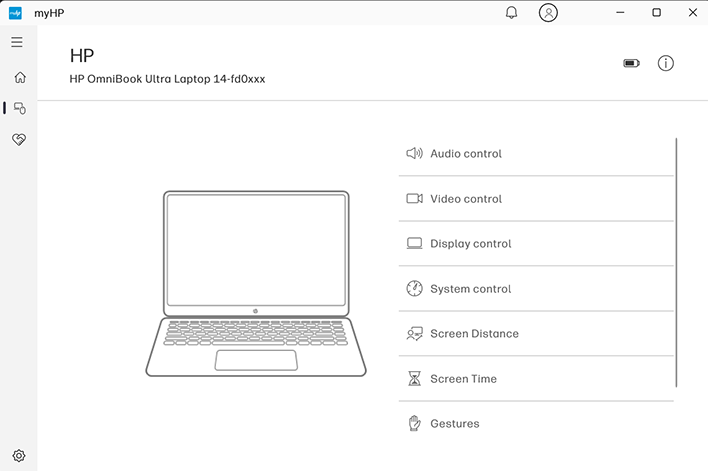
Most of the system management features are found in the MyHP app, which gives you access to performance modes, display controls, camera effects, and some less useful things like camera-based gestures. There are separate apps for privacy settings, system diagnostics, OS events, and more—there's even a whole app for managing HP printers. The laptop also ships with HP's Omen Gaming Hub, which is unnecessary on a productivity machine.
Some of HP's apps ping you with notifications to promote features and encourage product registration until you turn them off. Likewise, the bundled McAfee and Dropbox apps pester you until you remove them or opt into the sponsored offers. For example, the Support Assistant is positioned as a way to check your warranty status. You can't just ignore this one, though. It has, on several occasions, popped up with confusing offers to change the default system settings. HP could be doing much better with its bundled software.
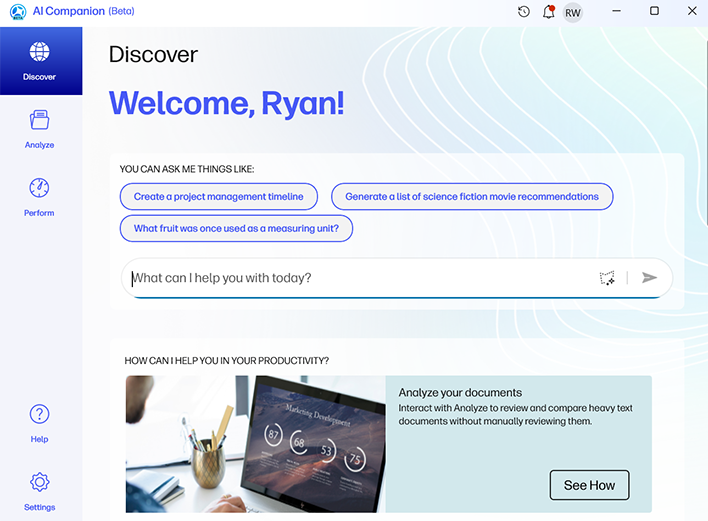
HP calls this a "Next-gen AI PC" on the basis of its class-leading NPU performance. However, there's little in the way of AI applications right now that properly utilize AMD's hardware. We're still waiting on Microsoft to release the full suite of Copilot+ capabilities, and HP's bundled AI Companion is relatively spartan at the moment. We were impressed by its ability to churn through a set of provided documents with AI, similar to Google's cloud-based Notebook LM. However, the app doesn't appear to work at all when you're offline, which defeats the purpose of having that powerful on-device AI hardware. AMD's software stack for its Ryzen AI 9 HX isn't fully fleshed out just yet, so we cannot properly benchmark the NPU to directly compare it to other laptops either.