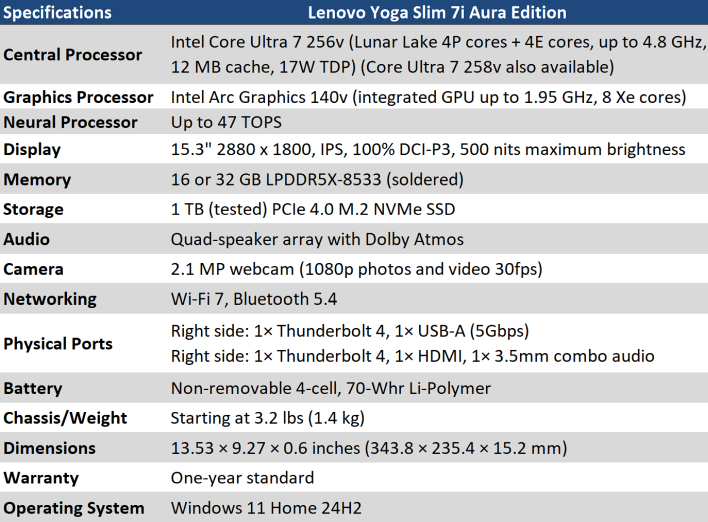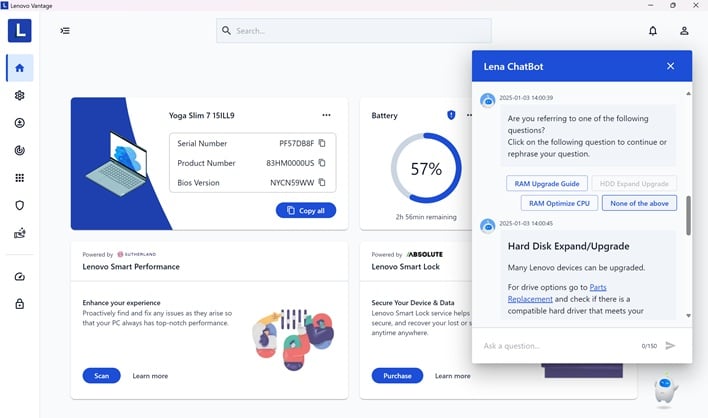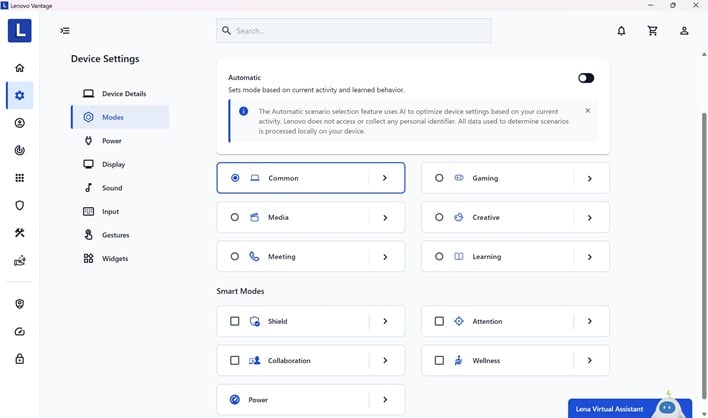Lenovo Yoga Slim 7i Gen 9 Aura Edition Review: A Sleek Copilot+ 15” Laptop
|
Lenovo Yoga Slim 7i Gen 9 Aura Edition
Lenovo's ultraportable AI PC collaboration with Intel has good performance, a beautiful display and outstanding battery life |
|||

|

|
||
We typically have enjoyed many of Lenovo Yoga laptops that we've tested, and that's due in large part to their lightweight designs, good performance, quality keyboards, and impressive displays. Upgrading Intel's Meteor Lake CPUs the last generation had with Intel's Core Ultra 200v processors with their high-performance NPUs and greatly enhanced compute and graphics processing capabilities seems like a recipe for success, so let's dig in and find out. Meet the all new Lenovo Yoga Slim 7i Gen 9 15-inch Aura Edition.
Lenovo Yoga Slim 7i Aura Edition Laptop Specs
As we've already given away, Lenovo has updated the new Yoga Slim 7i Aura Edition the latest ultraportable-focused CPUs from Intel's Lunar Lake family, Core Ultra 200V complete with its more powerful neural processing unit. In this case, we have a Core Ultra 7 256V with four Lion Cove performance CPU cores that max out at 4.8 GHz and four Skymont low-power efficient cores that hit a top speed of 3.7 GHz, and 12 MB of L3 cache. We also bid adieu to HyperThreading, something we talked about at great length in our Lunar Lake architecture deep dive.In this generation, Intel chose to strap the CPU's memory directly to the CPU package. The Core 7 Ultra 256V has 16 GB of LPDDR5x-8533. We're also treated to a greatly enhanced Xe2 graphics engine on board here, which has been borrowed from Intel's upcoming Arc Battlemage family. It's not going to magically turn the Yoga 7i Slim into a gaming powerhouse, but it should provide playable frame rates at lower graphics settings in modern games, which would be a big boon on the go.
The Yoga Slim 7i Aura Edition comes equipped with a 1 TB M.2 NVMe SSD with a PCI Express 4.0 x4 link for snappy storage. Wireless networking is handled by an Intel BE201 Wi-Fi 7 module that also supplies Bluetooth 5.4 to a dual-antenna array configured for 2x2 MIMO. A capacious 70 Watt-hour battery and 65-Watt USB-C charger round out this system's high level specs.
Lenovo Yoga Slim 7i Aura Edition Build And Ports
The Yoga Slim 7i comes in a sleek Luna Gray enclosure that uses 50% recycled aluminum in the top and bottom that is stamped, sandblasted for texture, and then anodized. Build quality is very stable without any creaking and minimal flex. Thia Yoga feels great in the hand, and reminds us that this is a premium device, not a plastic budget notebook.The top edge of the display houses the included 1080p webcam with a little "lip" that allows for easily opening the lid. Subjectively (and backed up by the measurements above) the Yoga Slim 7i feels very thin, and its relatively light 3.2 lb weight for its footprint makes it easy to toss into a backpack and take on the go.
Opening that lid to gaze at the 15.3" display smooth, and the hinge has just enough resistance to hold the lid up. As for the display itself, it's a 16:10 IPS display with a resolution of 2,880 x 1,800 120 Hz that supports 100% of the DCI-P3 color space. High refresh rate, great color reproduction, 500 nits maximum brightness, and multi-touch support -- what more could you want? Maybe the optional 2.8k OLED can entice you, although that OLED option gives up touch capabilities. Both options can come in either glossy or matte anti-reflective finishes.
The integrated webcam maxes out at a 16:9 1080p for both photos and video. Subjectively, the quality is solid for what has quickly become a midrange spec in a world where the competition has 5 MP sensors and Apple strapped a 12 MP camera to the latest M4 family of MacBooks Pro. Still, this camera is more than sufficient for video chats and non-stop Zoom meetings. While there's no physical shutter, there is a electronic shutter that turns off the camera on the side of the notebook. The system's dual microphone array cancels noise effectively and callers could hear us clearly.
Four stereo speakers are split between two high-frequency tweeters and mid-range drivers, and this array carries Dolby Atmos certification. That said, these are still laptop speakers and lack definition and volume in the low frequency range, so don't expect them to rumble your seat. They're sufficient for those video calls, but they're also sufficient for casual games and some YouTube video. For anything else, we found that we'd definitely prefer some decent headphones, and there's a combination jack to accommodate those, thankfully.
The keyboards in most high-end Lenovo laptops are typically pretty good laptop keyboards, and the Yoga Slim 7i Aura Edition's is no exception. There's enough travel to feel tactile and a satisfying bump on the way down. We wrote the whole review on the Yoga, and as you know I get kind of wordy, so that's a lot of testing behind it. The trackpad is relatively large, and has an integrated button. It also supports all the gestures and multi-taps that one would expect from a modern Windows notebook as well.
External expansion is relatively light in the Yoga Slim 7i, and that's compounded by the fact that one of just two USB-C ports has to be used by the charger. Those two ports do support Thunderbolt 4, including PCI-Express, USB 4.0, USB-C Power Delivery, and DisplayPort 1.4. There's also an HDMI port that supports 4K at 60 Hz, a single USB-A connector for 5 Gbps USB 3.2 Gen 1, and that aforementioned headphone jack. In a 15" notebook with the footprint of the Yoga, we would have hoped for a card reader slot of some sort too.
Lenovo Yoga Slim 7i Aura Edition Software
The Yoga Slim 7i Aura Edition came to us running Windows 11 Home with update 24H2 out of the box, which is needed for Windows 11's Copilot+ features. Before we run any tests, we ensure that Windows is fully up to date and that the drivers that can be updated (including graphics drivers with Intel's ARC driver package), so that performance is as bug-free and well-optimized as possible.Lenovo's software config is pretty sparse beyond that, which we appreciate in a laptop in this price range. The Lenovo Vantage utility provides quick access to support and system firmware updates. As part of the Aura Edition software loadout, Vantage includes an on-device AI trained on documentation that can help answer common questions.
Vantage can also help you get started with Smart Share, which is an app for both iOS and Android devices to move media between PC and phone, mirror the phone screen, and manage notifications. This competes with a variety of other mirroring and sharing technologies, such as Microsoft's Your Phone app, Samsung's own screen mirroring tools, and third-party applications like Vysor.
Vantage is also is home to Lenovo's Smart Modes. There are a variety of different performance modes, but in addition to that, Vantage uses on-device AI to enable a variety of use cases. For instance, the Shield mode engages the webcam and other sensors in order to detect peeping toms that might be looking over your shoulder at the local Starbucks. Attention mode will disable notifications, turn down the volume, and even put the brakes on websites it deems can distract you for long periods of time so that you can focus on what needs to be done. Collaboration mode uses computer vision to set up camera auto-framing and video backgrounds when you're in video meetings.
These settings can be turned on in the Vantage application and also be bound to hotkeys so they can be turned on and off without switching gears. Without the Intel Core Ultra 7 256V's onboard NPU, these options either may not be possible, or may require additional power if they have to engage the integrated GPU. The NPU can be used for other things as well, such as Lenovo's Smart Care subscription service that can automatically detect when applications are misbehaving and perform behavior-based malware scans.
Lenovo's AI can optionally watch what you're doing on the machine and automatically select what it feels is the best mode for a given task, though we always test on the default power settings. Incidentally, Highest Performance didn't really gain us much in the way of performance in any benchmark other than a short burst up front. We'll talk about cooling later on, but it seems like we hit a thermal or power wall pretty quickly and performance comes back to normal.
However, as you'll see on the next page, Balance mode is still pretty good. So let's get to the performance benchmarks, shall we?