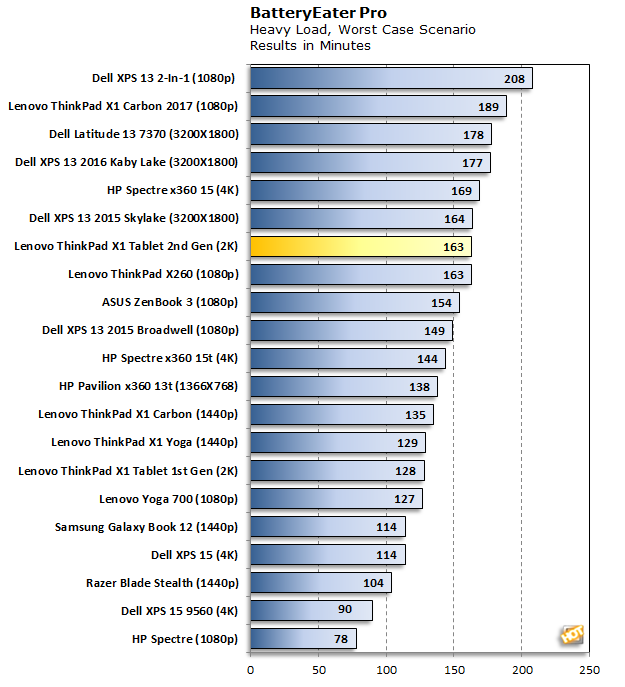In the following benchmarks we employ two very different battery life tests: Battery Eater Pro and a custom 1080p HD video loop test, to prove out battery life with our test group of machines. In all tests, Windows 10 Quiet Hours have been enabled and displays are calibrated with lux meters on pure white screens to as close to 115 lux as possible. For the average notebook this is somewhere between a 45 - 60% brightness setting. Since notebook displays significantly affect power consumption and battery life, it's important to ensure a level playing field with respect to brightness of the display for battery testing. However, since many notebook displays vary in brightness at each respective brightness setting in Windows, this calibration with the meter is also critical to ensure all displays are set to as near identical brightness as possible before testing.
 |
Battery Life
|
Heavy and Light Loads
|
|
Battery Eater Pro wears systems down quickly with a heavy load on all subsystems, including processor, graphics, memory and even storage. This is a worst-case test that will give you a sense of how a machine will hold up under heavy strain, when gaming or under heavy-duty continuous content creation workloads, for example.

Here is where we really see some separation between last year's ThinkPad X1 Tablet and this second generation refresh. The new model was able to stay running for 35 minutes longer in BatterEater Pro, landing in the upper quadrant at 163 minutes (2 hours and 43 minutes). That is not all-day battery life by any means, but also bear in mind that this benchmark represents a worst case scenario due to the load it puts on both the CPU and GPU.
Moving on, our custom HotHardware video loop test takes a 1080p HD video with a 16Kbps bit rate and loops it repeatedly, with 1 minute break intervals in between. A timer log file increments minutes of uptime every minute and a final minutes total recorded before system shutdown is stored in the log. This is a lighter duty test that is still a bit more strenuous than say many office productivity tasks, but it's not nearly the strain that Battery Eater puts on a system.
Our own video loop test was a little more sobering in terms of battery life. This year's model was able to keep chugging along for 272 minutes (4 hours and 32 minutes), roughly half a normal work day. That is serviceable, though nothing to be all that excited about for a business-oriented 2-in-1 device.
Compared to last year's model, this year's refresh did manage to extend battery life under normal conditions by 48 minutes. That is a decent improvement, though if you need to be disconnected from the wall for the bulk of the work day, you should consider Lenovo's Productivity module.
Acoustics
Same as last year's model, the current generation ThinkPad X1 Tablet is a silent system no matter what type of load you put on it. That's because it is still rocking a fanless processor cooler and solid state storage—there are no moving parts to make any noise.
As to speaker performance, the volume is surprisingly good for a tablet, certainly loud enough to not feel compelled to keep the volume cranked up all the way. Unfortunately, the quality of the audio does not match the volume. There is not much in the way of bass response, and the overall sound is tinny. If audio is a priority, we highly suggest buying a good set of headphones or external speakers.